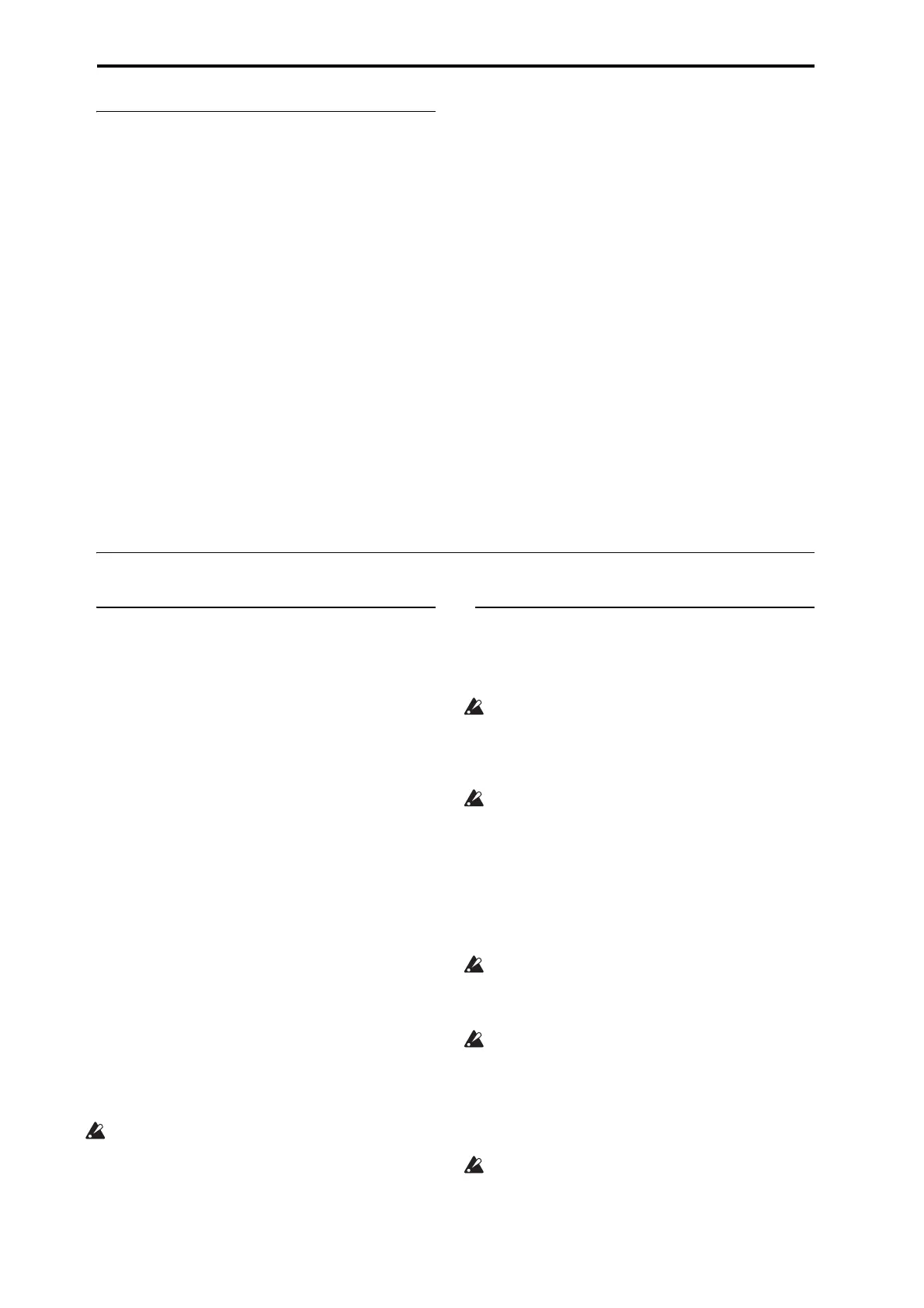Rear Panel
En-12
8. Pedals
DAMPER jack
Forthedamper–alsoknownasthesustainpedal–you
canconnecteitherastandardfootswitch,orKorg’s
specialhalf‐damperpedal,theoptionalDS‐1H.
TheDS‐1Hisacontinuouspedaldesignedspecifically
forpiano‐styledampercontrol,withthelookandfeel
ofanacousticpiano’ssustainpedal.Itallowsmore
su
btlecontrolofthedam
perthanasimpleswitch;the
furtherdownyoupressthepedal,themorethatthe
soundsustains.
Youcanalsoconnectasimplefootswitch,whichwill
workasastandardon/offdamperpedal.
Inordertoensurethatthepedalfunctionscorrectly,
pleaseadjusttheswi
tchpolarityontheControllertab
oftheGlobalP2:Controllers/Scalespage.
Whenusingahalf‐damperpedal:
1. Setthepolarity.
FortheDS‐1H,use(—)KORGStandard.
2. Aftersettingthepolarity,calibratethepedalusing
theHalfDamperCalibrationmenucommandon
theGlobalP0:Basicpage.
ASSIGNABLE SWITCH jack
Thisletsyouconnectasimpleon/offfootswitch,such
astheoptionalKorgPS‐1.Thefootswitchcanperform
awidevarietyoffunctions,suchasmodulatingsounds
andeffects,taptempo,sequencerstart/stop,etc.
Theswitch’sfunctionissetontheControllertabofthe
GlobalP2:Controllers/Scalespage,sothatitalw
ays
wor
ksthesameregardlessofthecurrentProgram,
Combi,orSong.Formoreinformation,pleasesee
“SettinguptheAssignableSwitchandPedal”inthe
“GlobalSettings,WaveSeq.,DrumKits”chapterofthe
OG.
ASSIGNABLE PEDAL jack
Thisletsyouconnectacontinuouscontrollerpedal,
suchastheKorgEXP‐2footcontrollerorKorgXVP‐10
EXP/VOLpedal,touseasanassignablemodulation
source.
LiketheASSIGNABLESWITCH,thepedal’sfunction
issetontheGlobalP2:Controllers/Scalespage.
Connections and power
Turning on the KRONOS
BeforeyouusetheKRONOS,you’llneedtoplugitin
andturniton!Todoso:
1. Connectthepowercable.
Firstconnecttheincludedpowercabletothe
KRONOS’powerinput,andthentothepoweroutlet.
2. TurntheKRONOS’front‐panelVOLUMEknob
allthewaycounter‐clockwise,totheminimum
position.
3.
ConnecttheKRONOStoyourmixerormonitor
system.
ConnecttheKRONOS’sAUDIOOUTPUT(MAIN)
L/MONOandRjackstoyourmixeroramplified
monitorspeakers.Ifyou’remonitoringthrough
headphones,connectthemtotheheadphonejackon
theleftfrontoftheKRONOS.Theheadphonescarry
themainstereooutputs,justlikeanal
ogoutputs
L/MONOandR,S/P DIF,andUSB.
4. Turnonthepowerswitch.
PresstherearpanelPOWERswitchtoturnonthe
power. Waituntilthestartupscreenhasfinishedbeing
displayed.
5. Turnonyourstereoamporpoweredmonitors.
6. Playthekeyboard,andgraduallyturnthe
VOLUMEkn
obcloc
kwiseuntilthevolumeisat
anappropriatelevel.
Insomecases,theKRONOSwillnotstartup
properlyifcertainUSBdevicesareconnected.In
thiscase,disconnecttheUSBdevices,wait10
seconds,andthenturnonthepoweragain.
FormattingthedeviceontheKRONOSmaysolve
thepr
oblem(see“Formattingmedia”intheOG).
Turning off the KRONOS
Whenyou’vefinishedworkingwiththeKRONOS,
presstherearpanelPOWERswitchtoturnoffthe
power.
Whenyouturnoffthepower,thePrograms,
Combinations,Globalsettings,etc.willrevertto
theiruneditedstate.Ifyouwanttokeepyouredits,
you’llneedtoWritethem.Formoreinformation,see
“Savingyo
uredits”onpage 24.
Similarly,SongsanduserMultisamplesand
Sampleswilldisappearwhenyouturnoffthe
power.Ifyouwanttousethesesongs,user
multisamples,andsamplesthenexttimeyouturn
onthepower,you’llneedtoloadthemagain.
Note:SamplesandMultisamplescanbesettoload
aut
omaticallyatsta
rtup.Formoreinformation,see
“Automaticallyloadingsampledata”under“Global
Settings,WaveSeq.,DrumKits”intheOG.
Neverturnoffthepowerwhiledataisbeingwritten
intointernalmemory.Thedisplaywillshowthe
message“Nowwritingintointernalmemory”when
thisisinprogress.
Nev
erturnoffthepowerwhilemediasuchasthe
internaldiskisbeingaccessed,suchaswhile
recordingorplayingaudiotracks,orsamplingto
disk.Turningoffthepowerwhilediskaccessis
occurringmayrenderthemediaunusable.The
DISKLEDshowswhentheinternaldiskisbe
ing
accessed.
Afterturningthepoweroff,pleasewaitforatleast
tensecondsbeforeyouturnthepoweronagain.