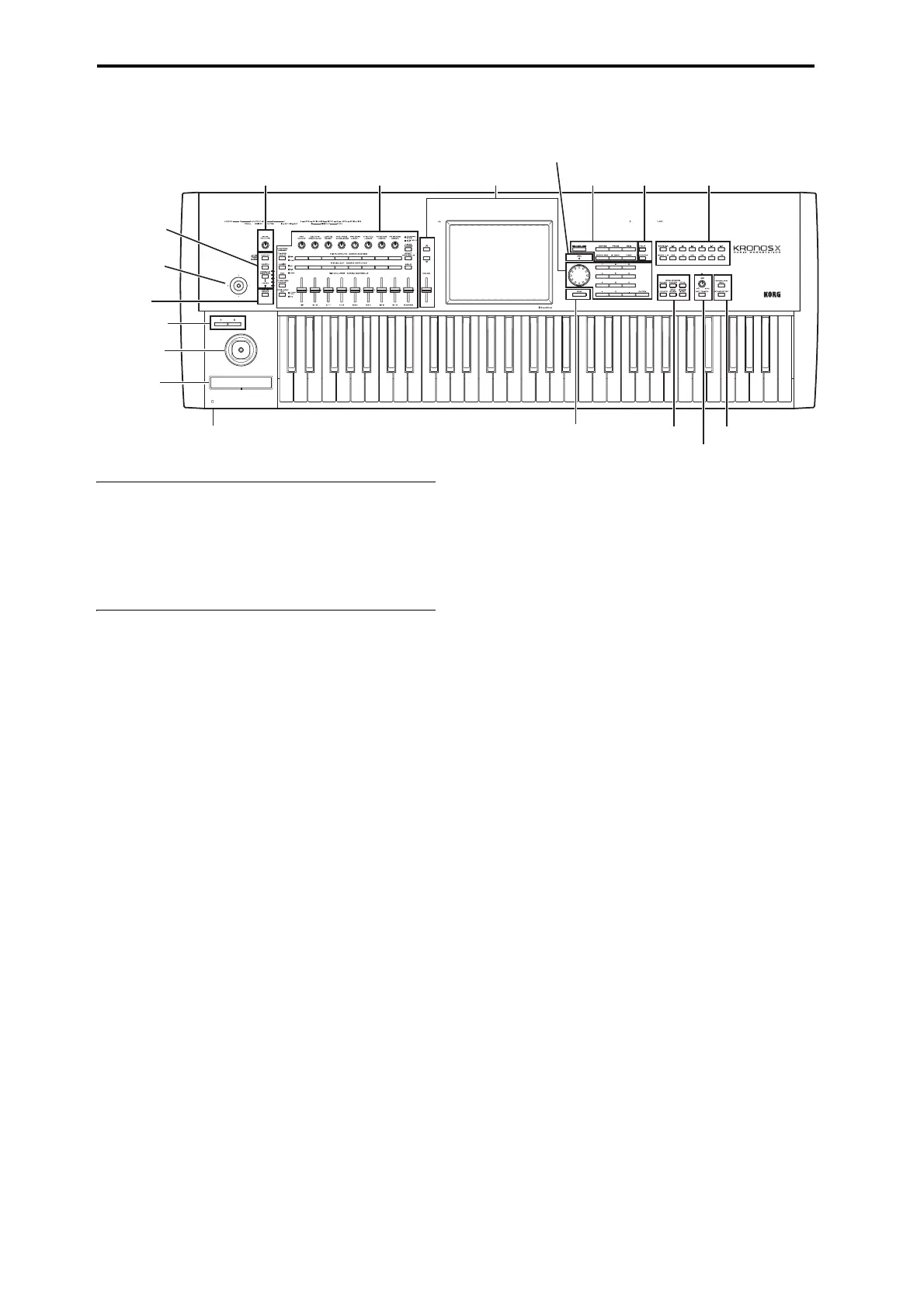Front Panel
En-6
Front Panel
1. VOLUME knob (MAIN/HEADPHONE)
ThisadjuststhevolumeofthemainL/Raudiooutputs,
aswellasthevolumeoftheheadphonejack.
Itdoesnotaffectanyoftheotheroutputs,including
S/P DIF,individualoutputs1‐4,ortheUSBoutput.
2. Control Surface
TheControlSurfaceisthesetof9sliders,8knobs,and
16switchestotheleftoftheLCDscreen.Itlookslikea
mixer,butcandoavarietyofthingssuchasediting
sounds,controllingtheKARMAfunction,andsending
MIDImessagestoexternaldevices.Youcanfreely
changebackandforthbetw
eenthedifferentfunctions
withoutlosinganyofyouredits.Namesandvaluesof
thecontrolsareshownontheControlSurfacepage.
CONTROL ASSIGN buttons
Asexplainedbelow,youcanusethefrontpanel
CONTROLASSIGNbuttonstoswitchbetweenthe
variouscontrolsurfacefunctions.
TIMBRE/TRACK
TIMBRE/TRACKletsyouusethecontrolsurfaceto
adjustthevolume,pan,EQ,andsendlevelsforOSC
1/2orEXi1/2inProgrammode(plussimilarcontrols
fortheDrumTrack,withtheexceptionofpan),the
currentMultisampleinSamplemode,andeachofthe
16TimbresorTracksinCombiandSeque
ncemodes.
TheLEDstotherightoftheswitchshowwhether
you’recurrentlyeditingTimbres(orTracks)1‐8or9‐16;
presstheTIMBRE/TRACKbuttontotogglebetween
thetwo.
AUDIO
AUDIOletsyouusethecontrolsurfacetoadjustthe
volume,play/mutestatus,solo,pan,andsendlevelsof
theanalog,S/P DIF,andUSBinputs.InSequencer
mode,youcanalsochoosetocontrolaudiotracks1–8
(HDR1‐8)or9–16(HDR9‐16).
EXT
EXT(External)letsyouusethecontrolsurfaceto
transmitMIDImessagestoexternalMIDIdevices.
RT KNOBS/KARMA
RTKNOBS/KARMAletsyoumodulatesoundsand
effectswiththeknobs,andcontrolKARMAwiththe
slidersandswitches.
TONE ADJ/EQ
TONEADJ(ToneAdjust)givesyouhands‐onaccessto
soundediting,usingthesliders,knobs,andswitches.
InCombinationandSequencemodes,italsoletsyou
editProgramswithinthecontextoftheCombiorSong,
withoutmakinganychangestotheoriginalProgram
data.
EQisavailableonlyinSetLi
sts.Thisisanine‐
band
graphicEQappliedtothesoundafterTFX2,which
tailorsthesoundfromthemainstereooutputs
(includingtheanalogL/Routputs,S/PDIF,andUSB).
MIXER KNOBS button
ThisappliesonlywhenCONTROLASSIGNissetto
TIMBRE/TRACKorAUDIO.Ittogglestheknobs
betweencontrollingthepanofallchannelsor
controllingthepan,EQ,andsendsofthecurrently
selectedchannel.
RESET CONTROLS button
ThisfeatureletsyouresettheVectorJoysticktothe
centerposition,orresetanyoftheControlSurface
sliders,knobs,orswitchestotheirsavedvalue.
Toresetasinglecontrol,holddownRESET
CONTROLSandthenmoveaControlSurfaceslideror
knob,pressoneofthecontrolsurfacebuttons,ormov
e
theVectorJoystick.
Toresetallofthesliders,knobs,andswitchesofthe
currentCONTROLASSIGNmodeatonce,holddown
RESETCONTROLSandthenpressthecurrently‐lit
CONTROLASSIGNbuttonagain.
9. Vector
Joystick
11. SW 1&2
12. Joystick
13. Ribbon
14. Headphone Jack
1. Volume 2. Control Surface 5. Mode
4. Disk Access Indicator
6. Utility 7. Bank Select
18. Sampling16. Sequencer15. Exit
17. Tempo
3. Data Entry
19. TouchView
Display
8. KARMA
10. Drum
Track