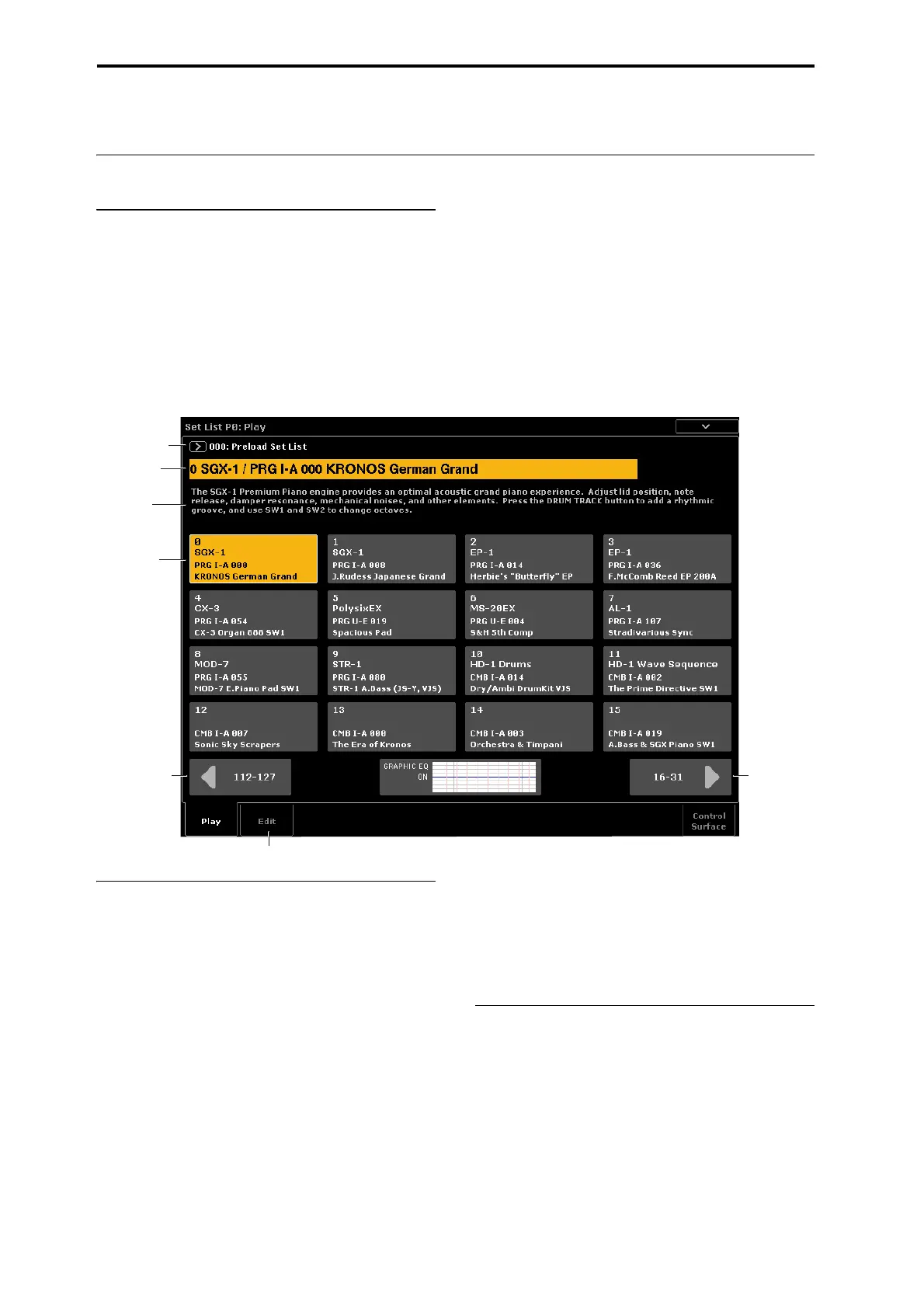Playing sounds
En-16
Playing sounds
Playing sounds in Set Lists
Overview
SetListsmakeitsimpletoplayandorganizeanyofthe
soundsloadedintotheKRONOS,withoutregardfor
whatbankthey’restoredinorwhetherthey’re
Programs,Combinations,orevenSongs.
Largeon‐screenbuttonsmakesoundselectionfastand
foolproof,andtheProgramUporDownfootswitch
assignmentscanbeus
edforhands‐
freesound
changes.Cut,copy,paste,andinserttoolsmakere‐
orderingasnap.
SmoothSoundTransitions(SST)lettheprevioussound
anditseffectsringoutnaturally,makingiteasyto
changesoundsduringaliveperformance.SSTisactive
inalloftheKRONOSmodes—notjustinSe
tLists.
Thereare128SetLists,andeachSetListhas128Slots,
eachofwhichcanbeassignedtoanyProgram,
Combination,orSong.Onewayofthinkingaboutthis
isthataSetListisa“bank”ofSlots.
Selecting Set Lists
ThelargenameintheSetListdisplayisthenameof
thecurrentSlot,sothatyoucaneasilyseethesound
thatyou’replaying.The SetListnameisinsmallertext
atthetopleft‐handcornerofthescreen.
Withthefactorysettings,SetList000willappearwhen
yo
uturnonthepow
er.
ToselectSetLists:
1. PresstheSETLISTbuttontoenterSetListmode.
2. PresstheSetListpopupbutton(totheleftofthe
SetListname).
TheSetListselectiondialogappears.
3. PressoneofthenamesinthelisttoselectaSet
List.
Thesel
ectedSetListwillbehighlighted,andthe
keyboardwillimmediatelyswitchtothefirstSlotin
theSetList.
4. Ifyoulike,playafewnotestohearthesoundof
thefirstSlotintheSetList.
5. WhenyouaresatisfiedwiththeselectedSetList,
presstheOKbuttontoclosethepopupmenu.
Alternately,youcanpresstheCancelbuttontoreturn
tothepreviouslyselectedSetList.
Selecting Slots
Selecting within the current group of 16
16Slotsareshownonthescreenatonce,each
representedbyabutton.Toselectoneofthe16Slots
shownonthedisplay:
1. PresstheSlot’sbutton.
Thebuttonbecomeshighlighted,andthelargeSlot
number/nameatthetopofthescreenareupdated
accordingly.
Set List popup
Slot buttons
Current Slot
Previous button
Comment
Next button
Edit