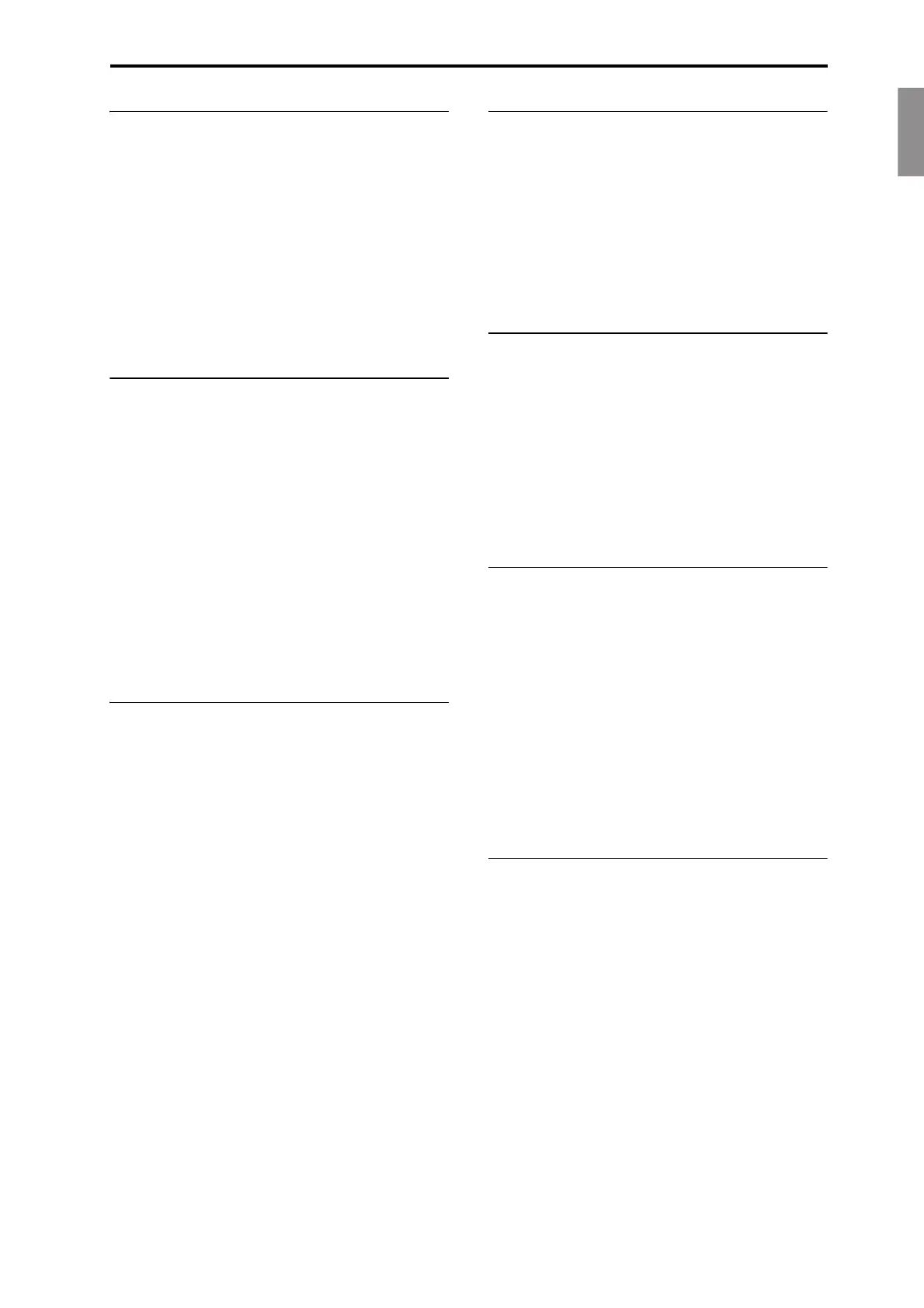EnglishFrançaisDeutschEspañol
TouchView user interface
En-15
Program mode
ProgramsarethebasicsoundsofKRONOS.In
Programmode,youcan:
•SelectandplayPrograms
•EditPrograms
Makedetailedsettingsforoscillators,filters,amps,
EGs,LFOs,effects,KARMA,vectorsynthesis,Drum
Track,etc.Thespecificparameterswillvary
dependingonthesynthesisenginebeingused.
•PlayandcontroloneKARMAmodule
•Sampleexternalaudio,orresamp
lethesoundof
theProgram
Combination mode
Combinationsaresetsofupto16Programsthatcanbe
playedsimultaneously,lettingyoucreatesoundsmore
complexthanasingleProgram.InCombinationmode,
youcan:
•SelectandplayCombinations
•UseKRONOSasa16‐channelmultitimbraltone
generator
•EditCombinations
AssignProgramstoeachofthe16Timbres,each
withseparatevo
lume,pan,EQ,andkeyboardand
velocityzones;makesettingsforeffects,vector
synthesis,DrumTrack,andKARMA.
• ControlandplayuptofourKARMAmodules
•Sampleorresample
Sequencer mode
Sequencermodeletsyourecord,playback,andedit16
MIDItracksand16audiotracks.Youcan:
•SelectandplaySongs
•UseKRONOSasa16‐channelmultitimbraltone
generator
•AssignProgramstoeachofthe16MIDITracks,
withseparatevolume,pan,EQ,andkeyboardand
velocityzones;makesettingsforeffects,vec
tor
sy
nthesis,DrumTrack,andKARMA
•EditMIDIdata
•Recordupto16MIDItracksand/or4audiotracks
simultaneously
•Mixusingautomation
• ControlandplayuptofourKARMAmodules
•Sampleorresample
Sampleaudioinputsduringplayback,anduseIn‐
TrackSamplingtoautomaticallycreateanoteev ent
thattriggersthesam
pleintheSong.
Resampleanentiresong,andthenus
eDiskmodeto
createanaudioCD.
•Recordpatternsandassignthemtokeys,using
RPPR(Real‐timePatternPlay/Recording)
Set List mode
SetListsmakeitsimpletoplayandorganizeanyofthe
soundsloadedintotheKRONOS,withoutregardfor
whetherthey’rePrograms,Combinations,oreven
Songs.Youcan:
•Uselargeon‐screenbuttonsforfastsoundselection
•Re‐orderthesoundsusingcut,copy,andpaste
• Createsetsofsoundsforliveperformance,
recordingpr
ojects,orke
epingyourfavoritesclose
athand
Sampling mode
SamplingmodeletsyourecordandedituserSamples
andMultisamples.Forexample,youcan:
• Sampleexternalaudiosources,includingsampling
througheffects
•EditSamples,setlooppointsetc.
• CreateandeditMultisamples,whichconsistofone
ormoreSamplesspreadoutacrossthekeyboard
•QuicklyconvertMultisamplesintoPrograms
• Sample(“rip”)directlyfromanaudioCD
Global mode
Globalmodeletsyoumakeoverallsettingsforthe
entireKRONOS,andeditWaveSequencesandDrum
Kits.Forinstance,youcan:
• MakesettingsthataffecttheentireKRONOS,such
asmastertuneandglobalMIDIchannel
•Setupsample(.KSC)auto‐loadingatstartup,and
managesampledatainmemory
• CreateDrumKit
s,WaveSequences,an
duserscales
• RenameProgram,Combination,andKARMAGE
categories
•Setuptheassignablepedalsandswitches
•TransmitMIDISystemExclusivedatadumps
Disk mode
Diskmodeletsyousave,load,andmanagedatausing
theinternalSSDdriveandexternalUSB2.0storage
devices.Youcan:
• SaveandloadPrograms,Combinations,Songs,Set
Lists,DrumKits,WaveSequences,DrumTrack
Patterns,KARMAUserGEs,Samples,andGlobal
setupdata
•Formatdisksandstoragemedia,copyandre
name
files,etc.
•Lo
adAKAI,SoundFont2.0,AIFF,andWAVE
samples,andexportSamplesinAIFForWAVE
formats
•ExportandimportsequencestoandfromSMF
(StandardMIDIFiles)
• SaveandloadMIDISystemExclusivedatafor
otherdevices
• CreateandplaybackaudioCDs