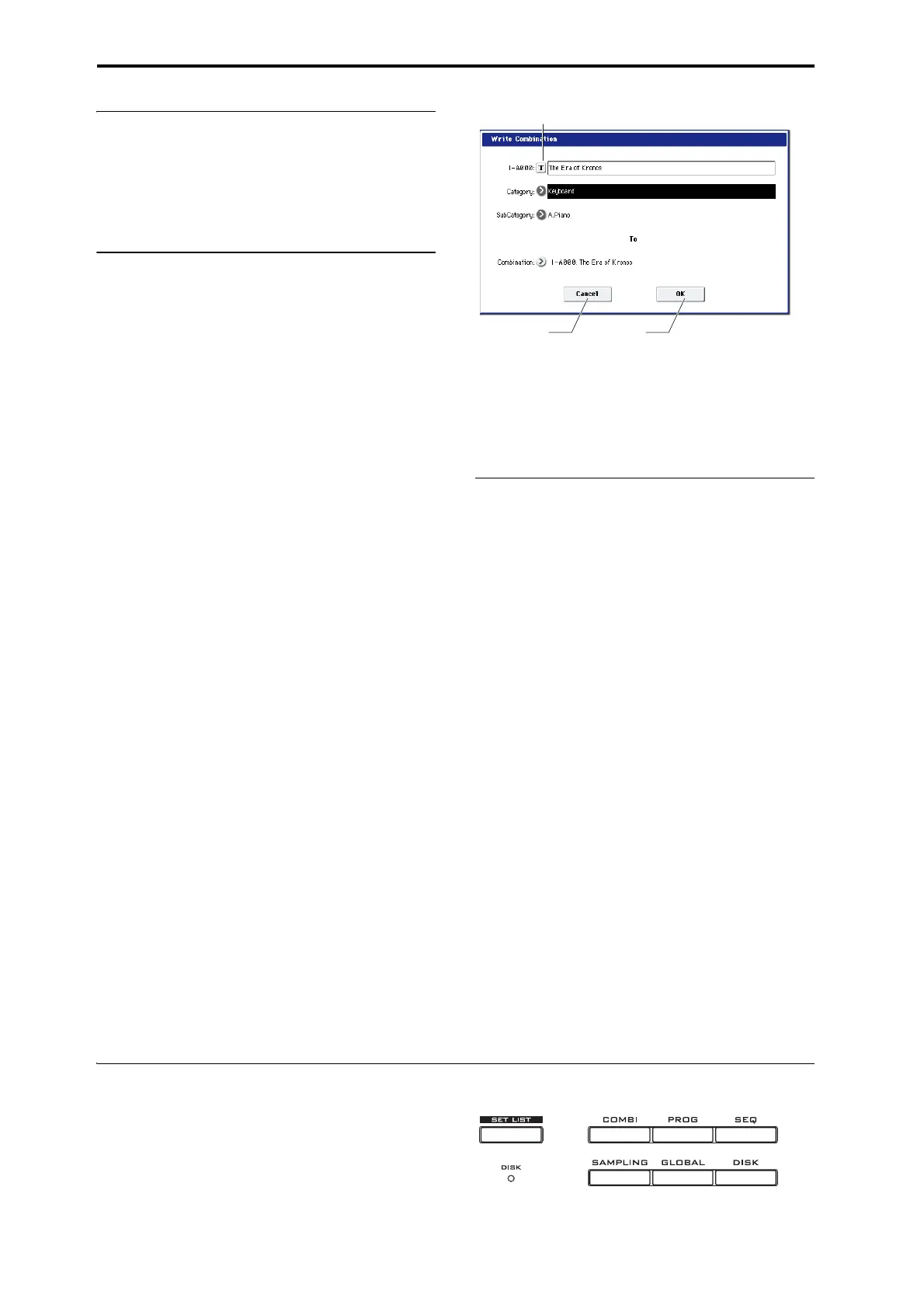TouchView user interface
En-14
i: Check-box (and radio buttons)
Check‐boxesturnfunctionsoroptionsonandoff,and
radiobuttonsselectbetweenasmallsetofoptions.
Tip:Youcanselectcheck‐boxesandradiobuttonsby
touchingtheirtextlabels;youdon’tneedtotouch
directlyonthegraphicboxesandbuttons.
j: Page menu button
Whenthisbuttonispressed,alistofmenucommands
willappear.Theavailablecommandswillvary
dependingonthecurrentpage.Toselectacommand,
justtouchit.
ThepagemenuwillclosewhenyoupresstheLCD
screenatalocationotherthanthepagemenu,orwhen
youpr
esstheEXITbutton.
Althougheachpagemayhaveitsownuniquemenu
commands,themenusarestandardizedasmuchas
possible.Forinstance,WRITEisusuallythefirstmenu
iteminProgram,Combination,andGlobalmodes.
Menu shortcut: ENTER + numeric keypad
Youcanuseashortcuttoaccessanyofthefirstten
menuitems:
1. HolddowntheENTERkey.
2. Pressanumber(0‐9)onthenumerickeypadto
selectthedesiredmenucommand,startingwith0.
Forinstance,press0forthefirstmenucommand,1for
thesecond,andsoon.
Ifthemenuco
mmandjusttogglesanoptiononandoff
(suchasExclusiveSolo),thenyou’ redone.Ifthe
commandcallsupadialogbox,thedialogwillappear
ontheLCD,andyoucanproceedjustasifyou’d
selectedthecommandfromthetouch‐screen.
Dialog box
Manymenucommandsusedialogboxestomake
additionalsettings.Thedialogboxthatappearswill
dependonthecurrentlyselectedmenucommand.
Toconfirmsettingsinadialogbox,presstheOK
button.Toexitwithoutmakingchanges,pressthe
Cancelbutton.AfterpressingeitherOKorCancel,the
dialogboxwillcl
ose.
Text edit button
Pressingthisbuttonbringsupanon‐screenkeyboard,
forchangingthenameofPrograms,Combis,Songs,
WaveSequences,DrumKits,etc.Formore
information,see“Editingnames”under“Writingto
internalmemory”intheOG.
Other objects
Patch panels
TheMS‐20EXandMOD‐7useon‐screenpatchpanels
torouteaudioandcontrolsignals.Tomakea
connectionbetweentwopatchpoints:
1. Touchoneofthetwojacks(eitherinputoroutput).
Ayellowsquarewillappeararoundtheselectedjack.
2. Touchthesamejackagain.
Theyellowsquarewillblink,showingthatyo
u’ re
abouttomakeaconnection.Tocancelandreturntothe
normalselectedstate,touchthesamejackathirdtime.
3. Touchtheotherjack.
Thetwojackswillnowbeconnectedbyapatchcable.
Todeleteaconnectionbetweentwopatchpoints:
1. Touchtheinputjack.
Note:yo
ucanalsoselecttheoutputjack.However,if
theoutputisconnectedtomorethanoneinput,allof
theconnectionsfromthatoutputwillbeaffected.
2. PresstheDisconnectbutton.
Theselectedconnectionwillbedeleted.
Program Play page Overview/Jump graphics
ThemainProgramP0:Playpage(see“Selecting
Programsbybankandnumber”onpage 17)features
aninteractiveoverviewofthemostimportant
parameters,suchasoscillators,filters,envelopes,
LFOs,andsoon.Justtouchanyoftheseoverview
areas,andyou’lljumptothecorrespondingeditpage.
Selecting modes
TheKRONOSisorganizedintosevendifferent
“modes,”eachoptimizedforadifferentpurpose.Each
modehasacorrespondingbuttononthefrontpanel,
withanLEDtoshowwhichoneisselected.We’ll
introduceeachofthemodesbelow.
Cancel button OK button
Text edit button