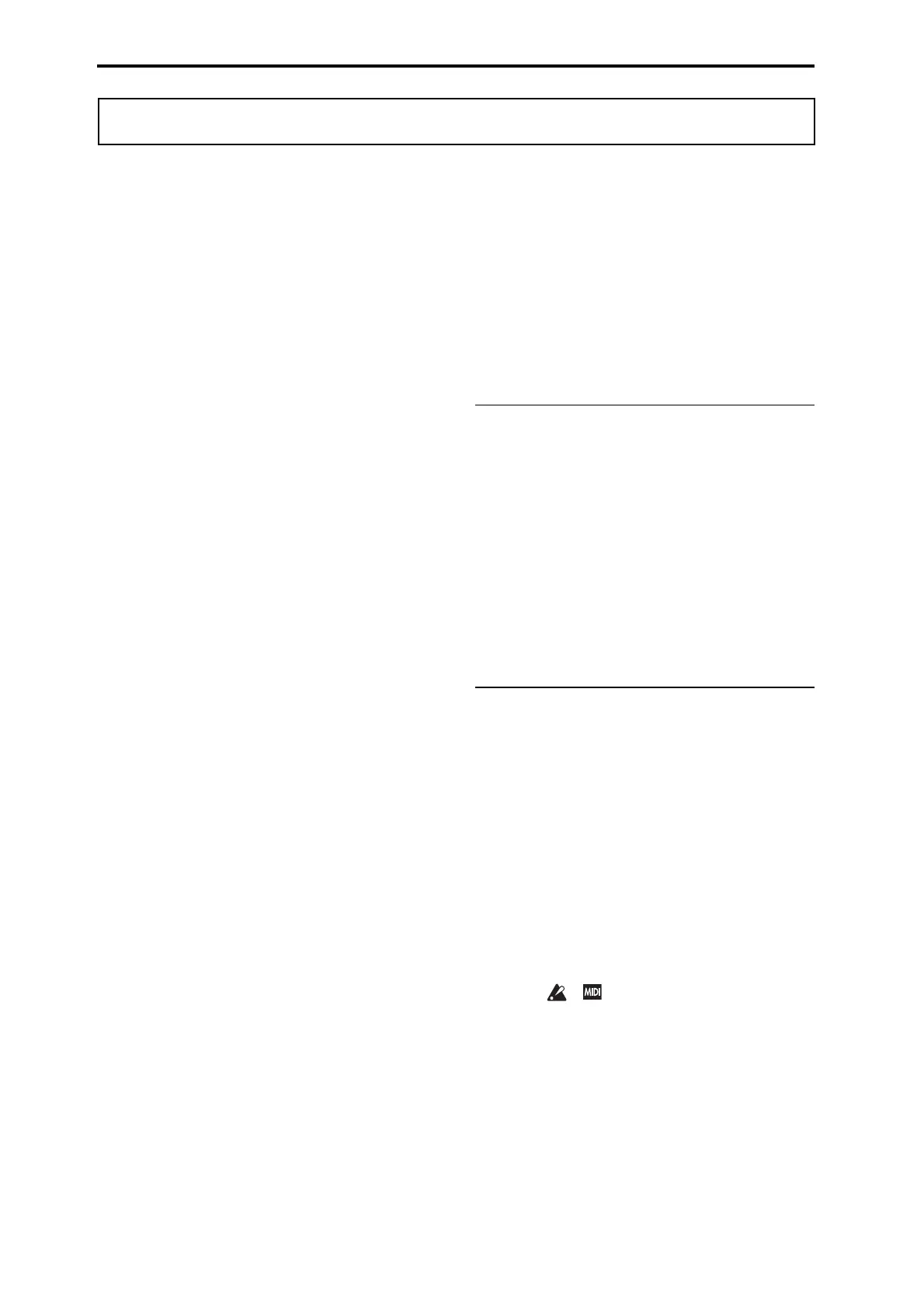About this manual
En-4
About this manual
ThemanualsapplytoboththeKRONOSand
KRONOSX,collectivelyreferredtoas“theKRONOS.”
Therearethreeowner’smanuals:theQuickStart
Guide,OperationGuide,andtheParameterGuide.All
ofthesemanualsareavailableasPDFsonAccessory
Disc2,andareincludedintheon‐boardHelpsy
stem.
Aprintedver
sionoftheQuickStartGuideisalso
included.
Quick Start Guide
Pleasereadthisfirst.Itintroducesallofthebasic
featuresoftheKRONOS,andisdesignedtogetyouup
andrunningquickly.
Operation Guide
Putsimply,theOperationGuideisdesignedtoanswer
thequestion,“HowdoIdothis?”
Itexplainsthenamesandfunctionsofeachpartofthe
KRONOS,basicoperation,anoverviewofeachmode,
howtoeditsounds,howtorecordonthesequencer,
andhowtosample.Thisguidealsoexplai
nsthebasics
ofKARM
A,effects,WaveSequences,DrumKits,and
theDrumTrack.Finally,itcontainsatroubleshooting
guideandsupplementalinformationsuchas
specifications.
Parameter Guide
TheParameterGuideisdesignedtoanswerthe
question,“Whatdoesthisdo?”
Organizedbymodeandpage,theParameterGuide
includesinformationoneachandeveryparameterin
theKRONOS.
PDF versions
TheKRONOSPDFmanualsaredesignedforeasy
navigationandsearching.TheyincludeextensivePDF
contentsinformation,whichgenerallyappearsonthe
sideofthewindowinyourPDFreaderandletsyou
jumpquicklytoaspecificsection.Allcross‐references
arehyper‐links,sothatclickingonthemautomatically
takesyo
utothesou
rceofthereference.
On-board Help system*
TheHELPbuttongivesyoubuilt‐in,context‐sensitive
accesstotheusermanuals,rightfromthefrontpanel.
Forinformationonanyfront‐panelbutton,knob,slider,
orreal‐timecontroller,justholddownHELPandthen
pressthebuttonormovethecontrollerinquestion.
ForinformationonthecurrentLCDpage,pressand
releasetheHELPbutton.
Whilethehelppageisonthescreen,youcantouchany
oftheon‐screenlinks(highlightedinbluetext)for
moreinformation.Youcanscrollthroughthetextby
usingtheon‐screenscrollbars,pressingtheIncand
Decbutto
ns,orspinningtheVal
uedial.
ThetopoftheHelppagehas“breadcrumb”links,
whichshowthehierarchyofpagesabovethecurrent
one.Touchanyoftheselinkstojumptothe
correspondingpage.
Thebackwardsandforwardsbuttonsfunctionlikethe
similarbuttonsonastandar
dwebbrowser,lettingyou
movethroughthepagesyou’vealreadyviewed.
TheContentspageletsyouaccessanypartoftheHelp
system,includingalmostallofthetextandgraphicsin
boththeParameterandOperationGuides.TheIndex
containsashorterlistoflinkstoimportantarticles.
Toclosethehelpdi
spla
y,justpresstheHELPbutton
again,orpresstheon‐screenDonebutton.
*HelpisEnglish‐languageonly.
Supplementary Guides
Voice Name List
TheVoiceNameListlistsallofthesoundsandsetups
thatareintheKRONOSwhenitisshippedfromthe
factory,includingPrograms,Combinations,
Multisamples,DrumSamples,DrumKits,KARMA
GEs,WaveSequences,DrumTrackPatterns,Template
Songs,andEffectPresets.
Updating and restoring the KRONOS
Thisdocumentcontainsinformationonupdatingand
restoringtheKRONOSsoftware.It’sprovided
separatelyasaconvenience;allofitsinformationmay
alsobefoundintheParameterGuide.
Conventions in this manual
References to the KRONOS and KRONOS X
TheKRONOSandKRONOSXarecollectivelyreferred
toas“theKRONOS.”Thefrontpanelandrearpanel
illustrationsinthemanualshowtheKRONOSX61‐
keymodel,buttheyapplyidenticallytotheother
models.
Abbreviations for the manuals: OG, PG, VNL
Inthedocumentation,referencestothemanualsare
abbreviatedasfollows.
OG:OperationGuide
PG:ParameterGuide
VNL:TheVoiceNameList
Symbols , , Note, Tips
Thesesymbolsrespectivelyindicateacaution,aMIDI‐
relatedexplanation,asupplementarynote,oratip.
Example screen displays
Theparametervaluesshownintheexamplescreensof
thismanualareonlyforexplanatorypurposes,and
maynotnecessarymatchthevaluesthatappearinthe
LCDscreenofyourinstrument.
MIDI-related explanations
CC#isanabbreviationforControlChangeNumber.
InexplanationsofMIDImessages,numbersinsquare
brackets[]indicatehexadecimalnumbers.
ThankyouforpurchasingtheKorgKRONOS/KRONOSX.Tohelpyougetthemostoutofyournew
instrument,pleasereadthismanualcarefully.