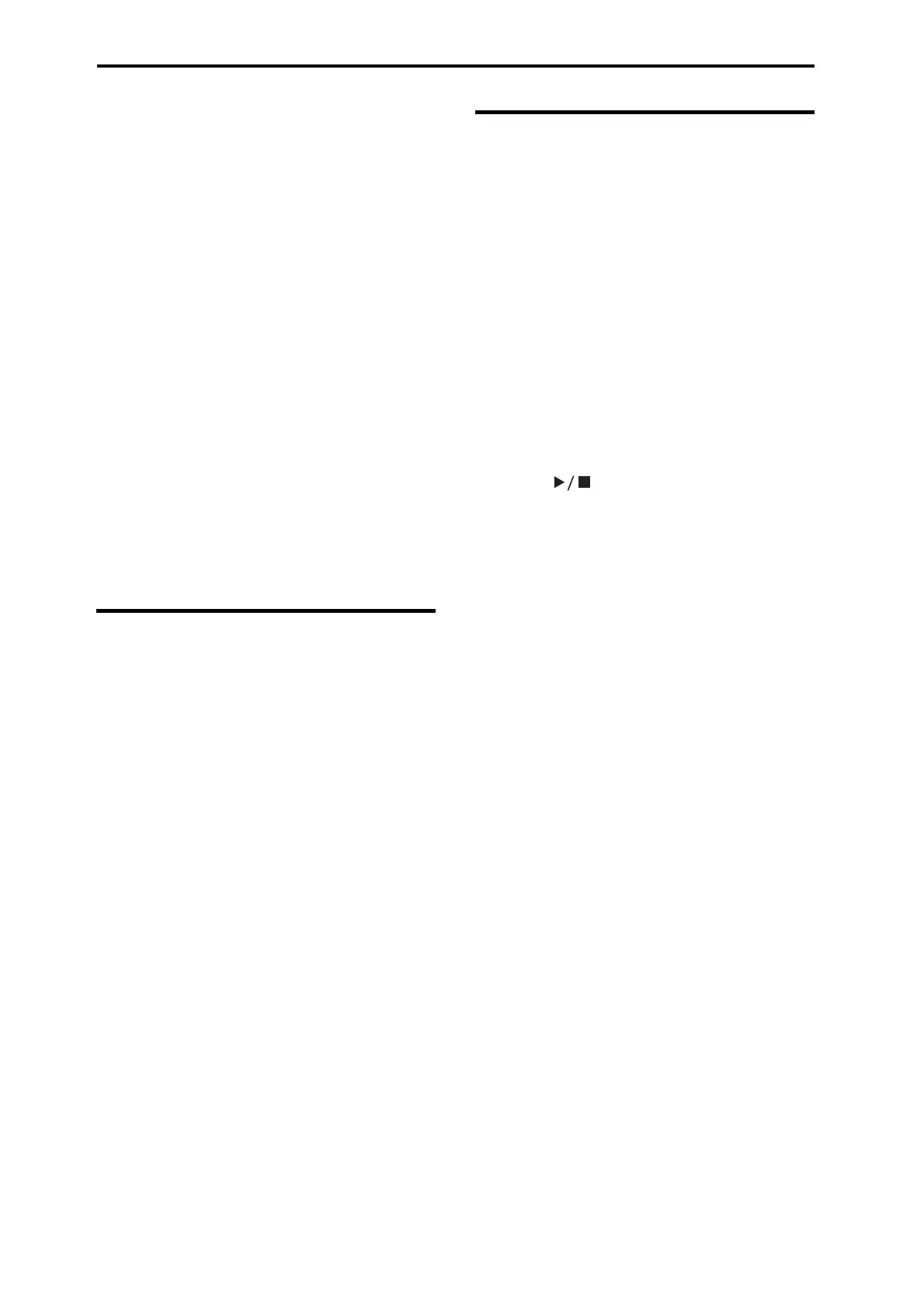Appendices
112
• Line and Mic cannot both be input simultaneously. In the
AUDIO IN - QUICK SETTING dialog box, use the
Select setting to choose either Line or Mic. → p.19
□ Are the audio input parameters such as Level, Gain, Play/
Mute, and Bus set appropriately?
• In the AUDIO IN - QUICK SETTING dialog box, select
Line or Mic and check the parameter settings. → p.19
The principal parameters have the following default
values.
Level: 127
Play/Mute: Play
Gain: 00 (Line), 37 (Gain)
Bus: L/R
Too much noise or distortion in the audio input or in the
recorded sound
□ Is the Gain set correctly?
• In the AUDIO IN - QUICK SETTING dialog box, if the
[LINE] or [MIC] indication in the middle of the level
meter is highlighted, the Gain setting is too high, and an
overload is occurring in the input stage. Lower the Gain
value until this indication is not highlighted. → p.19
• Conversely if the Gain setting is too low, the meter will
not move very much. Adjust the Gain value upward.
→ p.19
Programs and Combinations
Settings for oscillator 2 are not displayed
□ Make sure that the OSC (Oscillator Mode) (P-BASIC>
BASIC) parameter is set to Double or Double Drums.
→ p.31
Program does not sound
□ Could the oscillator or amp level be lowered?
→ p.28, 32, 38
□ Could the program be muted?
• Switch the Sound in the PROG> MIXER page for a
program, or in the COMBI> MIXER page for a
combination.
A combination does not play correctly after you load data
□ Are the bank/numbers of the programs used by the
combination the same as when the combination was
created?
Can’t write a Program
□ Is the Memory Protect Program or Combination
checkbox (GLOBAL> SYSTEM) cleared? → p.98
□ Banks A–D and bank U have restrictions on the
categories and banks that allow saving. → p.102
A program selected for a timbre in a combination sounds
different than when played in Program mode
□ When you select a program for a timbre in Combination
mode, the arpeggiator and effect settings from Program
mode are not automatically applied.
• You can use the Copy From Program, Copy Insert
Effect, or Copy Master Effect functions to copy these
settings from Program mode. → PG p.139, 151, 151
Sequencer
A program selected for a track sounds different than when
played in Program mode
□ When you select a program for a track in Sequencer
mode, the arpeggiator and effect settings from Program
mode are not automatically applied.
• You can use the Copy From Program, Copy Insert
Effect, or Copy Master Effect functions to copy these
settings from Program mode. → PG p.139, 151, 151
Song does not play correctly after being loaded
□ Are the programs used by the song the same as when the
song was created?
• When saving the song, it is best to use Save All
(PCG&SNG) so that the programs are saved together
with the song. Then when loading, load both the .PCG
and the .SEQ data. → p.108
Playback does not start when you press the SEQUENCER
START/STOP ( ) button in Sequencer mode
□ Is the MIDI Clock (G-MIDI> BASIC) set to Internal or
Auto? → p.99
Can’t record in Sequencer mode
□ Did you use Track Select to select the MIDI track that
you want to record? → p.56
□ Is the Memory Protect Song check box (GLOBAL>
SYSTEM) unchecked? → p.98
□ Is the MIDI Clock (G-MIDI> BASIC) set to Internal or
Auto? → p.99
A combination copied using “Copy From Combination”
doesn’t record via arpeggiator as it did when you were
playing it in Combination mode
□ Is Multi REC (SEQ> MAIN) checked? → p.57 and
PG p.109
□ Are the settings in the Copy from Combination dialog
box correct? → PG p.138
• In the Copy from Combination dialog box, check the
Auto adjust Arp setting for Multi REC option before
you execute the copy. This will cause the settings to be
adjusted automatically.
Can’t record Tone Adjust data
□ Changes you make using Tone Adjust are recorded as
system exclusive data. Did you check the G-MIDI>
FILTER Enable Exclusive check box? → PG p.163
SMF you loaded in Media mode won’t play correctly
□ Execute the GM Initialize function to restore the
settings. → PG p.141
□ Set Bank Map to GM(2) and load the data again.
→ PG p.158