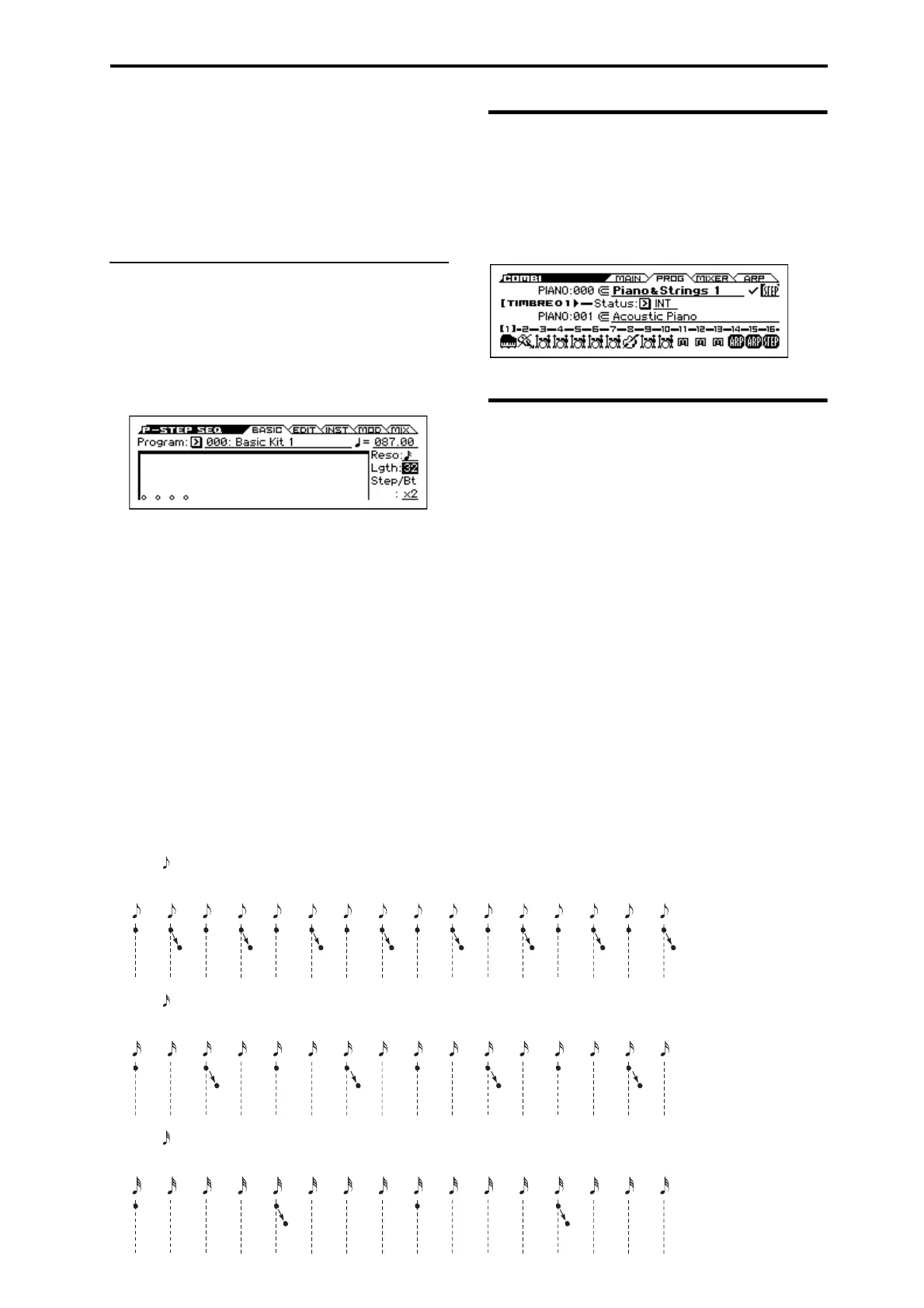Performing with the step sequencer Step sequencer settings in Combination mode
83
To add a sense of swing to the steps
1. On the P-STEP SEQ> BASIC page, adjust the Step/Bt
parameter.
A swing effect will be added at the following locations.
(see below)
2. On the P-STEP SEQ> MOD page, adjust the Swing
setting.
Specifying the zone
You can use up to 64 steps in a loop pattern. The loop pattern
consists of four zones, A–D, each zone containing 16 steps
that correspond to the 16 buttons.
The number of steps in the pattern is specified by the Lgth
(Length) setting on the P-STEP SEQ> BASIC page.
1. Access the P-STEP SEQ> BASIC page.
2. Use the Lgth (Length) setting to specify the number of
steps.
The pattern will play as a loop for the specified number
of steps.
The tempo and Reso (Resolution) settings determine the
speed.
Use the BANK button to switch between zones for the
specified Lgth. For example if Lgth is 32, two zones will
be available; pressing the BANK button will switch
between zones A and B.
Step sequencer settings in
Combination mode
In Combination mode, timbre 16 is used by the step
sequencer. It will be used if the COMBI> PROG page STEP
parameter is selected. If the STEP parameter is not selected,
timbre 16 can be used as a conventional timbre.
Step sequencer settings in
Sequencer mode
In Sequencer mode, track 16 is used by the step sequencer. It
will be used if the SEQ> PROG page STEP parameter is
selected. If the STEP parameter is not selected, timbre 16
can be used as a conventional track.
Note: If you press the RUN button during the recording pre-
count, the step sequencer will start in synchronization with
the beginning of song recording.
Resolution = , Swing = +16
Step
123456789
Swing
Resolution = , Swing = +16
Resolution = , Swing = +16
When Step/Bt = X1
+16
+16 +16 +16
10 11 12 13 14 15 16
+16 +16 +16 +16
Step
123456789
Swing
When Step/Bt = X2
+16 +16
10 11 12 13 14 15 16
+16 +16
Step
123456789
Swing
When Step/Bt = X4
+16
10 11 12 13 14 15 16
+16
