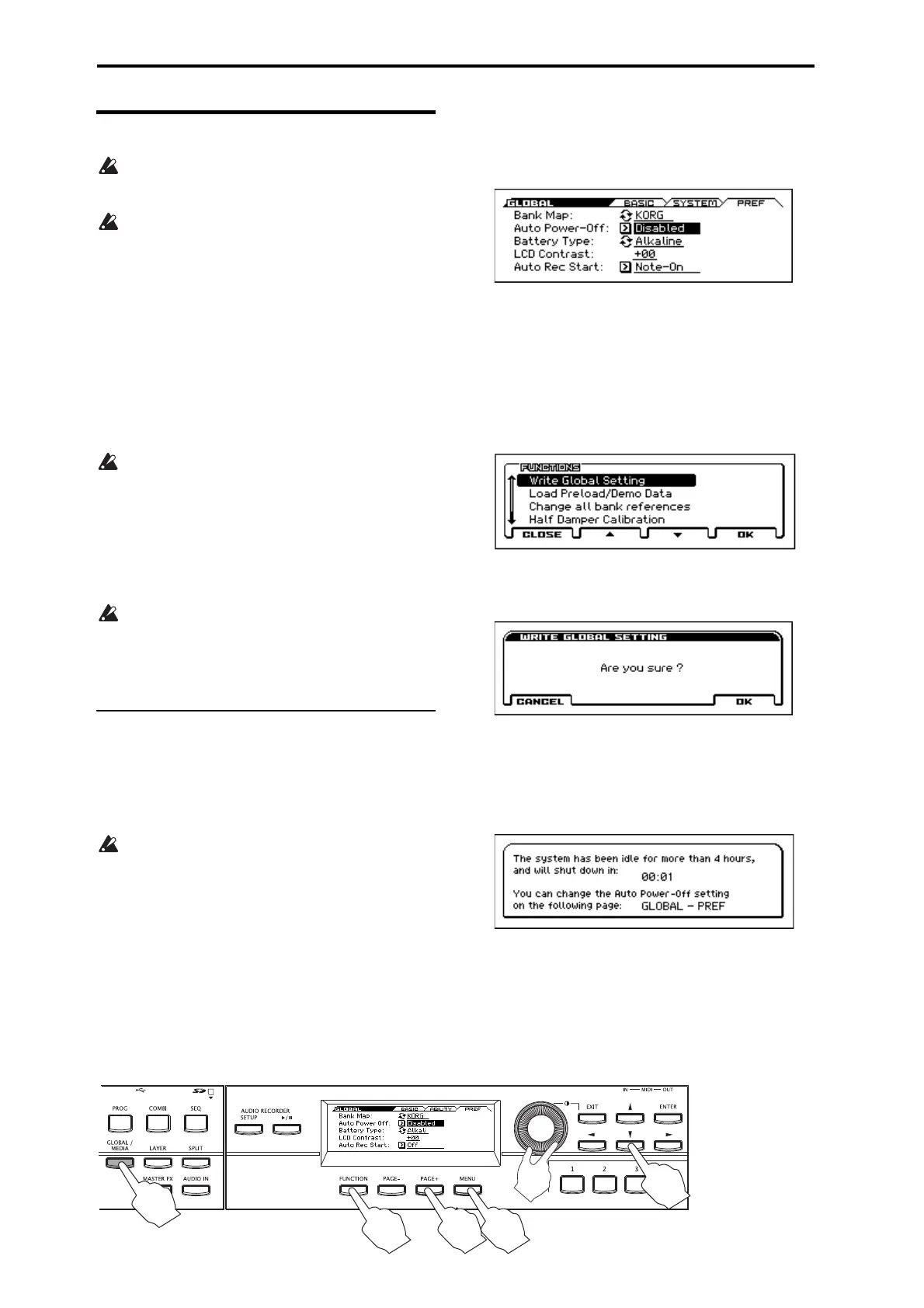Setup
16
Turning the power off
When you turn off the power, unsaved data will be lost.
Be sure to save any important data such as edited
sounds or global settings. (see page 13)
If the KROSS’s auto power-off function is enabled, its
power will automatically turn off if there has been no
user input for a certain length of time. Unsaved data will
be lost even if the power is turned off by the auto
power-off function.
1. Turn the KROSS’s VOLUME knob all the way to the
left so that the volume is lowered.
2. If external equipment such as a monitor amplifier is
connected, lower their volume and then turn off their
power before proceeding.
3. Hold down the power button of the KROSS to turn off
the power. Keep holding down the button until the
display turns off.
Never turn off the power while processing is in
progress. Turning off the power while the following
processes are in progress may damage the data in
internal memory or on the SD card.
• Writing data to internal memory (display indicates “Now
writing into internal memory”)
• Writing to an SD card (e.g., while saving in Media mode,
recording on the audio recorder, or during Export)
A small amount of electrical power is used even when
the power is off (STANDBY). If you won’t be using the
KROSS for an extended period, turn off the power and
unplug the power cord from the AC outlet. If you’re
using batteries, remove the batteries.
Auto power-off function
The KROSS has an auto power-off function that
automatically turns off the power when there is no user input
(*) for a certain length of time. With the factory settings, this
is set to four hours.
* Using the VOLUME knob is not considered to be user input.
When the power turns off, the settings you had been
editing will be lost. If you want to keep the edited
settings, you must save them first.
Changing the auto power-off setting
If you want to change the setting so that the power will not
turn off automatically, proceed as follows to disable the auto
power-off function.
1. Press the GLOBAL/MEDIA button to access the
GLOBAL page. (If it does not appear, press the EXIT
button.)
2. Press the PAGE+ (or PAGE–) button to access the
GLOBAL> PREF (Preferences) page.
3. Use the cursor ▼▲ buttons to select the Auto Power-
Off parameter.
4. Use the value dial to specify the time until the power
will turn of.
If you don’t want the auto power-off function to turn off
the power automatically, set this to Disabled.
5. Save the setting.
Press the FUNCTION button to access the function list.
Choose Write Global Setting. (If a different function is
selected, press the PAGE- button to select it.)
Press the OK (MENU) button. A confirmation message
will appear; press the OK (MENU) button once again.
The setting has now been saved.
Auto power-off warning message
When the specified length of time has elapsed without any
user input on the KROSS, a message will appear, warning
you that the auto power-off function is about to turn off the
power.
If you want to continue using the system, press the keyboard,
or a button. The Auto power-off function will be reset. If the
same specified length of time elapses with no user input, the
same message will appear again.