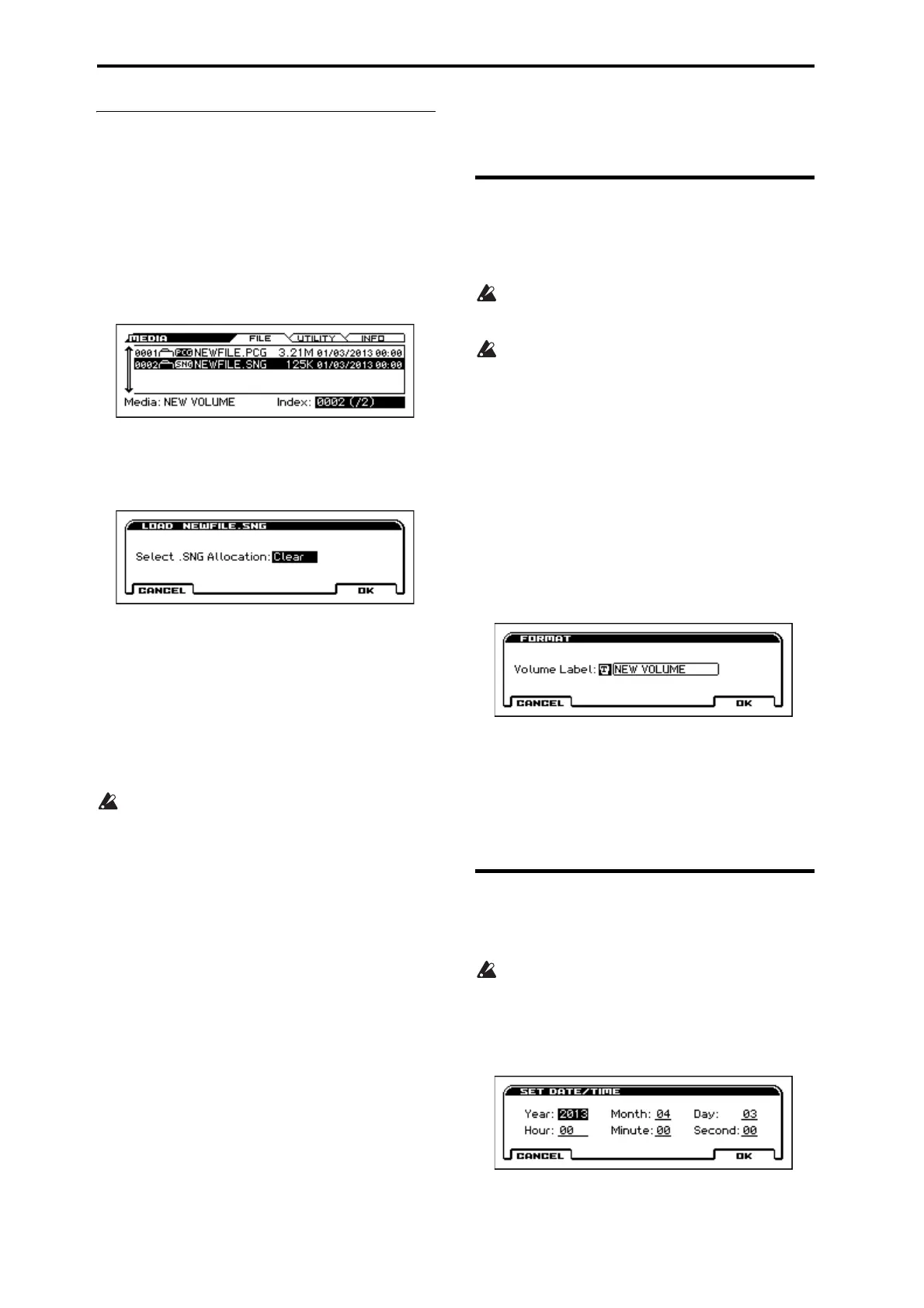Overall settings for the KROSS, and saving/loading data
108
Loading songs for use in Sequencer mode
(.SNG)
As an example here, we will explain how to load a song.
Tip: If you want to use edited programs, drum kits, or user
arpeggio patterns in a song, load those programs (i.e., .PCG
file) after (or before) you load the song.
1. Perform steps 1–3 under “Loading all Programs,
Combinations, Drum Kits and Arpeggio patterns” on
page 107. Select the .SNG file containing the data you
want to load (it will be highlighted).
2. Choose the Load selected function.
Press the FUNCTION button. Use the ▲(PAGE–) button
to choose Load selected, and then press the OK (MENU)
button. A dialog box will appear.
3. Use “Select .SNG Allocation” to specify the
destination where the song data will be loaded.
“Append” will load the song into the song number that
follows the song(s) that currently exists in internal
memory, without leaving a vacant number.
“Clear” will erase all songs from internal memory, and
load the songs into the numbers from which they were
saved.
4. Press the OK button to execute loading.
Never remove the media while data is being loaded.
Media utility
Formatting SD card
Newly purchased media or media that has been used by
another device cannot be used “as is;” you must format the
SD card before you can use it with the KROSS.
When you format the SD card, all data that had been
saved on that media will be erased. Be sure to double-
check the SD card for data before you format.
You must use the KROSS to format the media. The
KROSS will not correctly recognize media that has
been formatted by another device.
1. Correctly insert the SD card to be formatted into the
SD card slot. (see “Inserting/removing an SD card” on
page 21)
2. Access the MEDIA> UTILITY page.
You can access the MEDIA page by holding down the
EXIT button and pressing the GLOBAL/MEDIA button.
Use the PAGE+ and PAGE– buttons to access the
MEDIA> UTILITY page.
3. Select the Format function.
Press the FUNCTION button. Use the ▼ (PAGE+)
button to select Format, and then press the OK (MENU)
button. A dialog box will appear.
4. Press the OK (MENU) button to format, or press the
CANCEL (FUNCTION) button if you decide to
cancel.
When you press the OK (MENU) button, a message will
ask you for confirmation. Press the OK (MENU) button
once again to execute the Format operation.
Setting the current time
Specify the date and time; this is used to record the correct
date and time when you save data.
The KROSS does not contain an internal calendar or
clock, you must use the Set Date/Time function to set
the date and time before saving the file.
1. Select the MEDIA> UTILITY page Set Date/Time
function. (see steps 2 and 3 of “Formatting SD card”)
A dialog box will appear.
2. Use the VALUE dial to set the correct year, month,
day, hour, minute, and second.
3. Press the OK (MENU) button.