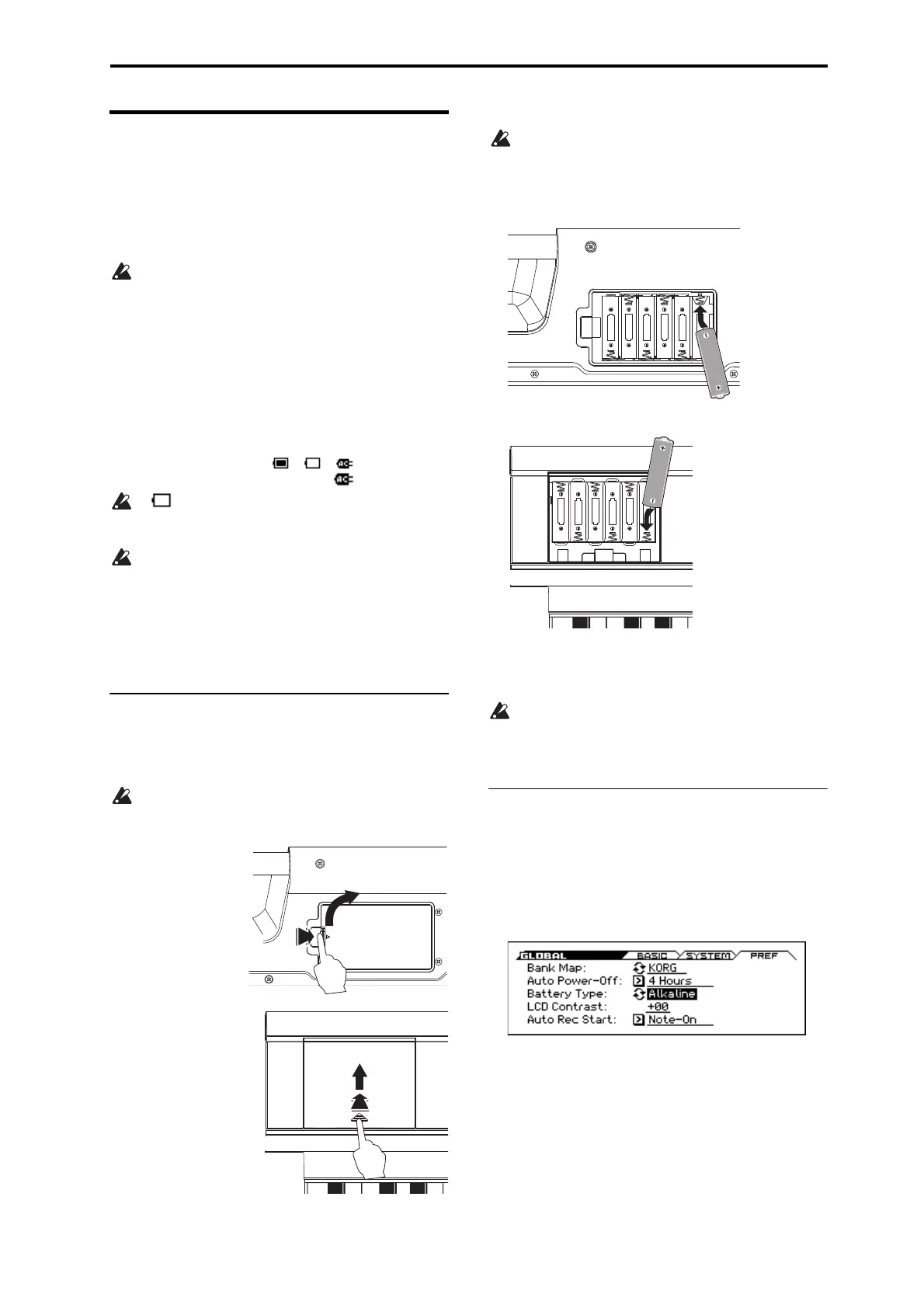Turning the power on/off Using batteries
17
Using batteries
Batteries that can be used
Use six AA nickel-metal hydride batteries or alkaline
batteries. Zinc-carbon batteries cannot be used.
Note: Batteries are not included. You’ll need to obtain them
separately.
Do not mix new and old batteries, or batteries of
differing types. Mixing batteries in this way may cause
them to leak or burst.
Continuous operating time
Alkaline batteries will allow approximately four hours of
usage. Battery life will depend on the type of batteries and
the conditions of use.
Replacing the batteries
An indicator on the upper right side of the screen shows the
remaining battery capacity ( , , ). If you’re
using the AC adapter, this will indicate .
If is flashing, the batteries are almost exhausted.
Immediately save any important data, and either install
fresh batteries or switch to using the AC adapter.
If the batteries are exhausted, remove them
immediately. Leaving exhausted batteries installed may
cause malfunctions such as battery leakage. You should
also remove the batteries if you won’t be using the unit
for an extended period of time.
Note: If the batteries run low, you can plug in the AC
adapter and continue operation without having to power-off.
Turning the power on
1. Remove the battery compartment cover.
The battery compartment of the KROSS-61 is located on
the bottom panel.
When turning the unit upside down, place it on a
blanket or similar material to prevent damage to the
knobs and dials.
While pressing the
cover latch, pull it
upward and
remove it.
KROSS-88: While
pressing from above
the ▲ on the cover,
slide it away from
yourself and remove.
Note: The battery
compartment cover is
located on the left
side of the front
panel.
2. Install batteries.
When inserting the batteries, be sure to observe the
correct polarity (“+” and “–”). Place the “–” end of each
battery against the tip of the spring, and press it into
place.
KROSS-61
KROSS-88
3. Close the battery compartment cover.
Close the cover by reversing the steps you took to remove
it.
In order for the remaining battery amount to be
displayed correctly, you must set the Global/Media
mode GLOBAL> PREF page Battery Type setting to
specify the type of battery that you’re using.
Specifying the type of batteries you installed
After you’ve installed the batteries, turn on the power and
specify the type of batteries you’re using.
1. In the GLOBAL> PREF (Preferences) page, select the
Battery Type parameter.
Perform steps 1–3 of “Changing the auto power-off
setting” on page 16.
2. Press the ENTER button to switch the setting.
Alkaline batteries: Alkaline
Nickel-metal hydride batteries: Ni-MH
3. Save the setting.
Press the FUNCTION button, and in the function list
choose Write Global Setting. (If a different function is
selected, press the PAGE– button to select it.)
Press the OK (MENU) button. A confirmation message
will appear; press the OK (MENU) button once again.
The setting has now been saved.