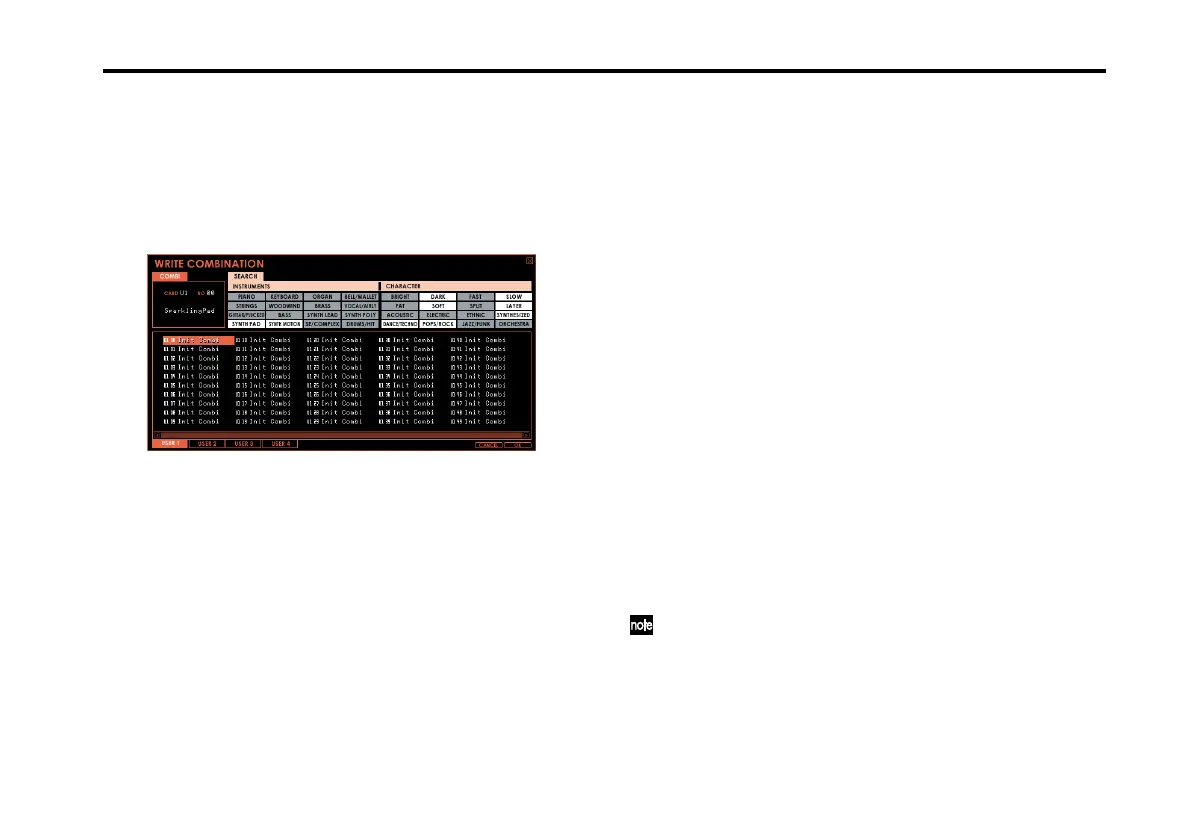Writing, saving, and loading data
69
Writing
1. Click the [WRITE] button located in the upper left, and
choose Combination from the menu that appears.
The WRITE COMBINATION dialog box will appear,
with the instrument (s) and sound character(s) that are
currently specified for the combination selected.
2. Select the writing-destination card.
Click one of the [USER1]–[USER4] buttons shown at the
bottom of the screen.
3.
If you want to change the name of the combination
before saving, double click on the combi name displayed
at the top of the window, and using your computer’s
keyboard type in a name and press the [Enter] key.
4. Select the type of instrument in the SEARCH “INSTRU-
MENTS” area, and the character of the sound in the
“CHARACTER” section.
You may choose multiple items in the instrument and
character sections by holding down the [Shift] key on
your computer.
5. Select the writing-destination number.
6. Click the [OK] button.
The combination will be written to the user card you
chose as the writing-destination.
Programs
Programs you created or edited in Combination, Multi, or
Program mode can be written (stored) to a user card in the
M1 software synthesizer.
The M1 software synthesizer provides four internal “user
cards,” each holding 50 programs. This gives you a total of
200 programs stored within the M1.
Settings that are remembered when you Write
• Settings of the OSC page, VDF page, VDA page, CON-
TROL page, and INSERT FX page with the exception of
the parameters listed below as “Settings that are not
remembered when you Write”
The program adjustment parameters in the Perfor-
mance page of Combination mode and Multi mode
and in the Performance Edit page of Program mode
are applied to the program parameters when you
Write, and their values will be reset to 00.