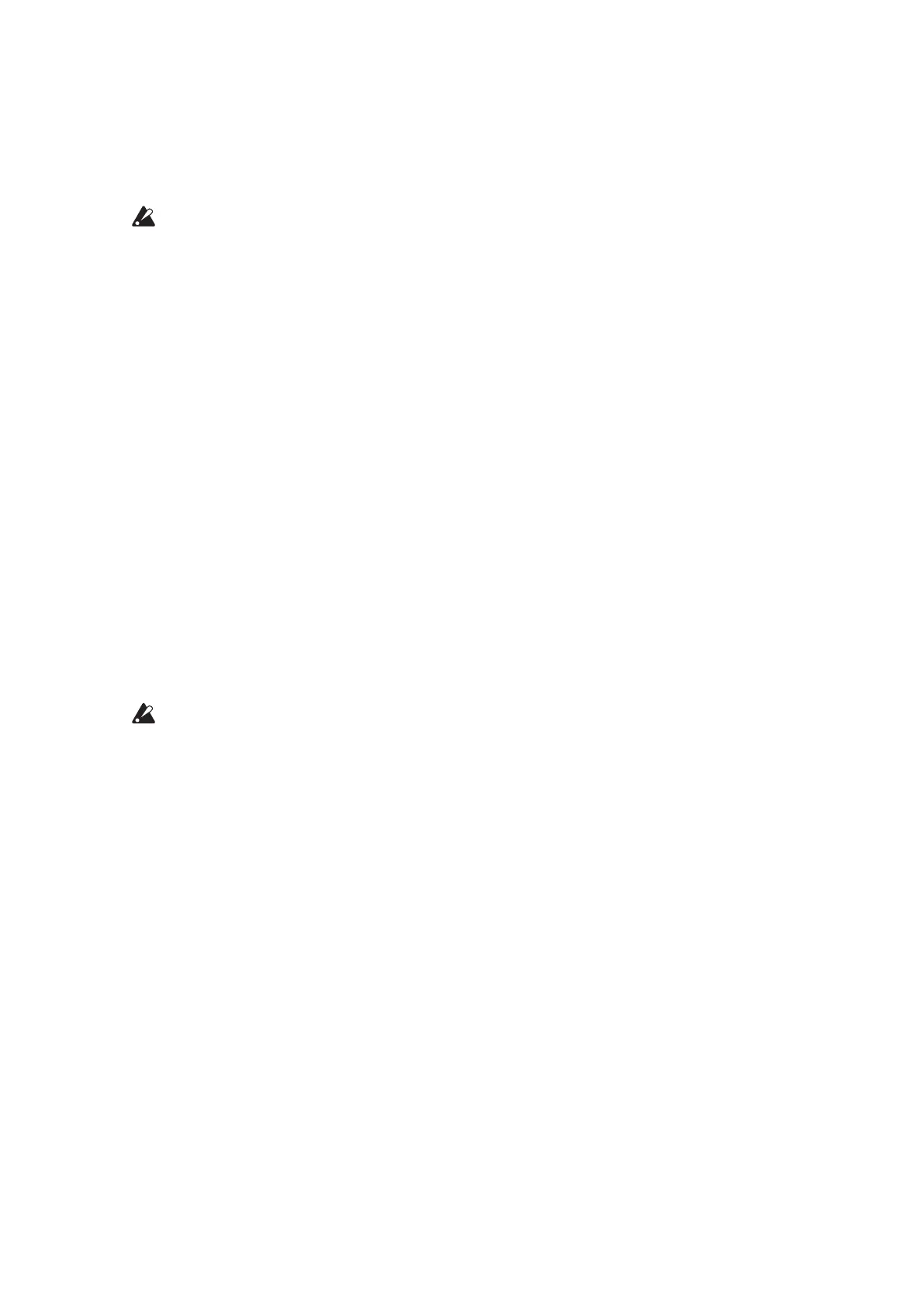13
Saving a Program
We recommend that you save your Program on the minilogue after editing the
sound.
Any edits that you make to the current program will be lost if you
turn o the power or recall a dierent program before saving.
1.
Edit the program in Play mode.
For details, refer to “Basic Parameter Editing” (p. 14).
2.
Press the WRITE buon; the minilogue will enter the Write standby
mode, and the WRITE buon will blink.
The message “Where to write?” will appear in the display.
3.
Turn the PROGRAM/VALUE knob to select the Program number where
your new sound will be saved.
Programs 1–100 are preset Programs, and Programs 101–200 are user Pro-
grams.
TIP
Press the EXIT buon to cancel the operation.
4.
Press the WRITE buon once more.
The Program will be saved in internal memory, and the message “Com-
plete” will appear in the display..
Never turn o the power while Programs are being saved. Doing so
may destroy the internal data.
