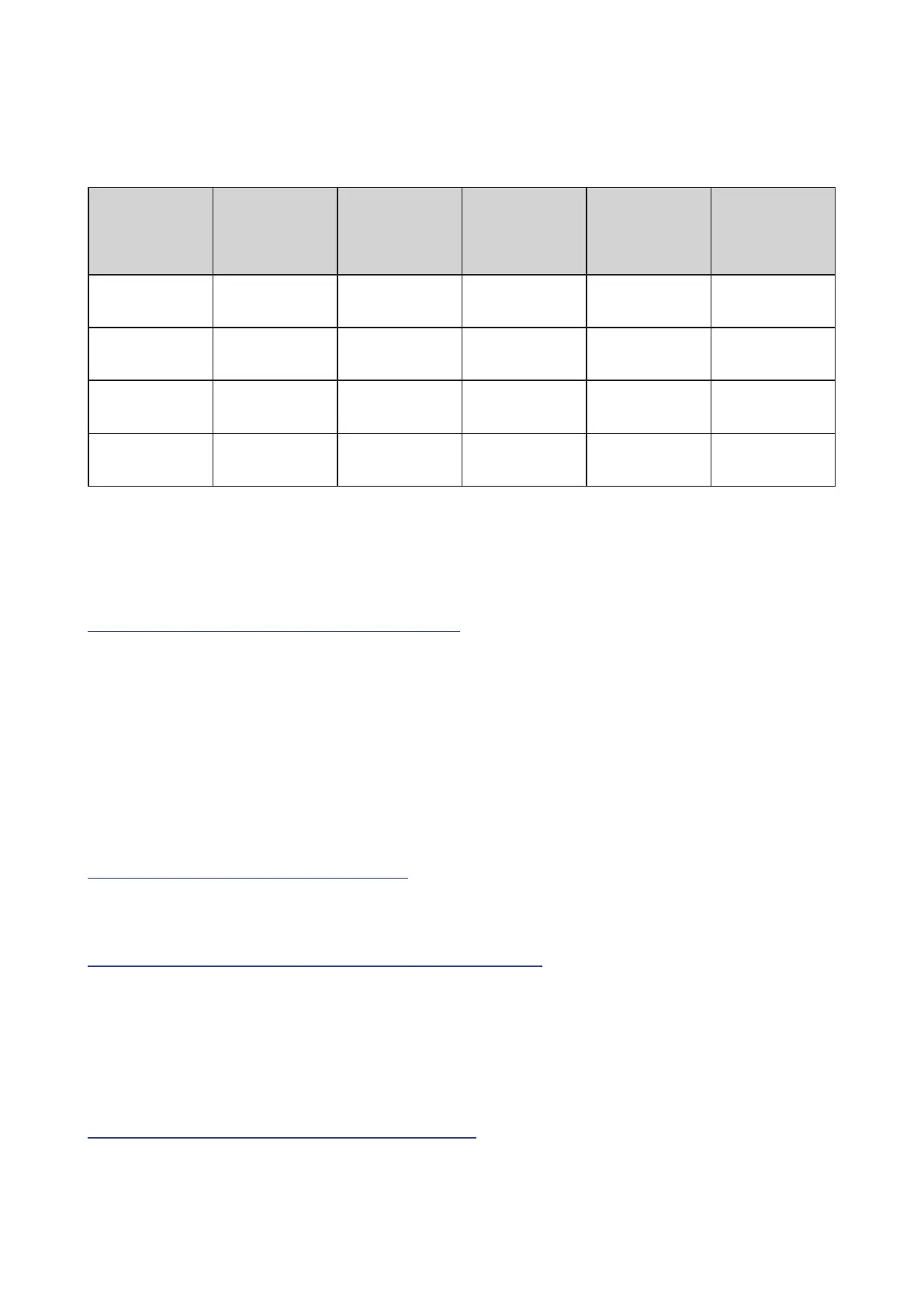37
SEQ EDIT mode
The parameters of the SEQ EDIT mode are assigned to buons 1–6.
Button 1 Button 2 Button 3 Button 4 Button 5 Button 6
BPM
SEQ PARAM
-
ETER
SEQ CLEAR
MOTION
CLEAR
MOTION EN
-
ABLE
MOTION
SMOOTH
BPM Step Length All Clear Motion 1...4 Motion 1...4 Motion 1...4
Step Resolu
-
tion
Motion Clear
Swing
Default Gate
Time
Button 1 (BPM)
BPM [10.0...300.0]
This parameter sets the tempo of the Sequencer in Beats Per Minute (BPM).
Button 2 (SEQ PARAMETER)
This group provides control of various Sequencer timing and resolution pa-
rameters such as Gate Time, Swing, etc.
Step Length [1...16]
Step Length allows you to set the number of steps used by the Step Sequencer.
Step Resolution [1/16, 1/8, 1/4, 1/2, 1/1]
The Step Resolution is used to set the length of each Step Sequencer step.
1/16: A single step will be set to the length of a sixteenth note.
1/1: A single step will be set to the length of one measure. Use this when you
want to play long chords.
Swing [−75%...+75%]
The Swing parameter adjusts the intensity of the swing.
