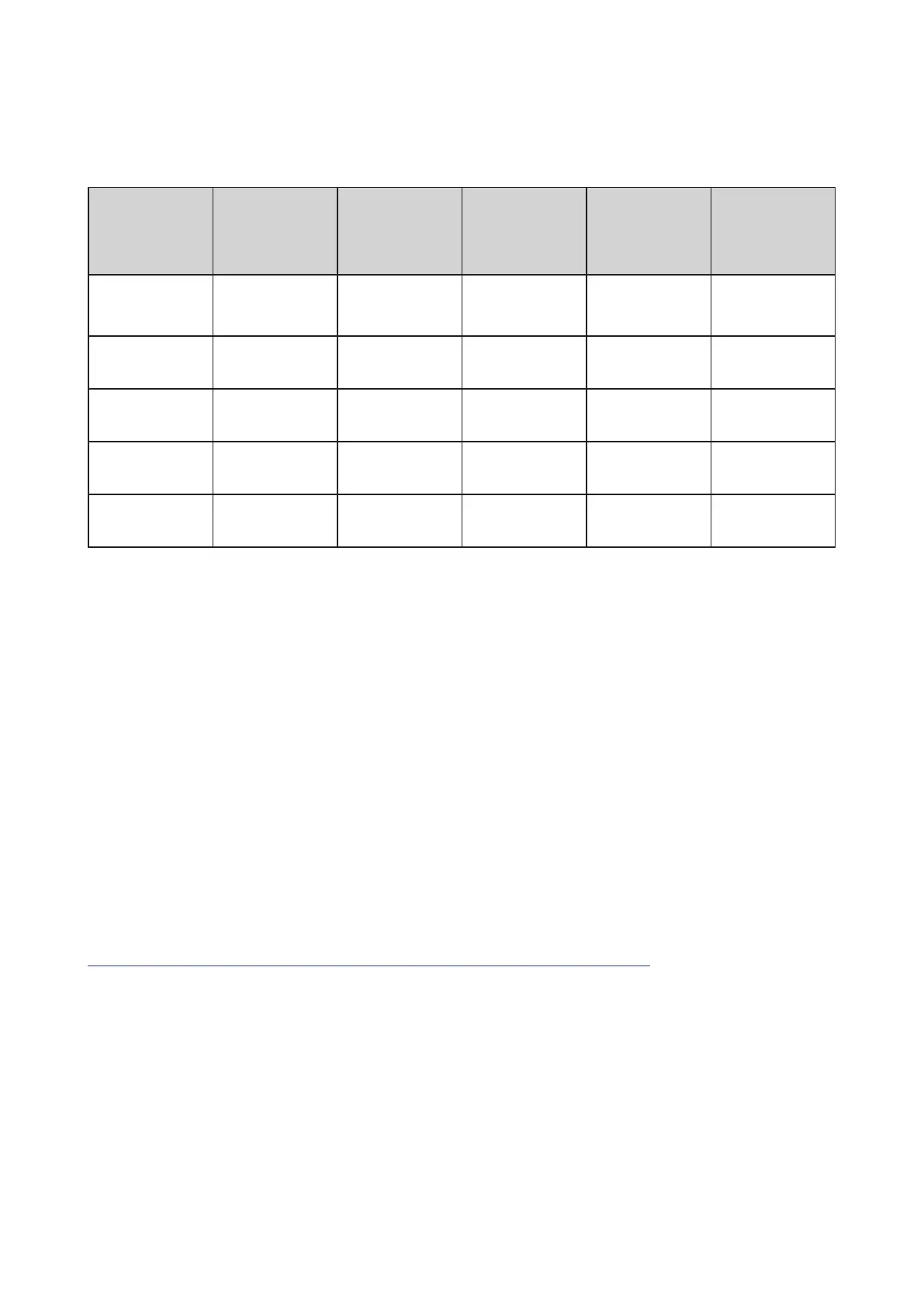33
PROGRAM EDIT mode
The parameters of the PROGRAM EDIT mode are assigned to buons 1–6.
Button 1 Button 2 Button 3 Button 4 Button 5 Button 6
PROGRAM
NAME
SLIDER FUNC LFO SETTING
OTHER SET
-
TING
INITIALIZE DUMP
PROGRAM
NAME
Slider Assign
LFO BPM
Sync
Portamento
Time
Initialize
Program
Dump
Bend Range + LFO Key Sync
Portamento
Mode
Bend Range −
LFO Voice
Sync
Portamento
BPM
Amp Velocity
Program Level
Button 1 (PROGRAM NAME)
You can create a Program Name up to 12 characters in length.
Rotate the PROGRAM/VALUE knob to select the desired character, then press
buon 1 to move the cursor to the next position.
Button 2 (SLIDER FUNC)
The Slider oers real-time control over a specic parameter of your choosing.
In addition, the slider can be used as a pitch bend controller.
Slider Assign [PITCH BEND...VOICE MODE DEPTH]
You can assign any one these performance parameters to the slider:
PITCH BEND
GATE TIME
VCO 1 PITCH
VCO 1 SHAPE
VCO 2 PITCH
VCO 2 SHAPE
CROSS MOD DEPTH
VCO 2 PITCH EG INT
