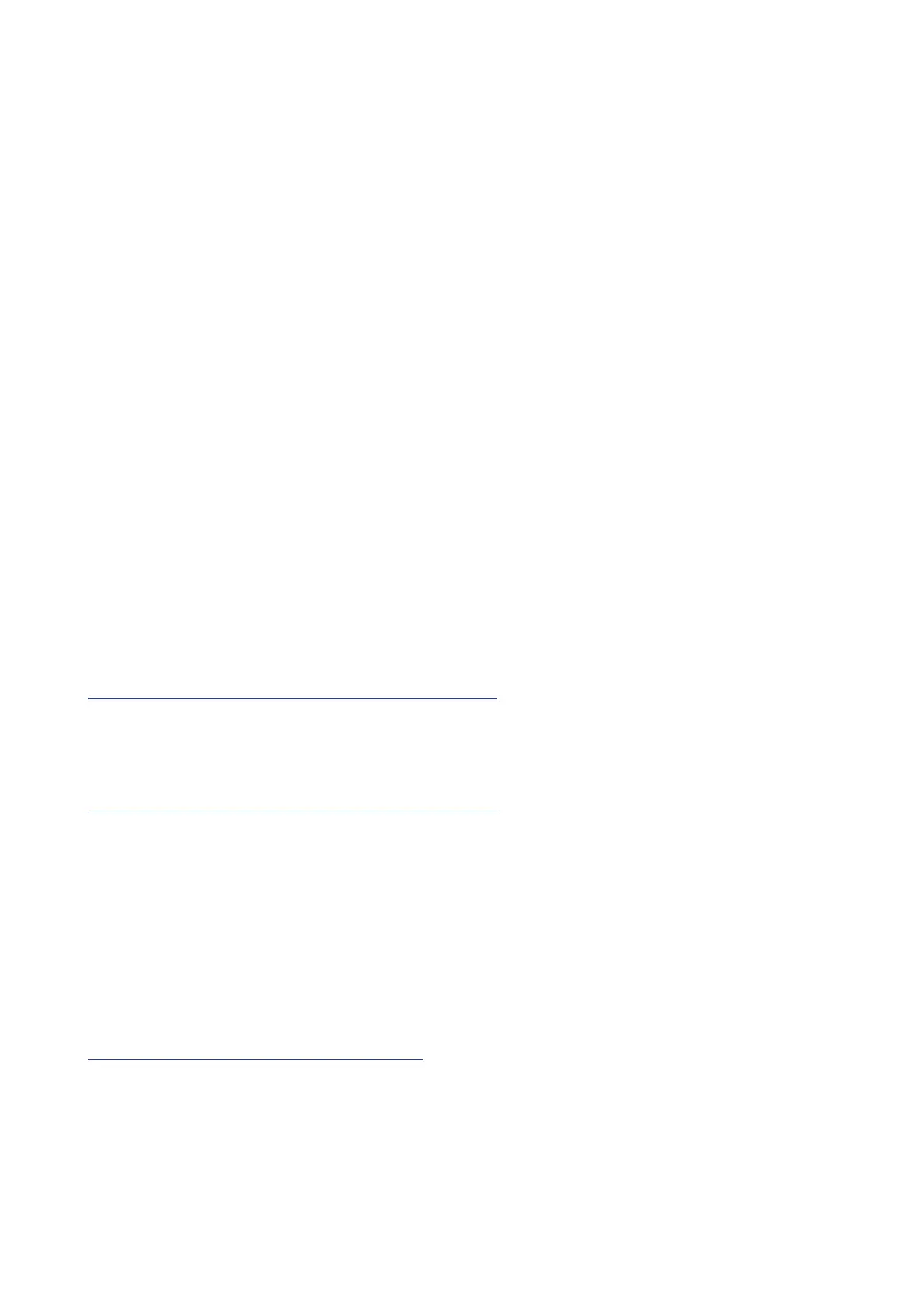34
VCO 1 LEVEL
VCO 2 LEVEL
NOISE LEVEL
CUTOFF
RESONANCE
FILTER EG INT
AMP EG ATTACK
AMP EG DECAY
AMP EG SUSTAIN
AMP EG RELEASE
EG ATTACK
EG DECAY
EG SUSTAIN
EG RELEASE
LFO RATE
LFO INT
HPF CUTOFF
DELAY TIME
FEEDBACK
PORTAMENTO
VOICE MODE DEPTH
Bend Range + [1 Note...12 Note]
If the Slider is set to PITCH BEND, this parameter species how much pitch
bend will be applied when moving the slider in the plus (right) direction.
Bend Range – [1 Note...12 Note]
If the Slider is set to PITCH BEND, this parameter species how much pitch
bend will be applied when moving the slider in the minus (left) direction.
Button 3 (LFO SETTING)
There are a number of LFO parameters that relate to various sync functions.
LFO BPM Sync [O, On]
This function allows you to choose whether the LFO frequency will be syn-
chronized with the BPM of the Sequencer.
O: The LFO frequency will not be synchronized. When the LFO RATE knob
is turned, the LFO Rate value changes continuously within the 0–1023 range.
On: The LFO frequency will be synchronized. When the LFO RATE knob is
turned, the LFO Rate value will be displayed as the number of beats, such as 4, 2,
1... 1/32, 1/64.
