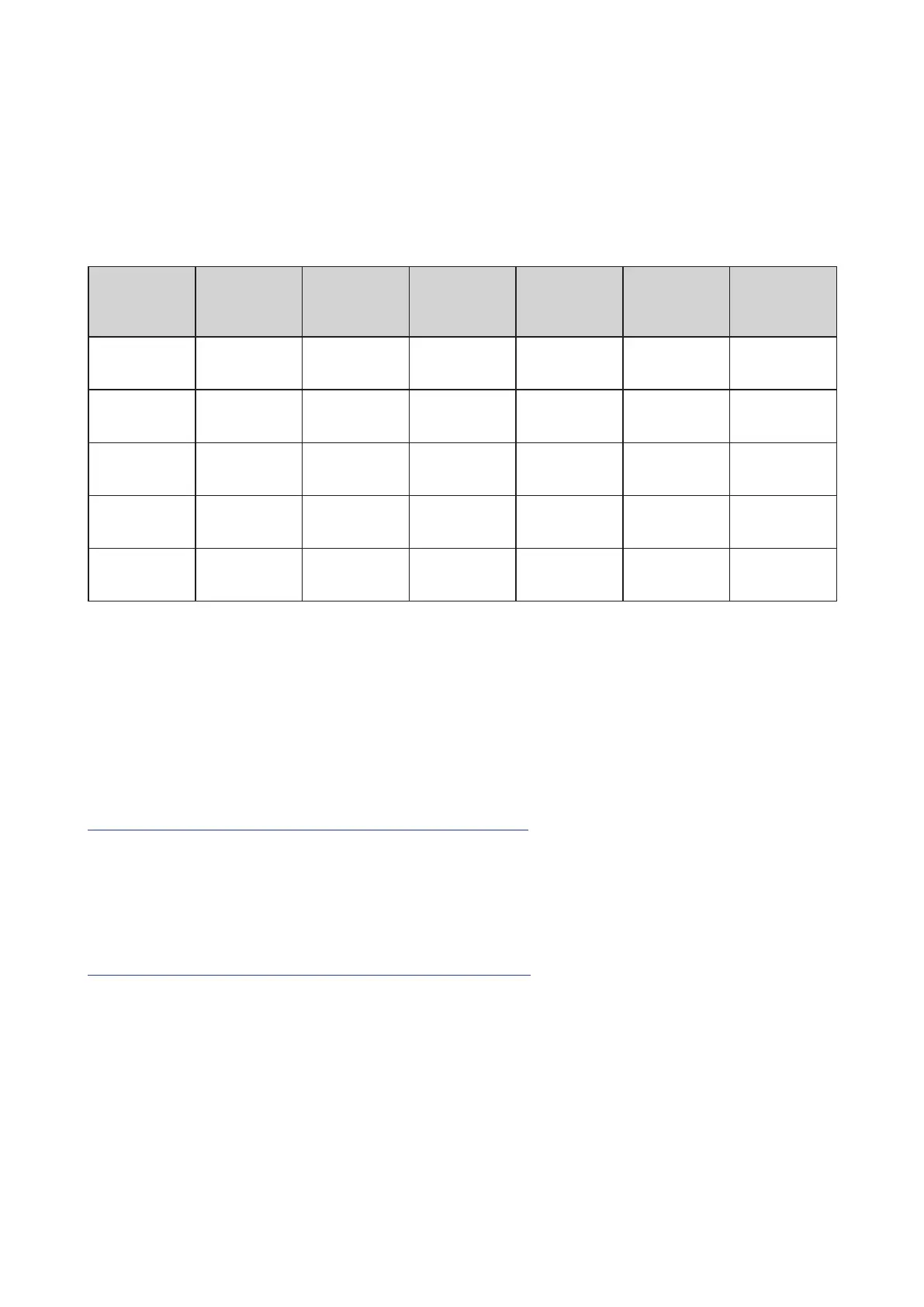40
GLOBAL EDIT mode
Unlike PROGRAM EDIT and SEQ EDIT parameters which apply only to the
current Program GLOBAL EDIT functions apply to the entire minilogue uni-
versally.
GLOBAL EDIT mode parameters are assigned to buons 1–7.
Button 1 Button 2 Button 3 Button 4 Button 5 Button 6 Button 7
GLOBAL 1 GLOBAL 2 GLOBAL 3 GLOBAL 4 GLOBAL 5 GLOBAL 6 GLOBAL 7
Master Tune Knob Mode Sync In Unit MIDI Ch
Parameter
Disp
Brightness
All Dump
(USB)
Transpose Audio In
Sync Out
Unit
Clock
Source
Oscilloscope
Auto Power
O
All Dump
(MIDI)
Local SW
Sync In Po
-
larity
Enable Rx
MIDI
Velocity
Curve
Sync Out
Polarity
Enable Tx
MIDI
MIDI Route
Button 1 (GLOBAL 1)
Common to both Oscillators, these functions control the tuning and transposi-
tion of the minilogue.
Master Tune [−50 Cent...+50 Cent]
This adjusts the overall tuning of the entire minilogue in one-cent units (semi-
tone = 100 cents), over a range of ±50 cents.
0: A4 is equal to 440 Hz.
Transpose [−12 Note...+12 Note]
Transposing the keyboard allows you play in a dierent key using familiar n-
gerings on the keyboard.
