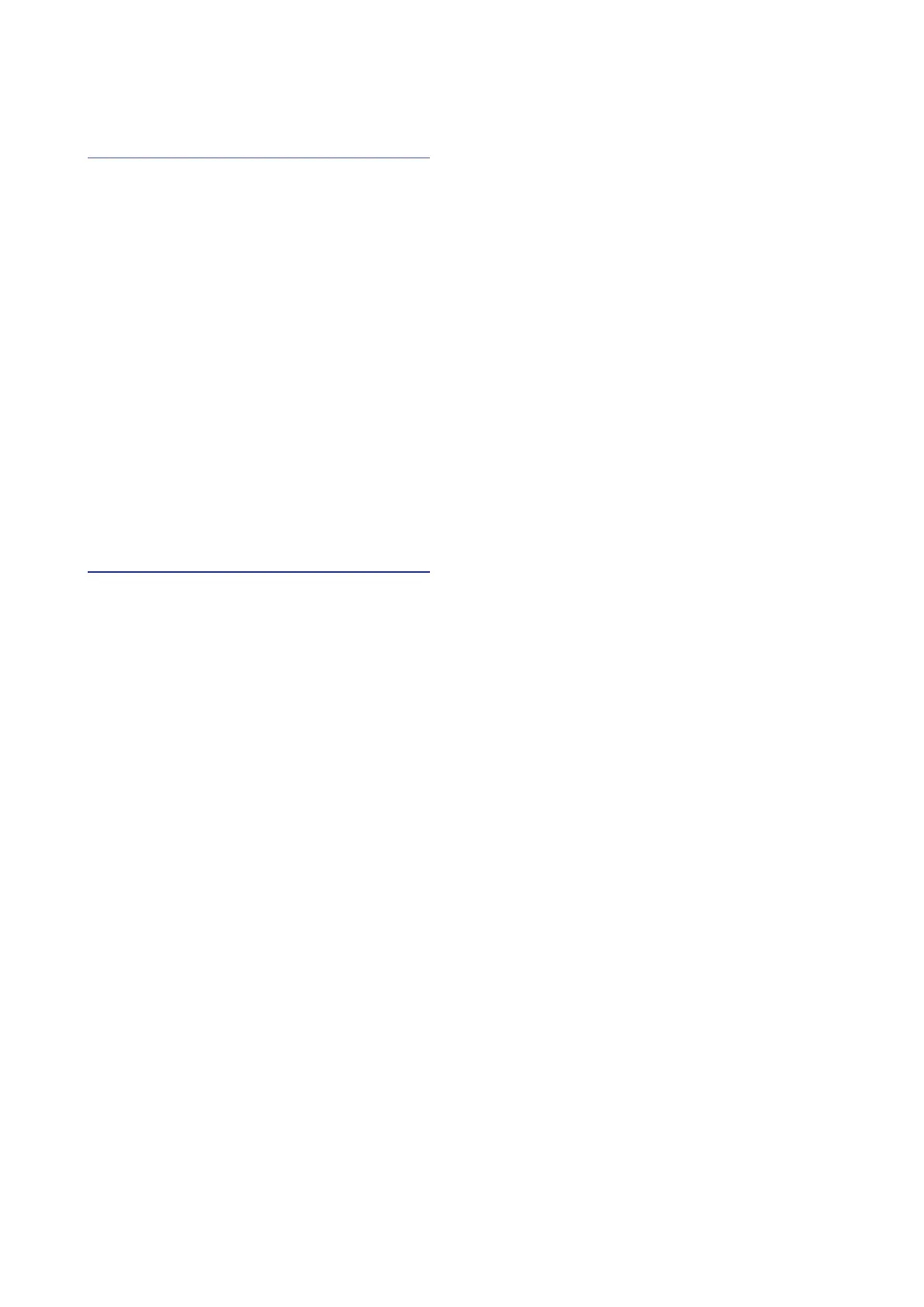39
Button 5 (MOTION ENABLE)
MOTION ENABLE [OFF, ON]
By seing this function to OFF, you can disable a particular motion without de-
leting the data.
Press buon 5 to select the Motion Sequence to congure.
Turn the PROGRAM/VALUE knob, and select either “OFF” or “ON”.
OFF: The Motion Sequence will be disabled, and the parameters will not
change (the recorded Motion Sequence will not be deleted).
TIP
While the SHIFT buon is pressed, the MOTION VIEW sscreen will
be displayed, where you can see the waveforms for the Motion Se-
quences you have recorded. This will not be displayed if a Motion
Sequence has not been recorded yet.
Button 6 (MOTION SMOOTH)
MOTION SMOOTH [OFF, ON]
The motion of a Motion Sequence can step from one value to the next, or it can
transition smoothly from one value to the next by applying Motion Smooth.
Press buon 6 to select the Motion Sequence to congure, and turn the PRO-
GRAM/VALUE knob to select either “OFF” or “ON”.
OFF: The Motion Sequence will make changes to the sound in steps.
ON: The Motion Sequence will change smoothly, and make smooth changes to
the sound.
TIP
While the SHIFT buon is pressed, the MOTION VIEW screen will
be displayed, where you can see the waveforms for the Motion Se-
quences you have recorded. This will not be displayed if a Motion
Sequence has not been recorded yet.
