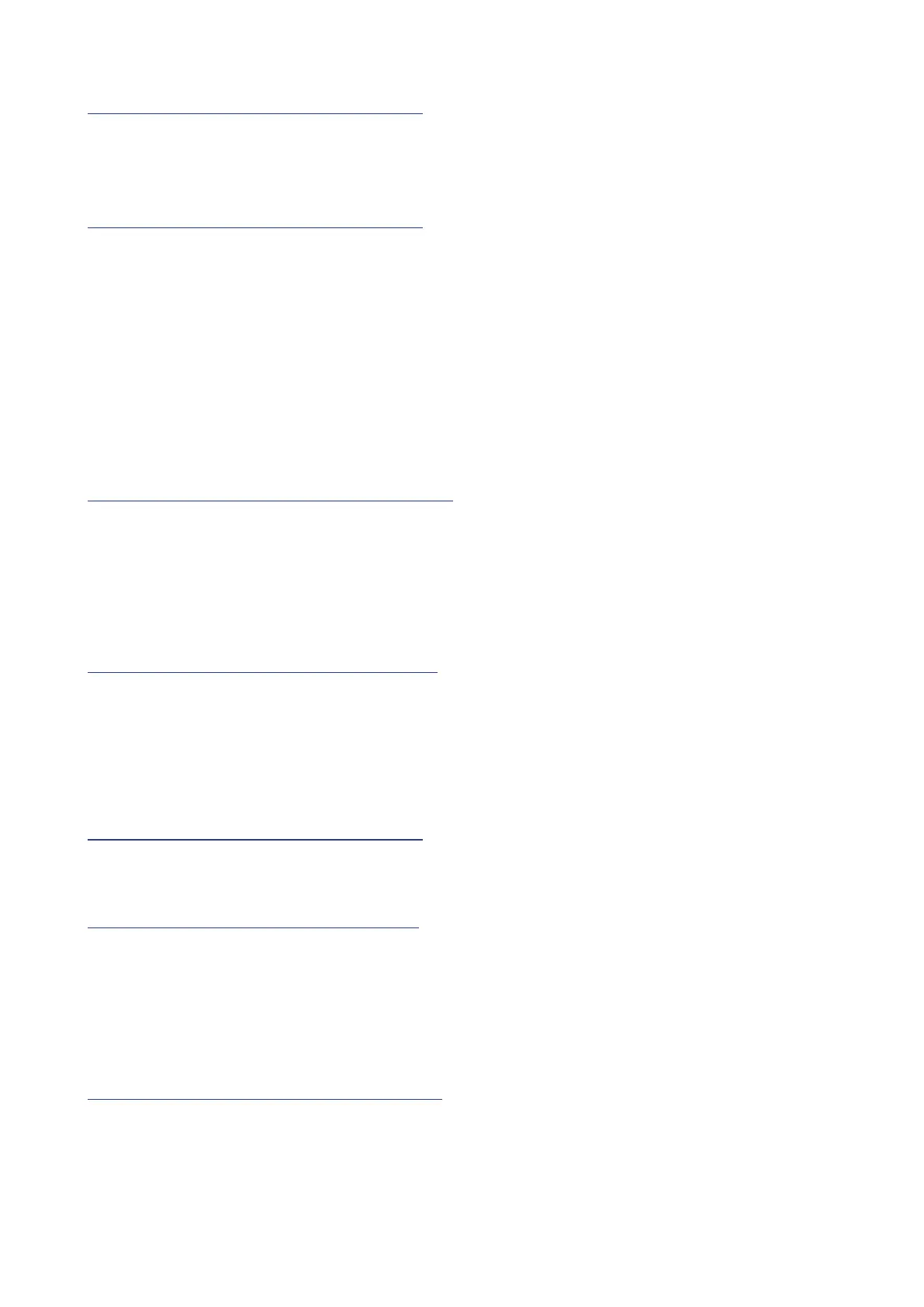35
LFO Key Sync [O, On]
With the LFO Key Sync set to On, the phase of the LFO will be reset with each
note-on received from the keyboard.
LFO Voice Sync [O, On]
Use the LFO Voice Sync to choose whether the phase of the LFO will be syn-
chronized between voices.
Button 4 (OTHER SETTING)
These parameters relate to Portamento, Keyboard Velocity, and the output lev-
el of the Program.
Portamento Time [O, 0...127]
Portamento produces a continuous glide in pitch between notes; this parameter
controls the portamento time.
O: No portamento eect is applied.
The larger the value, the longer the portamento time.
Portamento Mode [Auto, On]
Auto: When playing in a legato style (playing a new note before any previously
played note is released), portamento will be applied.
On: Portamento will be applied, even when fully releasing a key and then
playing the next note.
Portamento BPM [O, On]
On: The Portamento Time will be synchronized to the BPM value.
Amp Velocity [0...127]
Amp Velocity is used to specify how much the volume will change according
to the keyboard velocity.
0: The velocity will not aect the volume.
The larger the value, the more eect that keyboard velocity will have on volume.
Program Level [−25...+25]
Program Level allows you to adjust the volume of a Program relative to other
Programs.
Increasing this value will make the volume louder.
