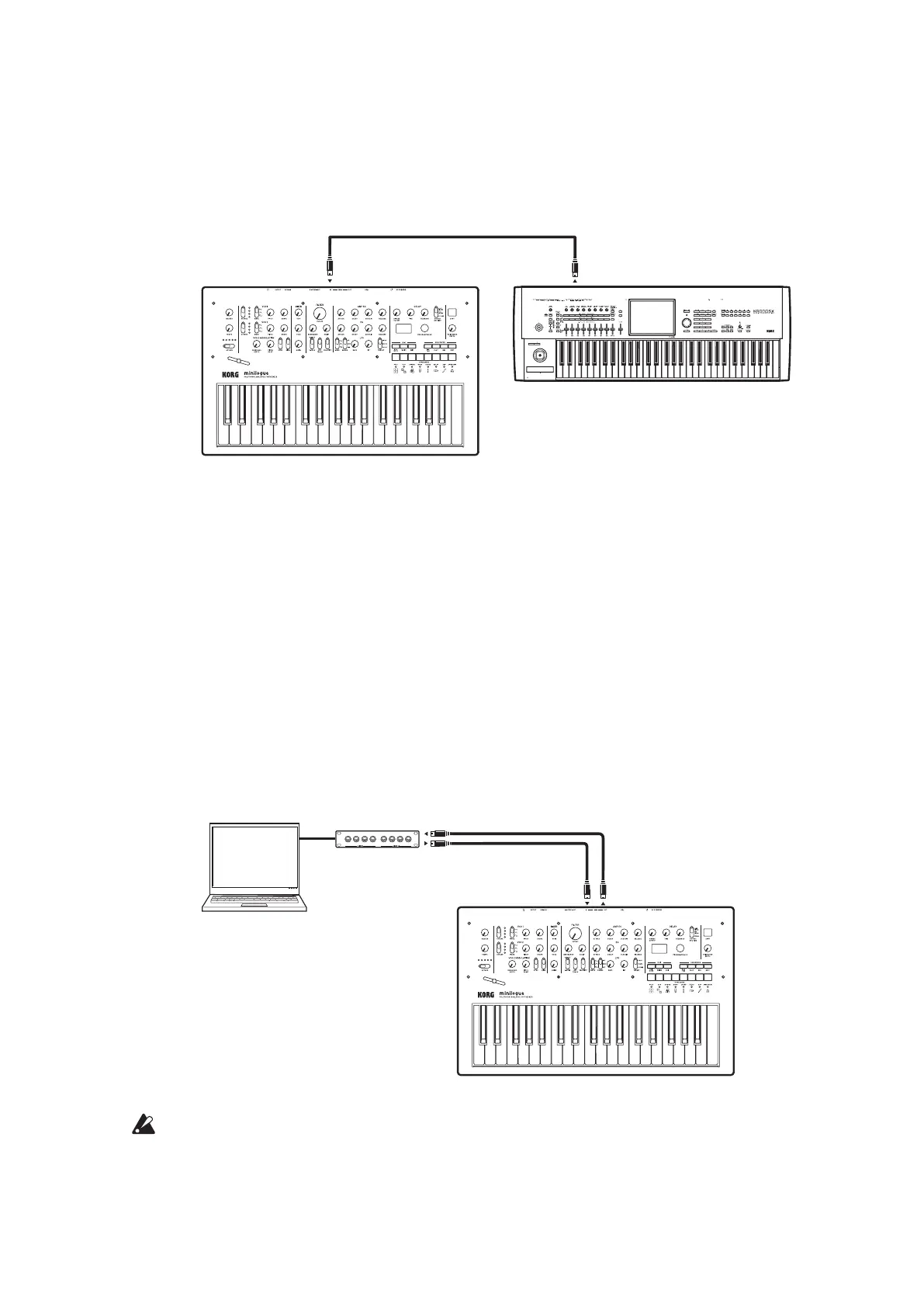51
Controlling the minilogue from an external MIDI device
If you want to play or control the minilogue from another MIDI keyboard, se-
quencer, or other device, connect the MIDI OUT connector of the external MIDI
device to the minilogue’s MIDI IN connector with a MIDI cable.
Connecting the minilogue to a computer via MIDI
You might want to play the minilogue’s keyboard and record your perfor-
mance on an external MIDI sequencer or computer (connected using the MIDI
interface), and then play the minilogue while monitoring or playing back what
you recorded. You also might want to use the minilogue as both an input de-
vice for playing notes and as a MIDI tone generator. In either case, you’ll need
to connect the MIDI OUT connector to the MIDI IN connector on both the
minilogue and the external MIDI sequencer or computer.
Some MIDI interface devices may be unable to transmit or receive
MIDI SysEx messages to or from the minilogue.
TIP
It’s convenient to use the USB connector when connecting the mini-
logue to a personal computer.
MIDI IN
MIDI OUT
MIDI keyboard
minilogue
Computer
MIDI IN
MIDI IN MIDI OUT
MIDI OUT
MIDI interface
minilogue
