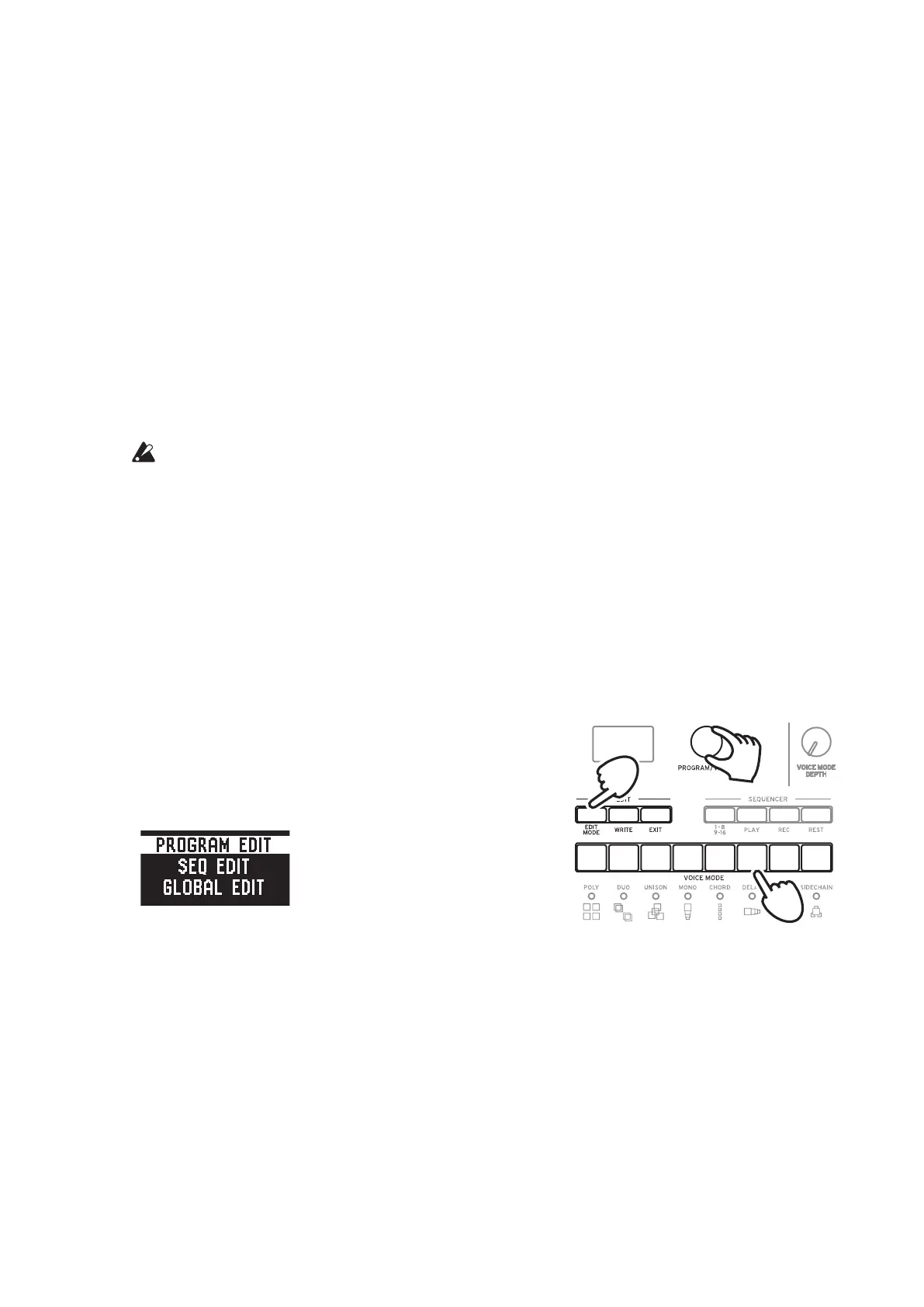7
Turning the minilogue O
Any Program data in the minilogue that has not been saved will be lost when
the power is turned o. Be sure to save any Program and other important data
that you have edited (“Saving a Program”, p. 13).
1.
Turn the MASTER knob of the minilogue to the left to turn the volume
all the way down.
Also, turn the volume all the way down on any external output devices
that might be connected, such as powered monitor speakers.
2.
Hold down the Power switch on the rear panel of the minilogue; to turn
o the power after the display goes blank, take your nger o the power
switch.
Once you have turned the minilogue o, wait about 10 seconds before
turning the minilogue on again.
Auto Power O Feature
The minilogue features an Auto Power O feature that can automatically turn the
minilogue o after 4 hours have elapsed with no operation of the knobs, switches,
buons, or keyboard of the minilogue. By default, the factory seing for the Auto
Power O is enabled. The Auto Power O can be disabled using the steps below.
1.
Press the EDIT MODE buon.
The minilogue will enter the Edit Mode,
and the display will look like the illustration
shown below.
2.
Turn the PROGRAM/VALUE knob, and se-
lect GLOBAL EDIT.
TIP
GLOBAL EDIT can also be selected by pressing the EDIT MODE buon.
3.
Press buon 6 twice.
“Auto Power O” will be displayed.
4.
Turn the PROGRAM/VALUE knob, and select “O”.
5.
Press the EXIT buon.
The minilogue will enter the Play mode, and the display will indicate the
current Program.
6
3
1
2, 4
