NTS-3 kaoss pad kit - Part names and functions
12
Features
|
Top panel
1 Touch pad
Use your fingers to trace across the touch pad, to lightly tap the pad and to operate the effects.
Press the PERFORM button while touching the touch pad to keep the touch pad in touch mode,
which acts like a “hold” function.
Press the FX1–4 buttons while touching the touch pad to individually lock (freeze) the values of
FX1–FX4. → Perform mode
2 FX DEPTH
You can control the parameters of the effect module that are assigned to FX DEPTH. → Perform
mode
3 MUTE button
The signal that’s being input is muted (silenced) while you hold down the MUTE button. This lets
you output only the effect portion of the delay, reverb or other effect.
4 TEMPO button
Tap this button in time with the beat of a song or other musical clip to set the tempo, if you don’t
know the BPM (beats per minute). Press the TEMPO button three or more times in time with the
beat. The unit detects the beats according to your button presses. The resulting BPM value is
shown in the display, and the tempo is set to that BPM.
Tip:
You can also use the following operations to set the BPM.
• Turn the knob while holding down the TEMPO button
• Touch the FX DEPTH while holding down the TEMPO button
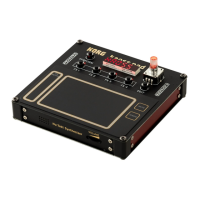
