NTS-3 kaoss pad kit - Parameter edit
29
Factory reset
|
Restoring the factory default settings
1 Turn on the power while holding down the FX4 button.
The FX1 and FX4 buttons blink.
2 Press the FX4 button to show what is targeted for factory reset in the display.
Turn the knob to select which parameters are to be reset.
ALL ( ): resets all of the following settings to their factory defaults
GLOB ( ): resets the global parameters to their factory defaults
PROG ( ): resets the programs to their factory defaults
FX ( ): deletes all of the user effects loaded into the NTS-3 kaoss pad kit and restores the fac-
tory defaults
To cancel the factory reset, press the FX1 button.
3 When you press the blinking FX4 button, the FX1 and FX4 LEDs blink alternately. When FX1 is
blinking, “CANCEL ( )” is shown in the display; and when FX4 is blinking, “RESET
()” is shown in the display.
4 Press FX4 to execute the factory reset and restore the targeted data to the default settings. The
FX4 button changes from blinking to continuously lit, and RESET ( ) is shown in the
display. The NTS-3 kaoss pad kit automatically restarts when the reset is finished. Press the FX1
button to cancel. If you do this, the factory reset is not executed, and the unit automatically
restarts.
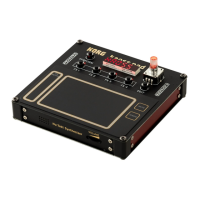
