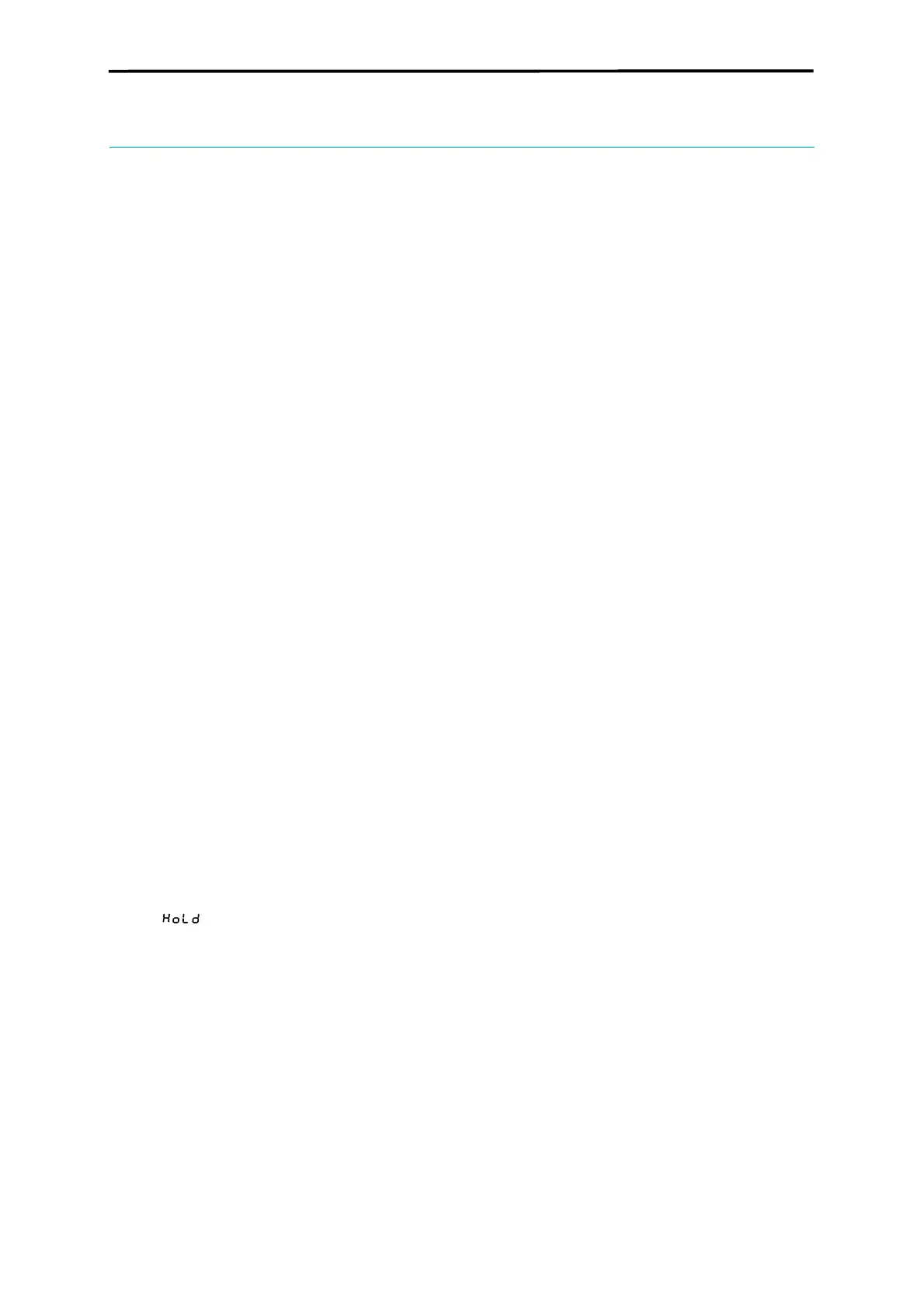NTS-3 kaoss pad kit - Playing
16
Perform mode
The NTS-3 kaoss pad kit launches in Perform mode when you turn on the power. This section shows
you how to use Perform mode.
In Perform mode, you can select a “program” that consists of up to four effect modules (FX1–FX4),
and use the touch pad to alter the signal from the AUDIO INPUT jack with a maximum of four effect
modules at the same time. You can also change the effect type of each effect module and switch
them on/off.
|
Selecting programs
Each program consists of effect types and on/off switches for the four effect modules (FX1–FX4),
freeze controls, routing (Program Edit mode), and the edit contents of Effect Edit mode.
Turn the knob: 1 (program name)–200 (program name)
Turn the knob to select a program to play.
The program number (1–200) and program name are shown in the display.
Note:
The LEDs light up for the effect modules that are on.
|
Playing the programs
You can use the programs to play and “hold”.
Touch pad
Slide your finger across or lightly tap the touch pad to control the sound. When you touch the touch
pad, the effects of all the effect modules that are configured for the program are applied simultane-
ously.
FX DEPTH
This simultaneously changes the parameters assigned to FX DEPTH for all effect modules.
Touch pad + PERFORM button: hold
When you press the PERFORM button while touching the touch pad, the unit enters “hold” state. In
this state, the state of the effect you were just using is maintained, even after you take your fingers
off the touch pad.
“Hold ( )” appears while blinking in the display during hold state.
If you long-press the PERFORM button while the unit is in hold state, the hold state is released once
you take your finger off the button.
Touch pad + FX1–FX4 button: freeze
When you press the FX1–FX4 buttons while touching the touch pad, the effect module for the button
you pressed enters “freeze” state. In this state, the state of the effect you’re using is maintained (fro-
zen), even after you take your fingers off the touch pad.
The LEDs of the “frozen” effect modules blink.
If you long-press a blinking effect module button while the effect module is in “freeze” state, the
freeze state is released once you take your finger off the button.
Note:
Here’s a useful example: try using the touch pad to control the LPF (low-pass filter) of FX1 while the delay
effect of FX2 is frozen.
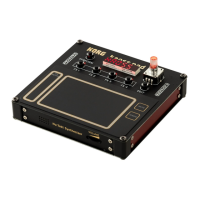