NTS-3 kaoss pad kit - Playing
17
|
Selecting an effect module
You can individually select the effect modules (FX1–FX4) and change their effect types or switch them
on/off.
FX1–FX4 button: selects an effect module
Press the buttons from FX1 to FX4 to select one of the effect modules.
The effect name is shown on the display when the effect is on. “OFF ( )” is shown when the
effect is off.
Press the knob: FX ON/OFF
Switches the effects on/off.
Turn the knob: EFFECT TYPE
Selects the effect type. → Effect types
|
Effect types
The effect types are arranged in this order: built-in effects (35), user effects (up to 50), silent effect
(which mutes the input signal).
Note:
The silent effect completely mutes the input signal. This is useful when you’re using the “1 PARA” or “2 by 2”
routings. → Program Edit mode
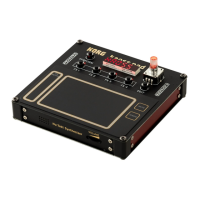
