NTS-3 kaoss pad kit - Parameter edit
24
Program Edit mode
This section shows you how to use Program Edit mode.
In Program Edit mode, you can save and initialize programs, as well as change the routing for the FX1–
FX4 effect modules.
|
Saving a program
SAVE PROG (SAVE ProG): saves the program
Here’s how to save the selected program.
1 Press the EDIT button to enter Program Edit mode.
2 Turn the knob to select “SAVE PROG”.
Once you see “SAVE ProG” in the display, press the knob.
3 Turn the knob to select the save destination program number and program name. The save desti-
nation program number and name blink in the display.
4 Press the knob to save the program you’re currently editing.
Tip:
When selecting the save destination program number, you can cancel the save operation by press-
ing the EDIT button, or by pressing another button to enter a different mode.
|
Changing the program name
RENAME PROG (rEnAME ProG): changes the name of a program
Here’s how to change the name of the selected program.
1 Press the EDIT button to enter Program Edit mode.
2 Turn the knob to select “RENAME PROG”.
Once you see “rEnAME PROG” in the display, press the knob.
3 Turn the knob to select which character to edit. The characters you’re editing blink.
4 Use the touch pad or FX DEPTH to change the character.
Touch pad X-axis (horizontal): chooses a character from A–Z or a space.
Touch pad Y-axis (vertical): changes the character to an uppercase letter (top half of the touch
pad), or to a lowercase letter (bottom half of the touch pad).
FX DEPTH: chooses a number or symbol (“-”, “_”).
5 Repeat steps 3 and 4. You can use up to 16 characters for the name.
Press the knob to finish inputting and confirm the name.
To save the changed name, execute “SAVE PROG”. → Saving a program
Tip:
When inputting characters, you can cancel the edit operation by pressing the EDIT button or by
pressing another button to enter a different mode.
|
Initializing a program
CLEAR PROG (CLEAr ProG): initializes the program
Here’s how to revert the selected program to its default state.
1 Press the EDIT button to enter Program Edit mode.
2 Turn the knob to select “CLEAR PROG”.
3 Once you see “CLEArProG” in the display, press the knob.
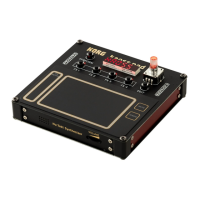
