NTS-3 kaoss pad kit - Connecting and getting ready to play
8
Connecting and turning the power on/off
|
Making connections and turning on the power
1 Refer to the connection diagram to connect your devices. Use the included USB cable to connect
this unit to the USB port on your computer or to a commercially available USB 2.0 standards-
compliant AC adapter (at least 5 V DC 550 mA).
2 Press the power button on the rear panel. The unit turns on and enters Play mode.
|
Turning off the power
1 Press the power button on the rear panel. This turns off the power.
2 Disconnect the USB cable from this unit.
Before connecting external devices to this instrument, make sure that all devices are turned
off. If you connect these devices while they are still on, this may cause your powered moni-
tor speakers or other external devices to malfunction, or cause damage.
Make sure to use the included USB cable.
Use a cable that’s no more than 3 m long when connecting your peripherals to this unit.
Make sure to use an AC adapter that’s compliant with USB 2.0 standards. Note that some
standards-compliant USB AC adapters might not operate correctly.
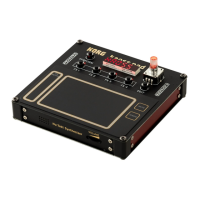
