NTS-3 kaoss pad kit - Parameter edit
23
MUTE button: shows the currently set value in the display
Touch pad: sets the value
FX DEPTH: sets the value
Turn the knob: returns to step 2 (parameter selection)
Use the touch pad or FX DEPTH to set the value. → Selecting the module common parameter and
value
Tip:
Press the MUTE button to show the currently set value in the display.
Tip:
Press the knob to return to parameter selection (step 2), where you can check how the effect actu-
ally works with your settings.
|
Selecting the module common parameter and value
There are six common parameters, as shown below.
In Select (In SELECt): Stereo, Mid , Side
Sets the format used for audio input to the effect module.
Release Mode (rEL ModE): Thru, Silent
When you are not touching the touch pad, this selects whether to output a dry signal without effects
(thru), or to cut the dry signal and output only silence (silent).
Release Time (rEL tIME): 0–1023
Specifies how long it takes for the effect sound to gradually fade out after you take your finger off the
touch pad.
Out Gain (out GAIn): -12.0dB–+12.0dB
Sets the volume of audio output from the effect module.
FX Copy (FX CoPY): FX1–FX4
Copies the selected effect module to another effect module.
Press one of the FX1–FX4 buttons that are blinking to choose the copy destination and execute the
copy operation.
FX Swap (FX SWAP): FX1–FX4
Swaps (exchanges) the selected effect module with another effect module.
Press one of the FX1–FX4 buttons that are blinking to choose the swap destination and execute the
swap operation.
FX Clear (FX CLEAr)
Discards the edits you’ve made to the effect module parameters and module common parameters,
and initializes the effect.
Press the knob to execute. Turn the knob if you wish to cancel.
FX Revert (FX rEVErt)
Discards the edits you’ve made to the effect module parameters and module common parameters,
and restores the effect to the values it had when the program was last saved.
Press the knob to execute. Turn the knob if you wish to cancel.
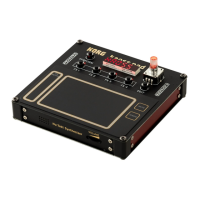
