NTS-3 kaoss pad kit - Parameter edit
28
1*: Auto. Synchronizes to the external clock when there is external clock input from the USB port, and
synchronizes to the internal clock when there is no input.
Turn the knob: MIDI RX/short messages ( )
Touch pad or FX DEPTH: oFF, on
Sets whether to receive MIDI short messages (such as program change, control change and so forth).
Turn this off if you want to connect to a computer just to power this unit via USB, or if you don’t want
to receive messages when the unit is synchronized via MIDI clocks from the computer’s software or
another MIDI device.
oFF: Off, on*: On
Turn the knob: MIDI NRPN messages ( )
Touch pad or FX DEPTH: oFF, on
Sets whether MIDI NRPN messages are transmitted and received.
oFF*: Off, on: On
Turn the knob: MIDI route ( )
Touch pad or FX DEPTH: 0, 1
Sets the routing for MIDI messages.
0*: USB+MIDI: Both kinds of message input are received from the USB and MIDI IN jacks, and both
kinds of output are transmitted from these two jacks.
1: USB: Messages are only transmitted and received via the USB port. This setting is useful when
you’re using this unit as a USB MIDI interface.
Turn the knob: MIDI Channel ( )
Touch pad or FX DEPTH: 1–16
Specifies the MIDI channel.
1*: 1ch–16: 16ch
Turn the knob: SYNC IN/OUT Unit ( )
Touch pad or FX DEPTH: 0, 1
Sets how many steps the internal tempo advances for each pulse that’s input to the SYNC IN jack, as
well as how many steps are required for the tempo to advance before a single pulse is output from
the SYNC OUT jack.
0*: 1 pulse = 2 steps
1: 1 pulse = 1 step
Turn the knob: Auto Power Off ( )
Touch pad or FX DEPTH: oFF, on
Switches the auto power-off function on/off.
oFF: The auto power-off function does not operate.
on*: The auto power-off function operates.
Turn the knob: Touch sensor calibration ( )
Calibrates the touch sensor. The LEDs for FX1 and FX 4 blink. Press the FX4 button to begin calibra-
tion. After calibration is finished, “DONE ( )” is shown in the display. Don’t touch the touch pad,
FX DEPTH, MUTE and TEMPO controls during calibration.
If a cable is connected to the SYNC IN jack, the unit synchronizes to the SYNC IN input,
regardless of the clock settings.
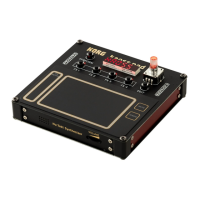
