NTS-3 kaoss pad kit - Parameter edit
21
VALUE (VALuE): the range depends on the parameter
This sets the default values for the parameters. Parameters that are set to “none” using ASSIGN are
set to a fixed value with this VALUE setting.
MIN (MIn): the range depends on the parameter
Sets the minimum value used when changing the parameter values. For parameters to which ASSIGN
is set to “X”, “Y” or “FX DEPTH”, this MIN value changes as the minimum value. If ASSIGN is set to
“X”, the left edge of the touch pad generates the minimum value. If ASSIGN is set to “Y”, the bottom
edge of the touch pad generates the minimum value. Lastly, if ASSIGN is set to “FX DEPTH”, the bot-
tom edge of the FX DEPTH control generates the minimum value.
MAX (MAX): the range depends on the parameter
Sets the maximum value used when changing the parameter values. For parameters to which ASSIGN
is set to “X”, “Y” or “FX DEPTH”, this MAX value changes as the maximum value. If ASSIGN is set to
“X”, the right edge of the touch pad generates the maximum value. If ASSIGN is set to “Y”, the top
edge of the touch pad generates the maximum value. Lastly, if ASSIGN is set to “FX DEPTH”, the top
edge of the FX DEPTH control generates the maximum value.
Tip:
When you set MIN to a greater value than MAX, the touch pad and FX DEPTH control work in the
reverse direction when you touch them.
CURVE (CurVE): LinEar, EXP, LoG, toGGLE, MincLP, MaXcLP
Sets the curve used when changing the parameter values. For parameters to which ASSIGN is set to
“X”, “Y” or “FX DEPTH”, the values change from minimum to maximum according to the curve you
set here. Refer to the following table, “Curve types”.
POLARITY (PoLArIty): unIPoL, biPoLA
Sets the polarity of the curve that’s set in CURVE. For parameters to which ASSIGN is set to “X”, “Y”
or “FX DEPTH”, the values change from minimum to maximum according to the curve you set here.
Refer to the following table, “Curve types”.
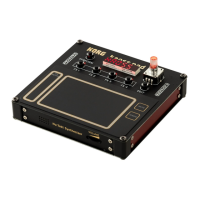
