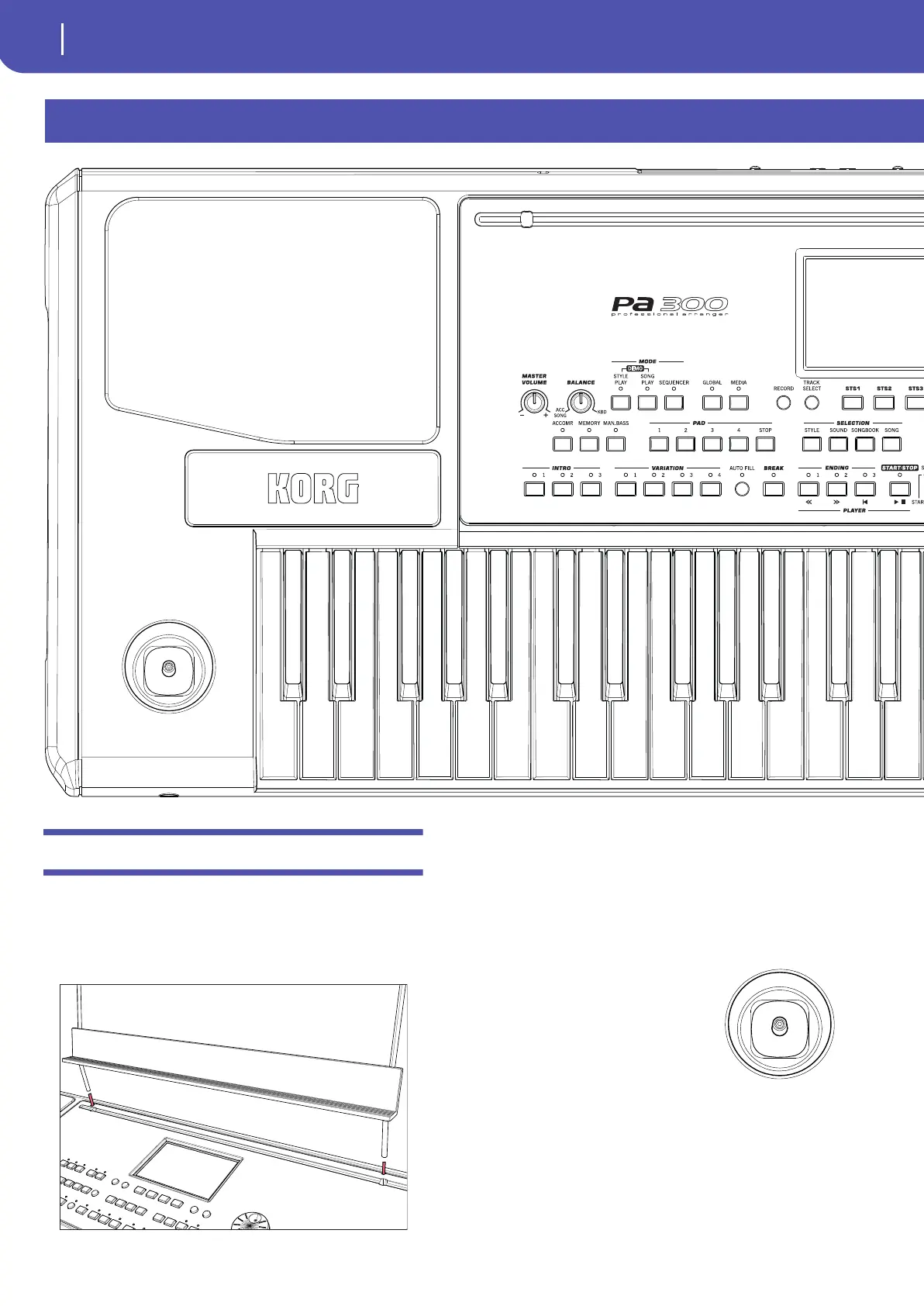8
Overview
Front Panel
Music stand holes
A music stand comes standard with your Pa300. Insert its legs
into these two dedicated holes.
Speakers
The integrated speakers give a faithful reproduction of the sound
of Pa300. They are automatically deactivated when inserting a
jack into the PHONES/AUDIO OUT connector.
Joystick lever
The joystick is on the left side of the front
panel.
JOYSTICK
This joystick triggers different functions,
depending on the direction it is moved
towards.
X (+/–) Move the joystick towards the left (–) to lower the
pitch, or towards the right (+) to raise it. This
effect is called the Pitch Bend.
Y+ Move the joystick forward to trigger Modulation
Y– Move the joystick backward, to trigger the
assigned function.
Pa300 User Manual v150 (English).book Page 8 Saturday, March 29, 2014 5:29 PM
