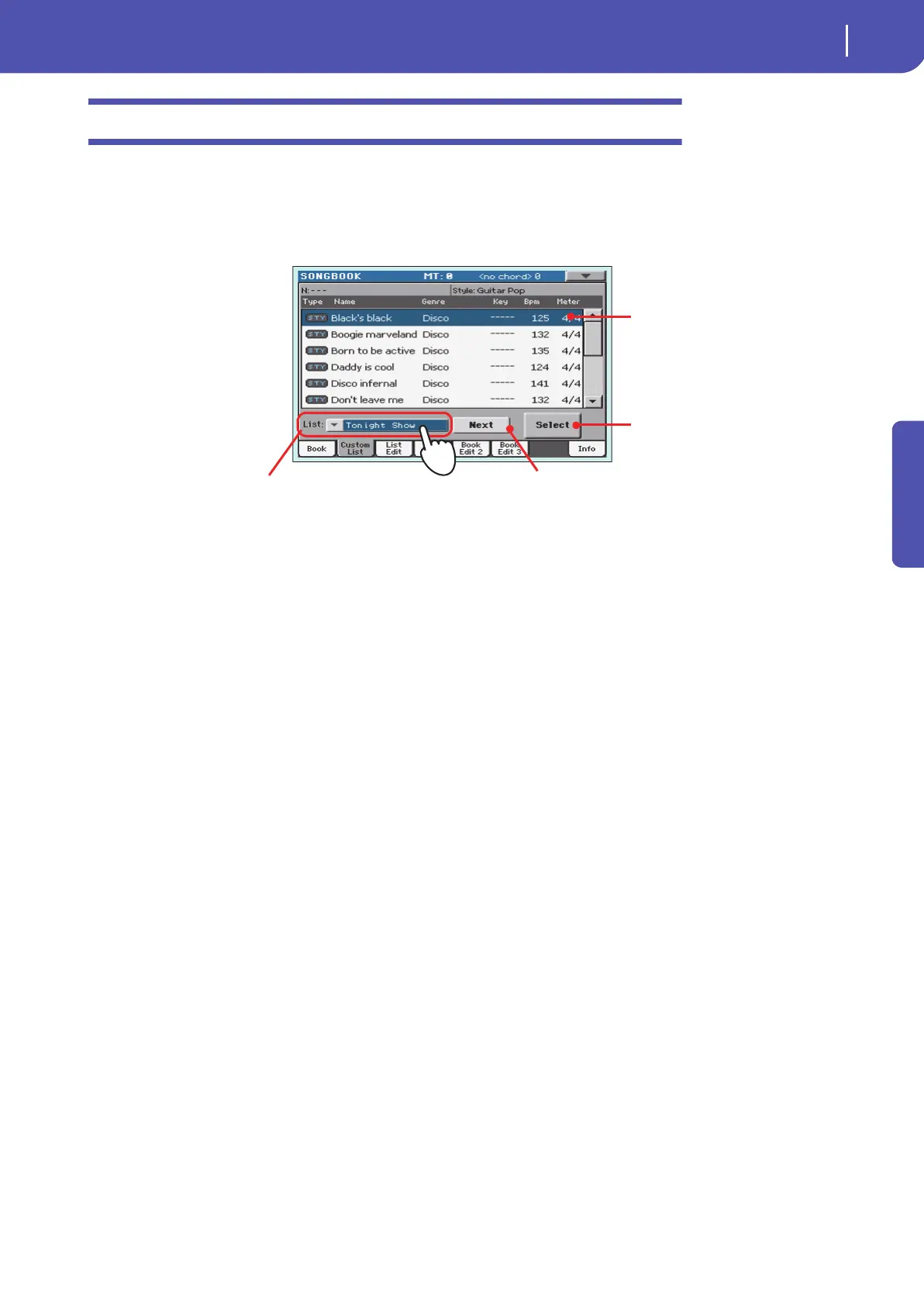71
The SongBook
Selecting and using a Custom List
Quick Guide
Selecting and using a Custom List
After having created one or more Custom Lists, you can select one and use it for your show.
1 Touch the Custom List tab to select the Custom List page.
2 Use the List pop-up menu to select one of the available Custom Lists.
3 Select one of the Entries in the list (it turns blue), then touch the Select button in the
display to confirm selection (the selected Entry turns green). Press the PLAY button to
start playing back the selected Song.
Use the List pop-up menu to select
one of the available Custom Lists.
Touch Next to select the next Entry in the list.
(This command can also be assigned to a foot-
switch).
Touch Select to set the
highlighted Entry to play (if
different than the one auto-
matically selected).
Entry in play. To select a dif-
ferent one, highlight it and
touch the Select button in
the display.
Pa300 User Manual v150 (English).book Page 71 Saturday, March 29, 2014 5:29 PM
