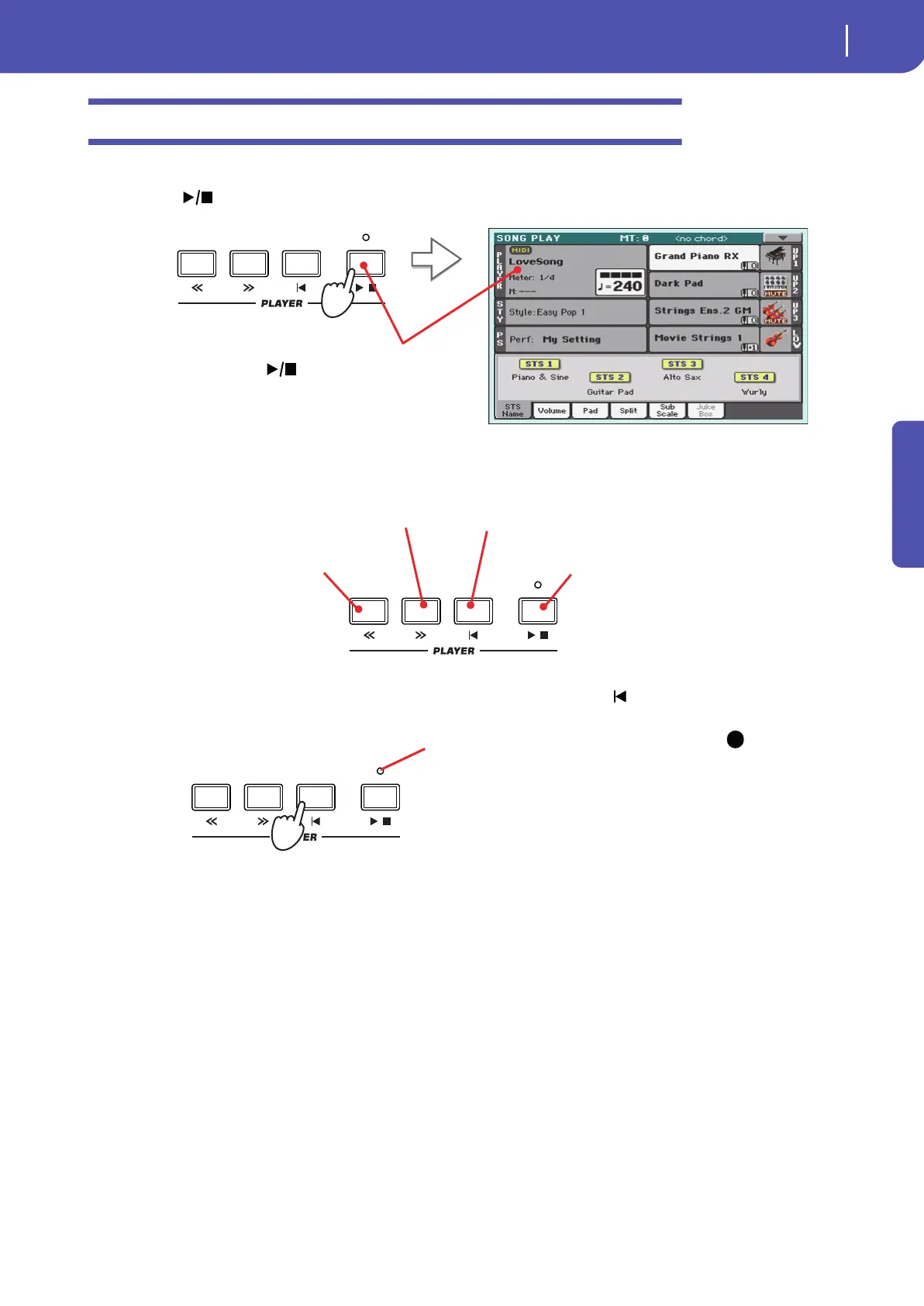57
Song Play
Playing back a Song
Quick Guide
Playing back a Song
Once a Song has been selected, it may be played back by the Player.
1 Press the (START/STOP) button in the PLAYER section to start playback.
2 Use the PLAYER control section to control the Song’s playback.
3 When you want to stop the song and go back to the beginning, press the (HOME)
button.
Note: In any case, the
Player will automatically stop
when the end of the Song is
reached.
After pressing the (START/STOP) button, the but-
ton’s LED turns on, and the measure counter begins to
show the current measure number.
Press the REWIND button once to go
back. Keep it pressed to go back more.
Press the FAST FORWARD button once to go for-
ward. Keep it pressed to go forward more.
Press the START/STOP button to stop the Song at the
current position. Press it again to resume playback.
Press the HOME button to move to
the beginning of the Song.
When the Song is stopped,
the LED on the START/STOP
button turns off.
Pa300 User Manual v150 (English).book Page 57 Saturday, March 29, 2014 5:29 PM
