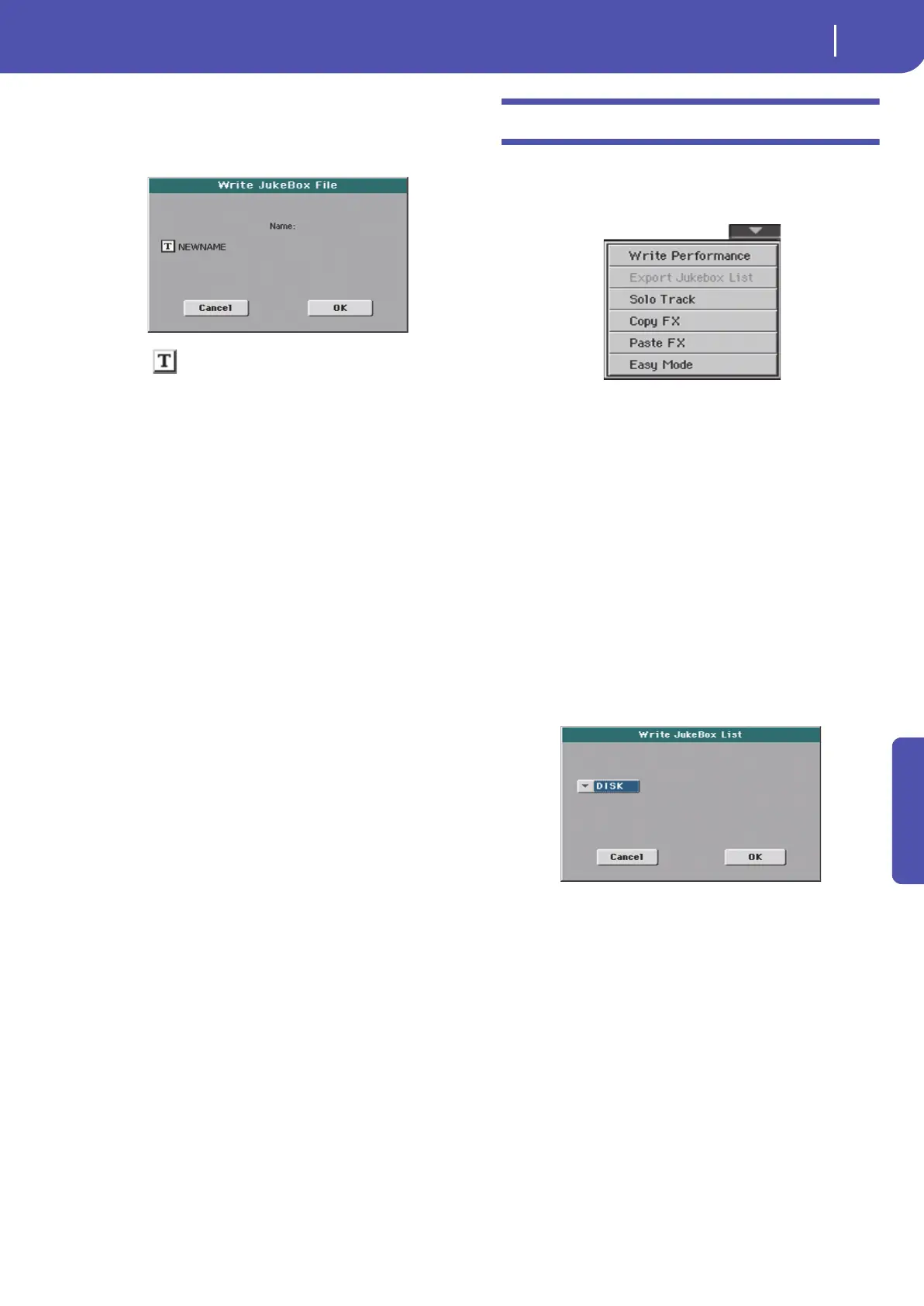121
Reference
Save
Touch this button to save the Jukebox file. The Save Jukebox File
dialog box appears, allowing you to edit the name and save your
file.
Touch the (Text Edit) button to open the Text Edit window,
and edit the name.
If you are editing an existing list, and do not change its name, the
old file is overwritten. If you change it, a new file will be created
in the storage device.
If you are saving a new list, the “NEWNAME.JBX” name is auto-
matically assigned, and you can edit it.
Note: You can save your “.JBX” file only in the same folder as the
Song files included in the list.
Page menu
Touch the page menu icon to open the menu. Touch a command
to select it. Touch anywhere in the display to close the menu
without selecting a command.
Write Performance
Select this command to open the Write Performance dialog box,
and save most of the current control panel settings to a Perfor-
mance.
See “Write Performance dialog box” on page 109 for more infor-
mation.
Export Jukebox List
Only available when a Jukebox list is selected. Select this com-
mand to save the current Jukebox list as a text file to a storage
device. Here is how it works.
1. While a Jukebox file is assigned to the player, select the
Export Jukebox List command from the page menu.
2. A dialog box will appear, asking you to select either the
internal memory or a storage device connected to the USB
Host port.
3. Select an option, and touch OK to confirm.
Note: When saved, the text file will be named after the selected
Jukebox file. For example, a Jukebox file named “Dummy.jbx” will
generate a “Dummy.txt” file. A new, unnamed Jukebox file will
generate a “New_name.txt” file. If a file with the same name
already exists on the target device, it will be overwritten without
waiting for any confirmation.
The list will include the progressive number assigned to each Song,
the file names, the total number of files in the list.
For the correct display and printing of the list on a personal com-
puter, use a fixed size (i.e., non-proportional) character in your
text editor.
Solo Track
Select the track to be soloed, and check this item. You will hear
only the selected track, and the ‘Solo’ warning will flash on the
page header.
Pa300 User Manual v150 (English).book Page 121 Saturday, March 29, 2014 5:29 PM
