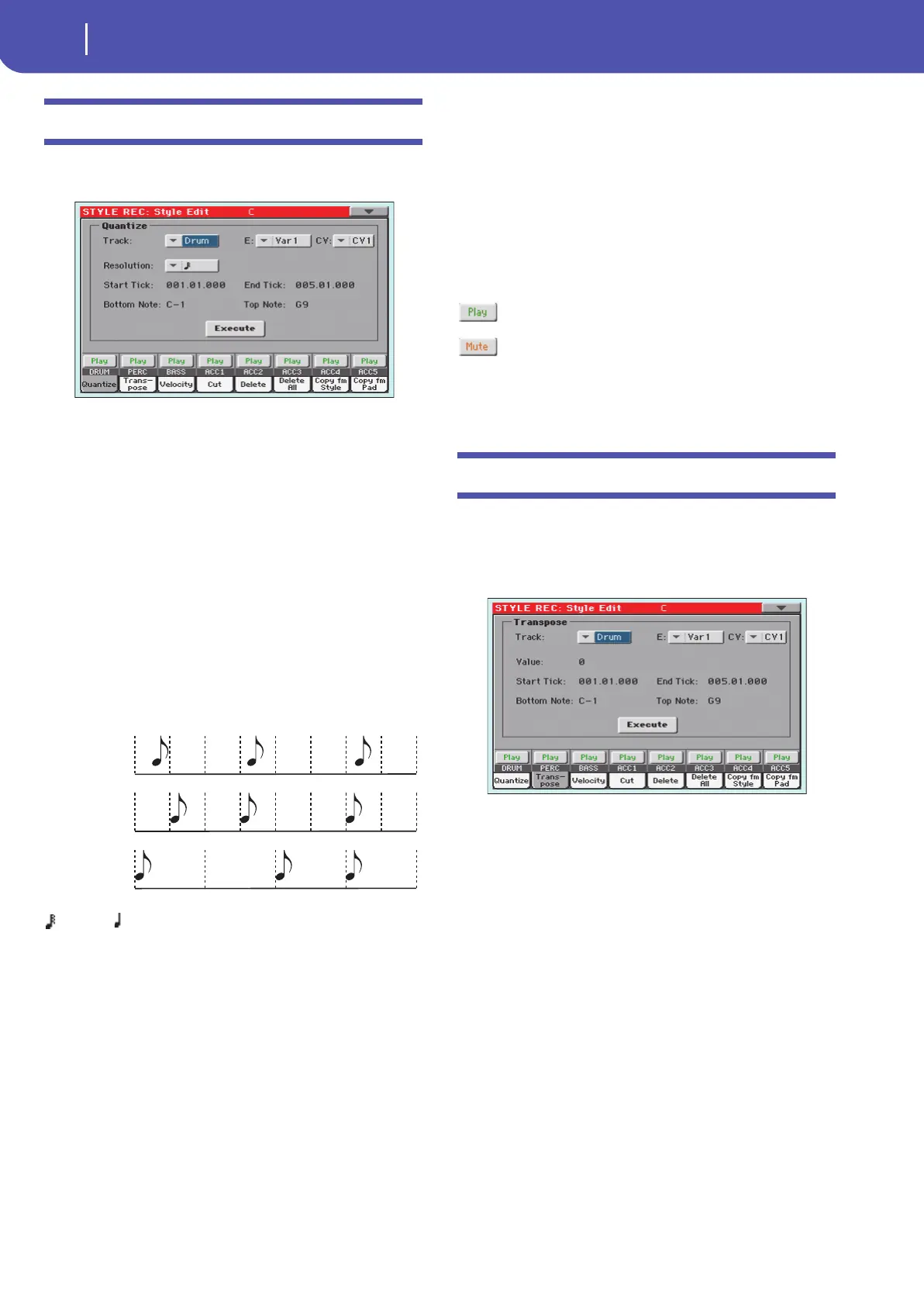212
Style/Pad Record
Style/Pad Edit: Quantize
Style/Pad Edit: Quantize
The quantize function may be used to correct any timing mis-
take after recording, or to give the pattern a “groovy” feeling.
After setting the various parameters, touch Execute.
Track
(Style only) Use this parameter to select a track.
All All tracks selected.
Drum…Acc5 Selected track.
E / CV (Style Element/Chord Variation)
Use these parameters to select the Style Element (Style only) and
Chord Variation for editing.
Resolution
This parameter sets the quantization after recording. For exam-
ple, when you select 1/8, all notes are moved to the nearest 1/8
division. When you select 1/4, all notes are moved to the nearest
1/4 division.
(1/32)… (1/4)
Grid resolution, in musical values. A “b…f” char-
acter added after the value means swing-quanti-
zation. A “3” means triplet.
Start / End Tick
Use these parameters to set the starting and ending points of the
range to quantize.
If a Chord Variation is four measures long, and you want to
select it all, the Start will be positioned at 1.01.000, and the End
at 5.01.000.
Bottom / Top Note
Use these parameters to set the bottom and top of the keyboard
range to quantize. If you select the same note as the Bottom and
Top parameters, you can select a single percussive instrument in
a Drum or Percussion track.
Note: These parameters are available only when a Drum or Per-
cussion track is selected.
Execute
Touch this button to execute the operation set in this page.
Track status icon
Status of tracks. Touch this icon to change the status.
Play status. The track can be heard.
Mute status. The track cannot be heard.
Track names
Under the buttons, a label for each track is shown.
Style/Pad Edit: Transpose
In this page you can transpose the selected track(s).
Note: After transposing, please don’t forget to readjust the “Key/
Chord” parameter in the main page of the Style Record mode (see
page 199).
After setting the various parameters, touch Execute.
Track
(Style only) Use this parameter to select a track.
All All tracks selected, apart for tracks set in Drum
mode (like the Drum and Percussion tracks). The
whole selected Chord Variation will be trans-
posed.
Drum…Acc5 Single selected track.
E / CV (Style Element/Chord Variation)
Use these parameters to select the Style Element (Style only) and
Chord Variation for editing.
Value
Transpose value (±127 semitones).
Start / End Tick
Use these parameters to set the starting and ending points of the
range to be transposed.
Pa300 User Manual v150 (English).book Page 212 Saturday, March 29, 2014 5:29 PM
