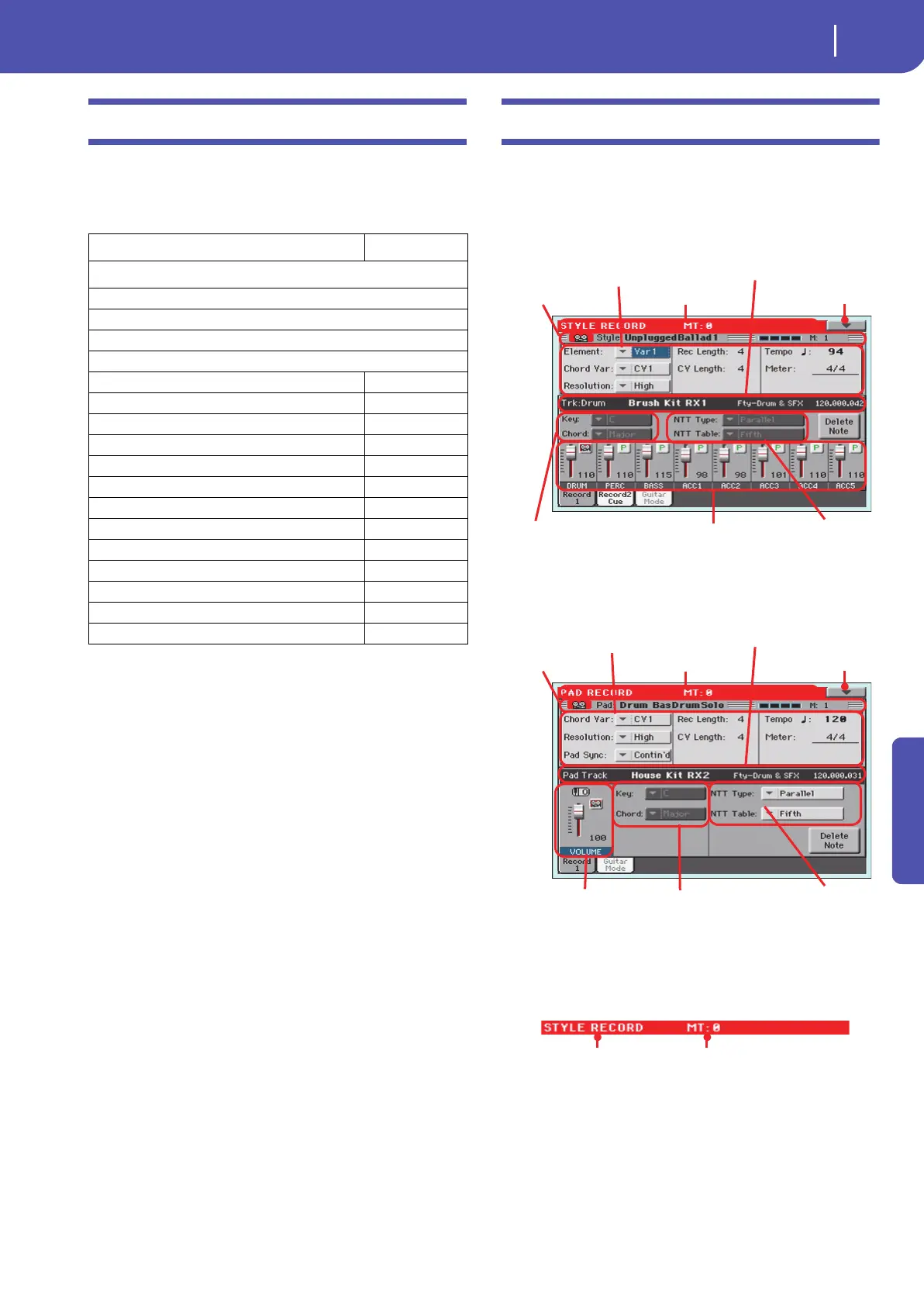197
Style/Pad Record
List of recorded events
Reference
List of recorded events
The Style/Pad Record mode filters out some events that may
cause wrong operation of the Style or Pad. Here are the recorded
events.
Note: Some Control Change messages cannot be recorded directly
by using the integrated controls of Pa300.
All allowed controllers can be assigned to an Assignable Pedal/
Slider/Switch.
MIDI Control Change messaged inserted by using a software on
an external computer are imported when using the Import func-
tion (“Import: Import SMF” on page 221).
Some controllers are reset at the end of the pattern.
Main page - Record 1
After having pressed the RECORD button, and having chosen
whether you want to edit an existing Style or create a new one,
the main page of the Style Record mode appears, with the tab
“Record 1” selected.
Style Record
Pad Record
Page header
This line shows the current operating mode and transposition.
Operating mode name
Name of the current operating mode.
Master Transpose
Master Transpose value in semitones. This value can be changed
using the TRANSPOSE buttons on the control panel.
Control function CC#
Allowed
Note On
RX Noise On
Pitch Bend
Channel After Touch
Modulation 1
Breath 2
Pan 10
Expression 11
CC#12 12
CC#13 13
Ribbon Controller 16
Damper (Hold 1) 64
Filter Resonance (Harmonic Content) 71
Low Pass Filter Cutoff (Brightness) 74
CC#80 (General Purpose #5) 80
CC#81 (General Purpose #6) 81
CC#82 (General Purpose #7) 82
Page header Page menu icon
Selected track
info area
Key/Chord area
Track volume/status area
Recording
parameters area
Page sub-header
NTT area
Page header Page menu icon
Selected track
info area
Track volume/status area
Key/Chord area
Recording
parameters area
Page sub-header
NTT area
Operating mode Master Transpose (in
semitones)
Pa300 User Manual v150 (English).book Page 197 Saturday, March 29, 2014 5:29 PM