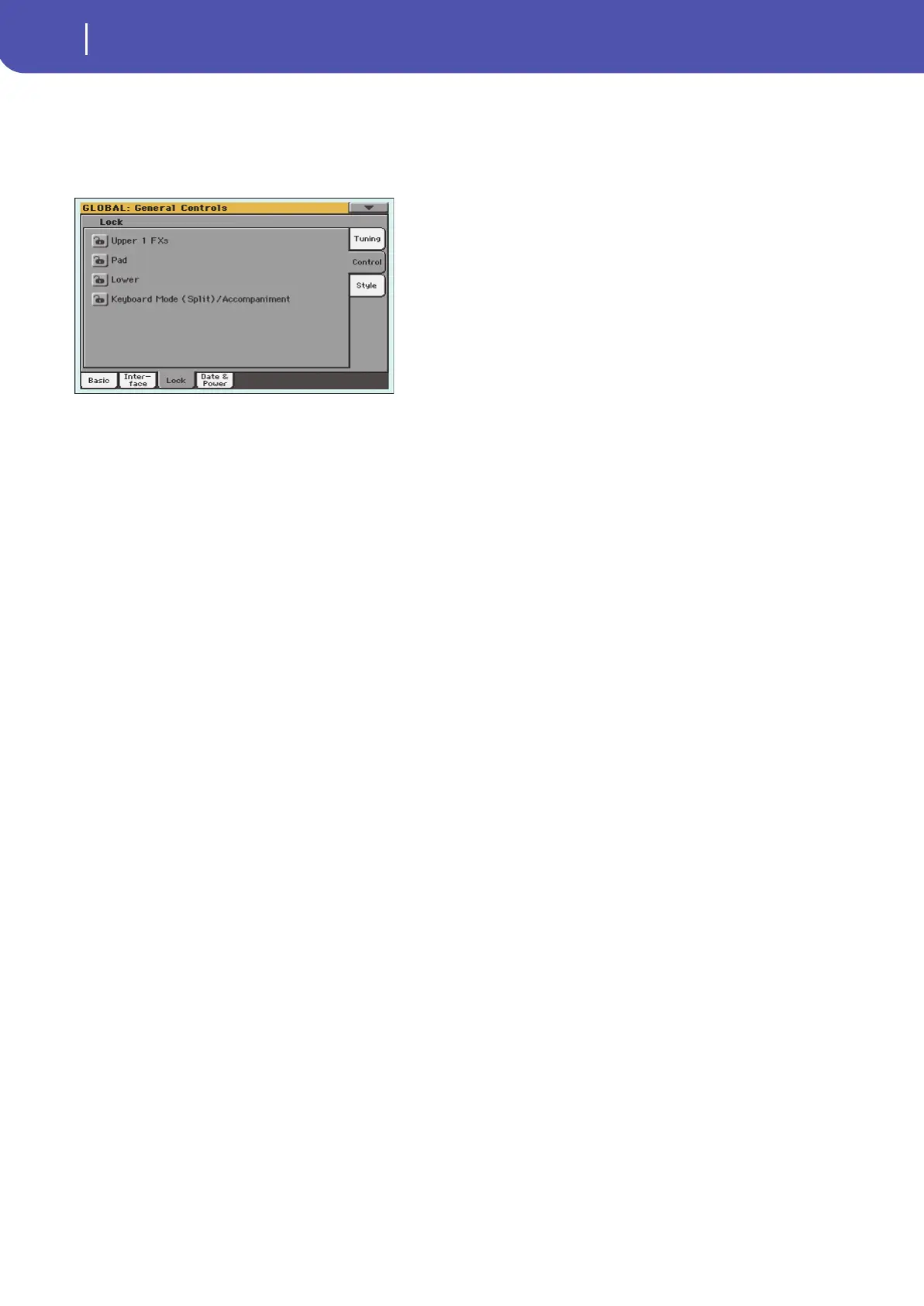150
Global
General Controls: Lock
turning the SPLIT button on (Split keyboard
mode) the Upper tracks Octave Transpose will be
automatically set to “-1”.
Control pane
Upper 1 FXs When you assign a new Sound to the Upper 1
track, the FX B settings and Master FX send levels
saved with that Sound can be automatically
selected, overriding Performance/STS settings for
this track. Whether Sound or Performance/STS
effect parameters will be considered, it depends
on the status of this lock.
• If the Upper 1 FX Lock is turned on, when
assigning a new Sound to the Upper 1 track, Per-
formance/STS parameters are left untouched;
selected effects, and FX Send values, are not
changed.
• If the Upper 1 FX Lock is turned off, when
assigning a new Sound to the Upper 1 track,
Sound parameters are considered; selected
effects, and FX Send values, are changed accord-
ing to the Sound’s stored data.
Note: If the effects associated to the selected Sound
are not compatible with the effects already assigned
to the FX B block, the Master FX Send values on
the other Keyboard tracks will be automatically set
to zero.
For example, assume a chorus effect is assigned to
the Master 2 FX processor. If the new Sound
assigns a distortion effect to the Master 2 FX pro-
cessor, the Master 2 FX Send value on the Upper 2,
Upper 3, and Lower tracks will be set to zero, to
avoid these tracks sound in the wrong way. This
way, the Upper 1 track (usually the most important
one for solo playing) will sound with the needed
effect, while the other Keyboard tracks will just
sound dry.
Pad When locked, selecting a Style or SongBook
Entry will not change the Pad assignment.
(See “Pads: Pad” on page 106).
Lower When this lock is closed, the Lower track remains
unchanged when a different Style, Performance
or STS is selected.
This is useful if, for example, you prefer to always
play with the left hand muted and reserved only
to the chords.
Hint: If you want the same Lower settings to be
used during all your shows, save your preferred
Lower settings to the MY SETTING Performance
(automatically selected on startup).
Keyboard Mode (Split)/Accompaniment
When this lock is closed, the status of the SPLIT
button (therefore of the keyboard mode) and the
ACCOMP. button remains unchanged when a
different Performance or STS is selected.
This is useful if, for example, you prefer to always
play in Full Keyboard, with chords recognized on
the whole keyboard range.
Hint: If you want the same Keyboard Mode and
Lower Scanning settings to be used during all your
shows, save your preferred settings to the MY SET-
TING Performance (automatically selected on
startup), then close this lock.
Pa300 User Manual v150 (English).book Page 150 Saturday, March 29, 2014 5:29 PM
