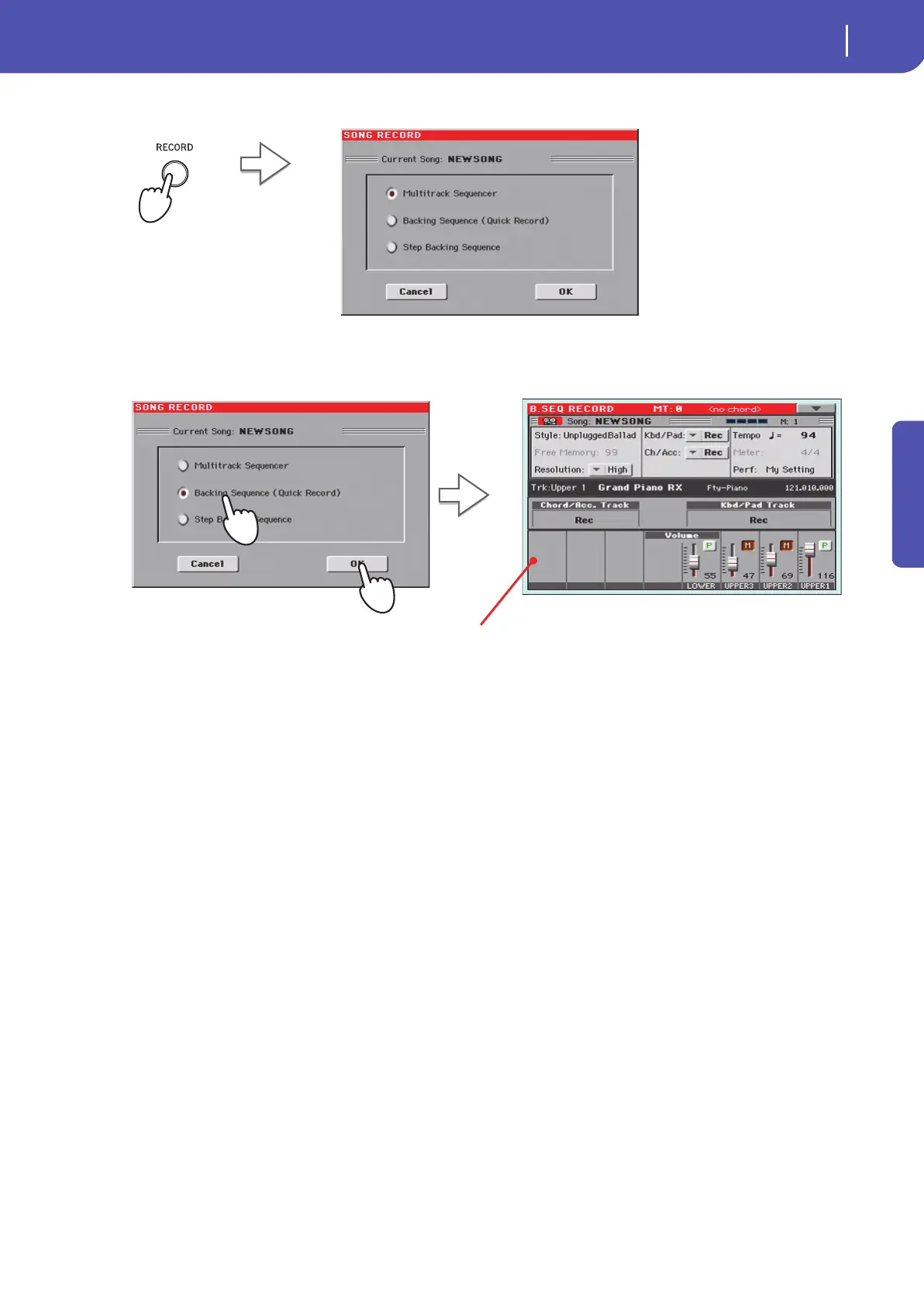73
Recording a new Song (Standard MIDI File)
Accessing the Backing Sequence (Quick Record) mode
Quick Guide
2 Press the RECORD button to open the Song Record Mode Select dialog box.
3 Select the Backing Sequence (Quick Record) option and touch OK to enter the Backing
Sequence Record mode.
Press the RECORD button, to
open the Song Record Mode
Select dialog box
After having chosen the Backing Sequence
(Quick Record) option, the Backing
Sequence Record page appears.
Pa300 User Manual v150 (English).book Page 73 Saturday, March 29, 2014 5:29 PM
