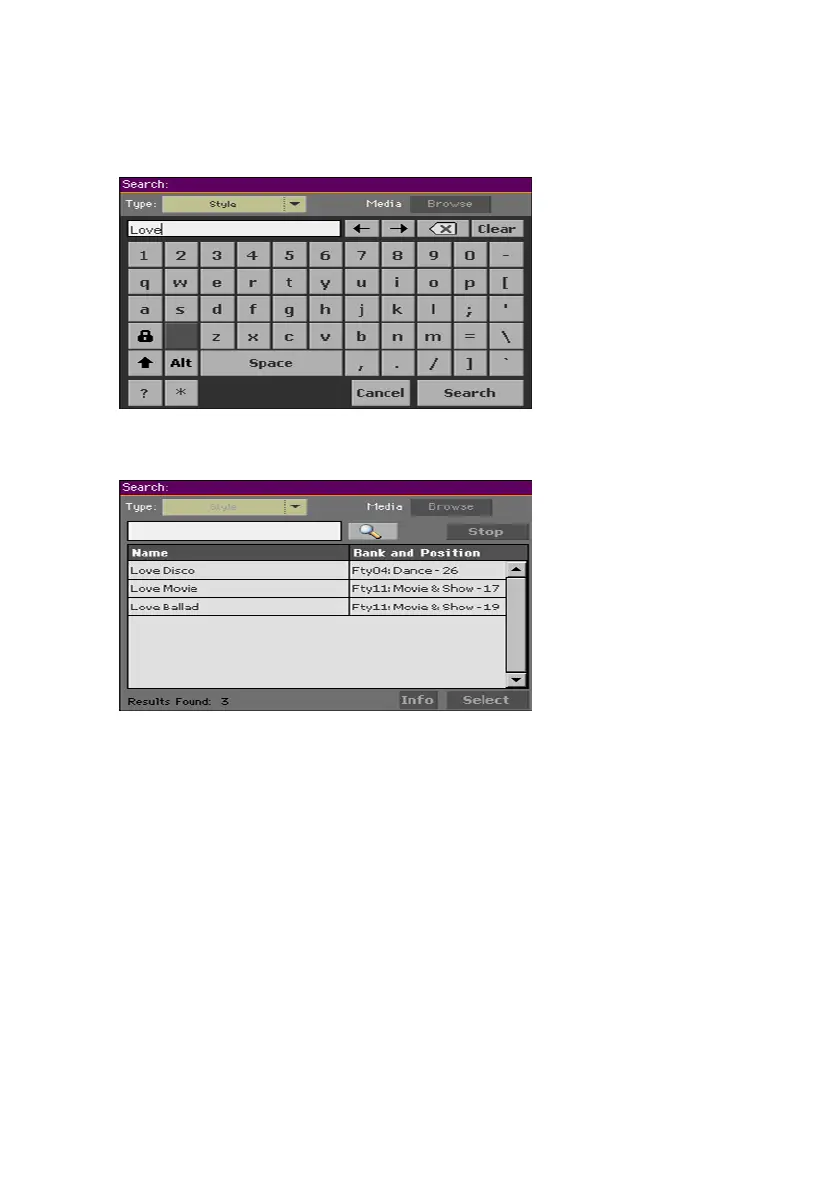Using the Search function |99
Type the name and start searching
1 Type the name of the file you are looking for. There is no difference between
upper and lower cases (“LOVE” is the same as “Love” or “love”).
2 When finished entering the name, touch the Search button. After a while, the
list of files found will start showing on the display.
The time needed to complete a search depends on the size of the device(s)
and the number of files.
Only one search at a time can be carried on. Please wait for the current
search to be completed, or touch the Stop button to stop the current search
and do a new one.
Stop the Search operation
▪ After you touch the Search button, its name changes to Stop. Touch this but-
ton to stop the ongoing search before all results are found. The name of the
button will revert to Search. Any file found will remain on the display, until
you do a new search.
