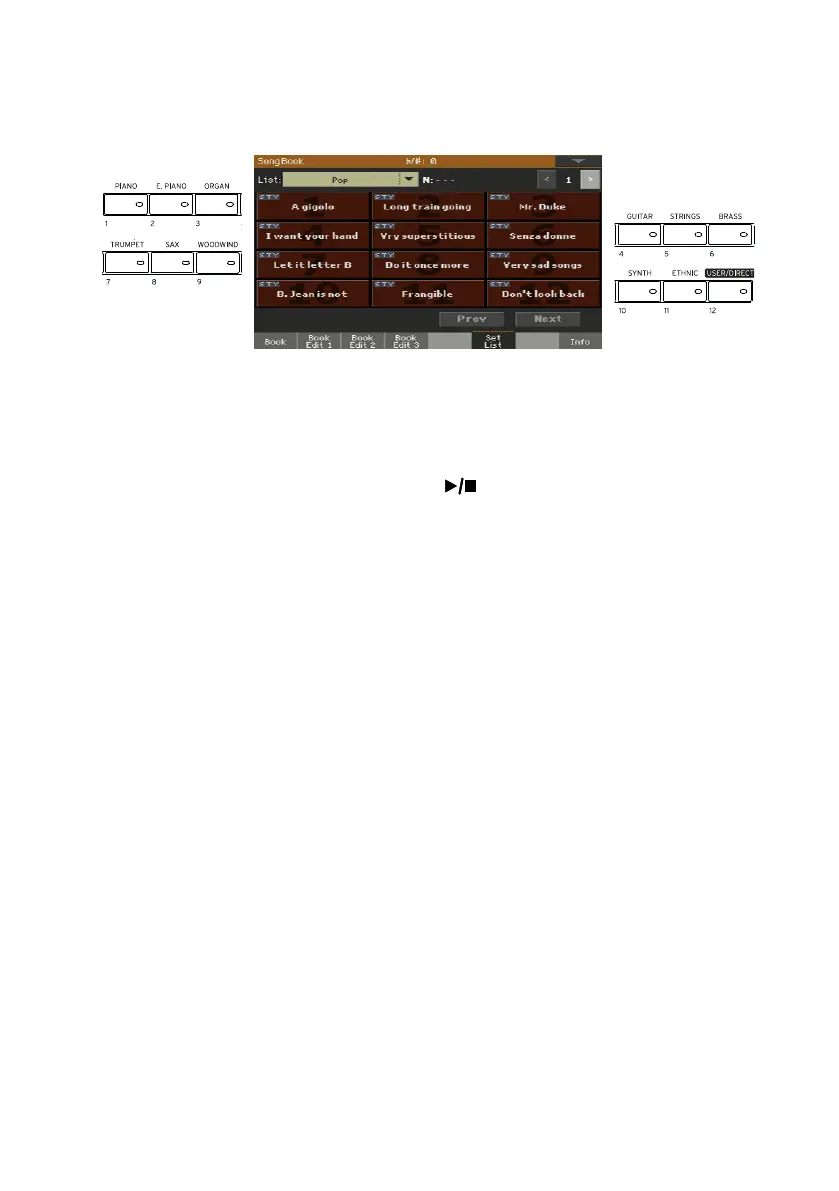110| Using the SongBook
Songs are assigned to the buttons whose indicator is turned on. Each row of
tiles corresponds to a group of three buttons.
Play the Set List from the display
1 Press the SET LIST button on the control panel, or touch the tile in the dis-
play, corresponding to the song you want to start from.
2 Use the START/STOP or PLAY/STOP (
) button to start and stop play-
back of the selected Style or Song.
3 Use the standard Arranger or Player controls to start, pause, stop, fast for-
ward and rewind the Styles or Songs.
4 Move to the previous or next song by touching the Previous or Next button.
Move to any other song by touching a different tile.
