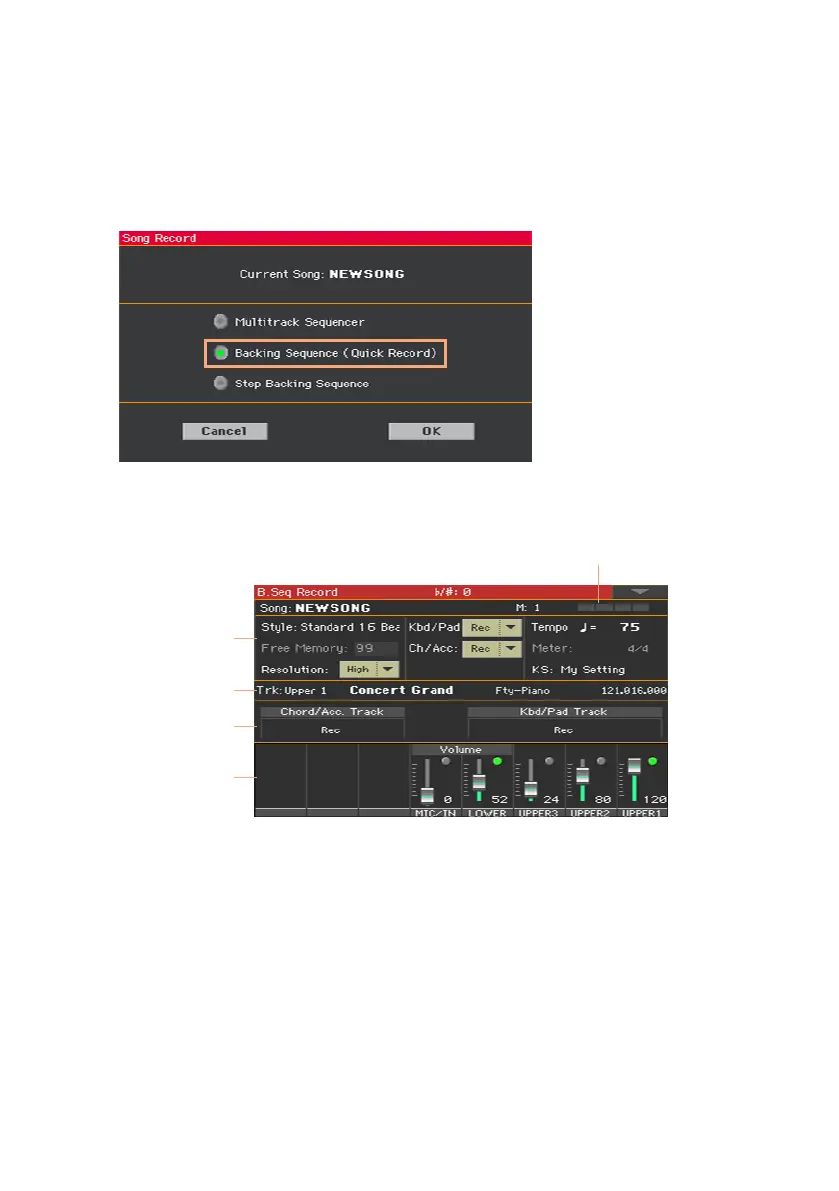|115
Accessing the Backing Sequence (Quick Record) mode
1 Press the SEQUENCER button to switch to the Sequencer mode.
The main page of the Sequencer mode will appear.
2 Press the RECORD button to open the Song Record Mode Select dialog.
3 Choose the Backing Sequence (Quick Record) option and touch OK to ac-
cess the Backing Sequence Record page.
Record
parameters
Track info
Tracks
Mixer
Measure and Beat counter
