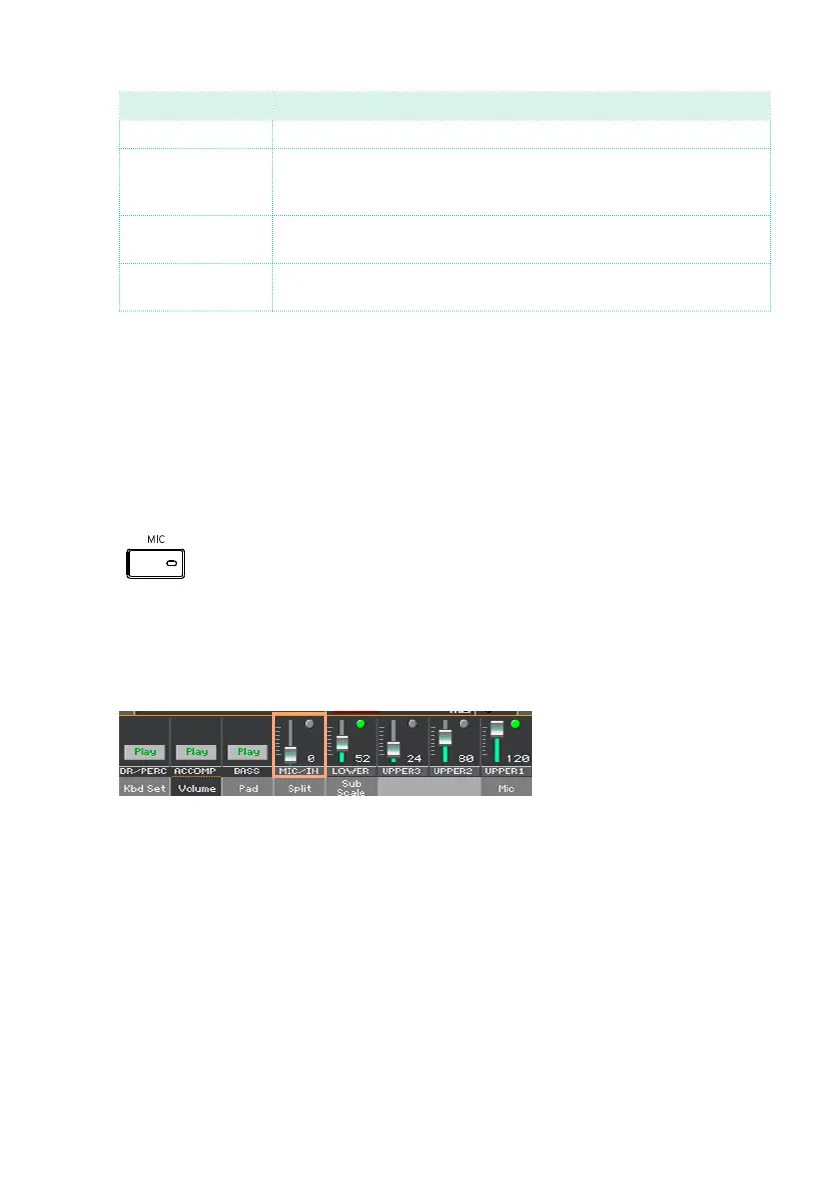Connecting a microphone |129
AUDIO IN color Meaning
Off No signal entering.
Green Low- to mid-level signal entering. If the indicator turns off too often,
the input gain is too low. Use the GAIN control to increase the input
level.
Orange Slight overload in the signal path. This is ne if it turns on only on
signal peaks.
Red Clipping is occurring in the signal path. Use the GAIN control to
lower the input level.
Turning the microphone on and adjusting the volume
The microphone can be quickly turned on or off, and its volume adjusted,
from the control panel.
1 Use the MIC button in the MIC/VOICE section in the control panel to turn the
microphone on or off.
2 Adjust the microphone volume by using the MIC VOLUME knob in the MIC/
VOICE section.
You can see the volume of the Mic/In channel in the Main page of the Style
Play or Song Play mode. Be sure it is not too low or muted.
Start the automatic accompaniment or a Song to balance your voice against
the Sounds.
