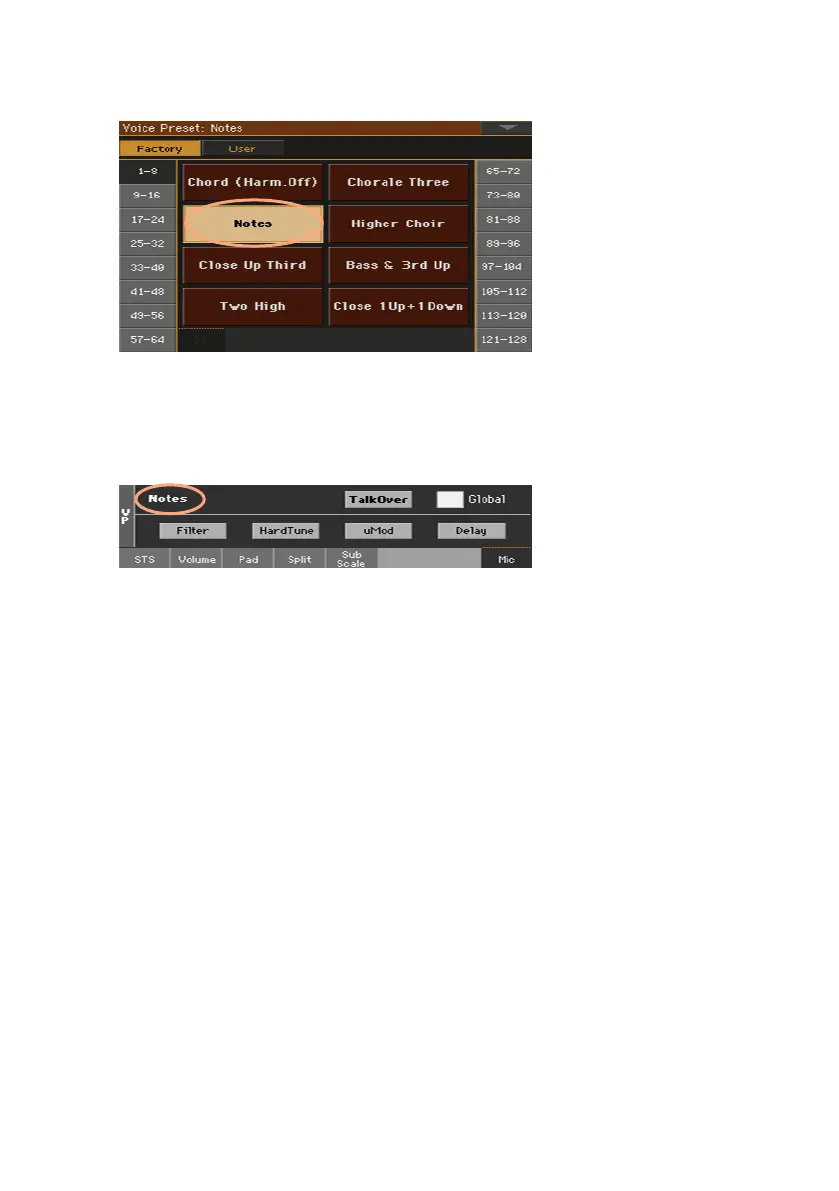Choosing a Voice Preset |131
2 Touch the name of the Voice Preset you want to choose.
3 If you want to close the Voice Preset Select window (and it does not close by
itself), press the EXIT button.
In the end, you will see the name of the selected Voice Preset in the dedi-
cated area of the Mic pane. The voice effects and harmonization will change.
