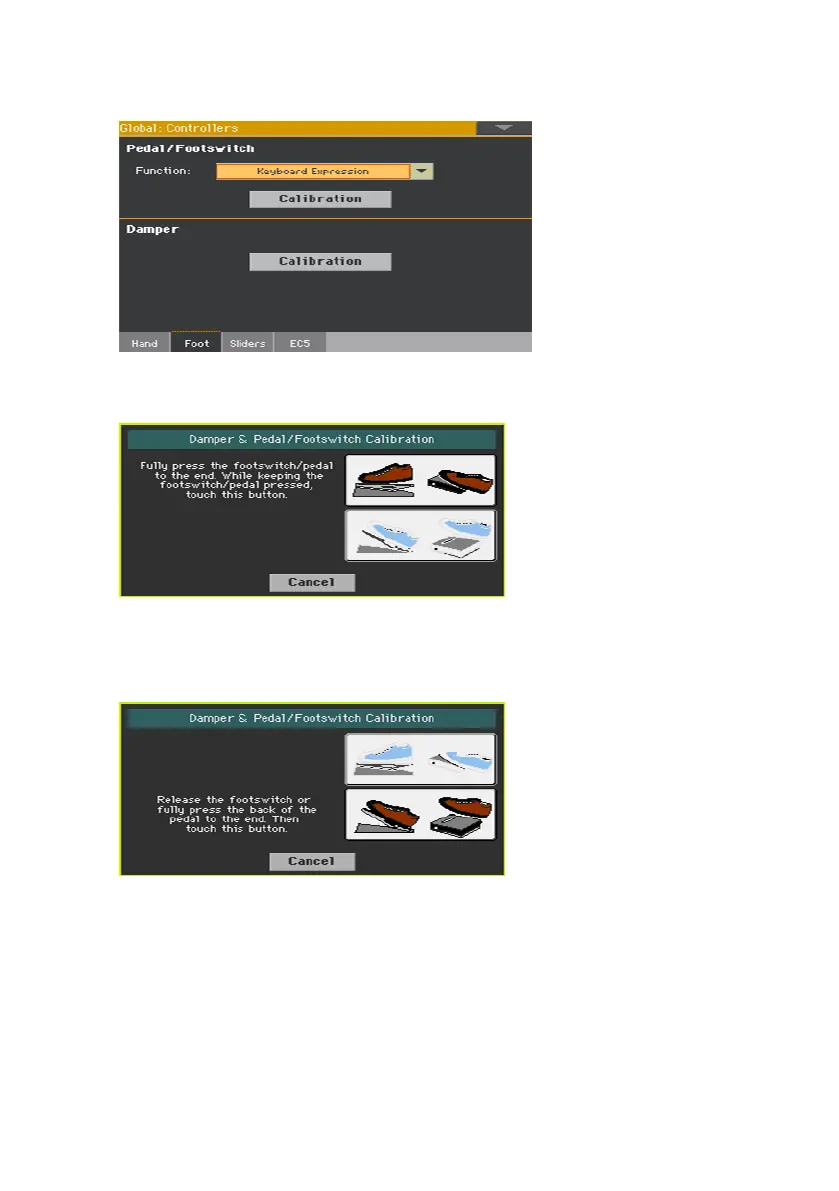Connecting the pedals |17
1 Go to the Global > Controllers > Foot page.
2 Touch the Calibration button in the area of the button to calibrate, to make
the Damper & Pedal/Footswitch Calibration dialog appear.
3 Fully press the pedal down, and while continuing to press touch the Push
button to confirm the maximum value.
4 When the following dialog appears, release the pedal.
5 Touch the Push button in the display to confirm the minimum value. Check if
the pedal is working properly. In case it isn’t, repeat the procedure.
6 Press the EXIT button to return to the previous page.
