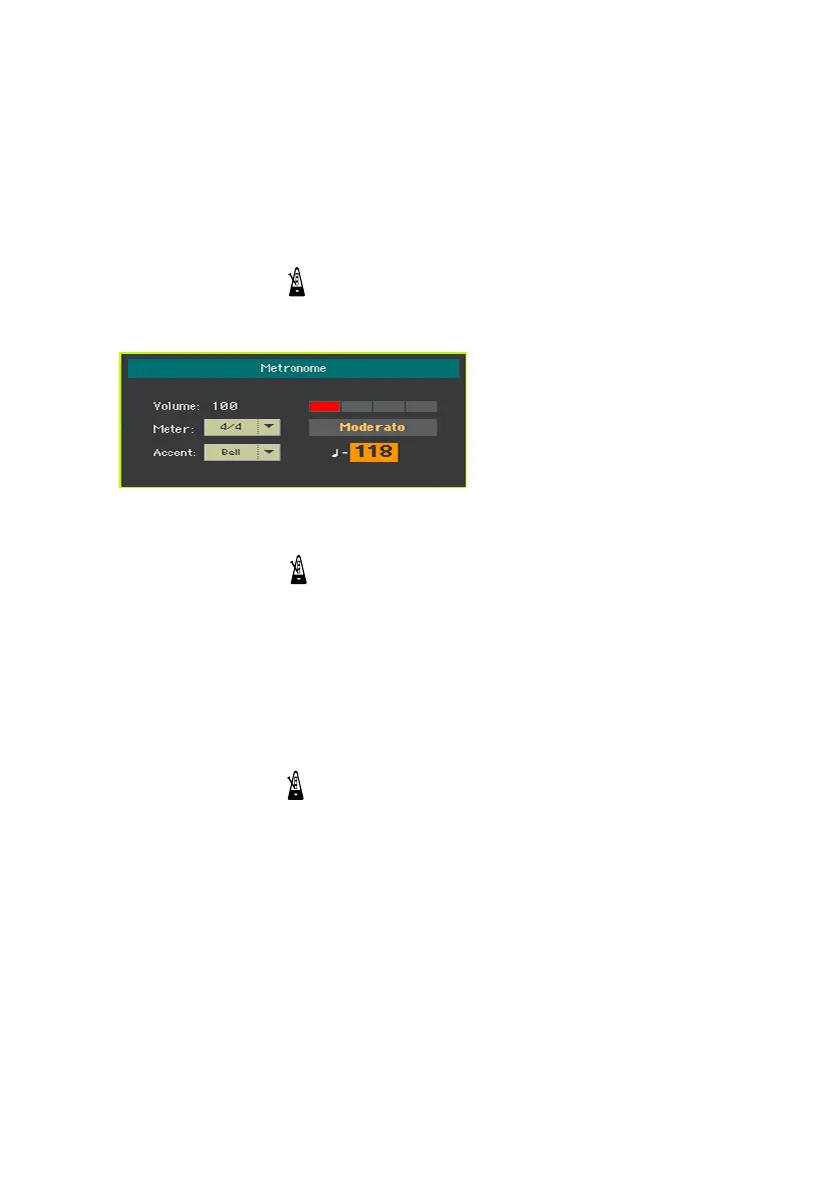Metronome |55
Metronome
Turning the metronome on and off
Turn the metronome on
▪ Press the METRO (
) button to turn its indicator on. The Metronome win-
dow will open, and the metronome will start playing, beating the current
Tempo.
Turn the metronome off
▪ Press the METRO (
) button to turn its indicator off. The metronome will
stop.
Setting the meter, accent and volume
You can mark the beginning of the measure, by setting the meter and accent.
Open the Metronome window
▪ Press the METRO (
) button.
Set the meter (time signature)
▪ Choose the meter (time signature) by using the Meter parameter.
