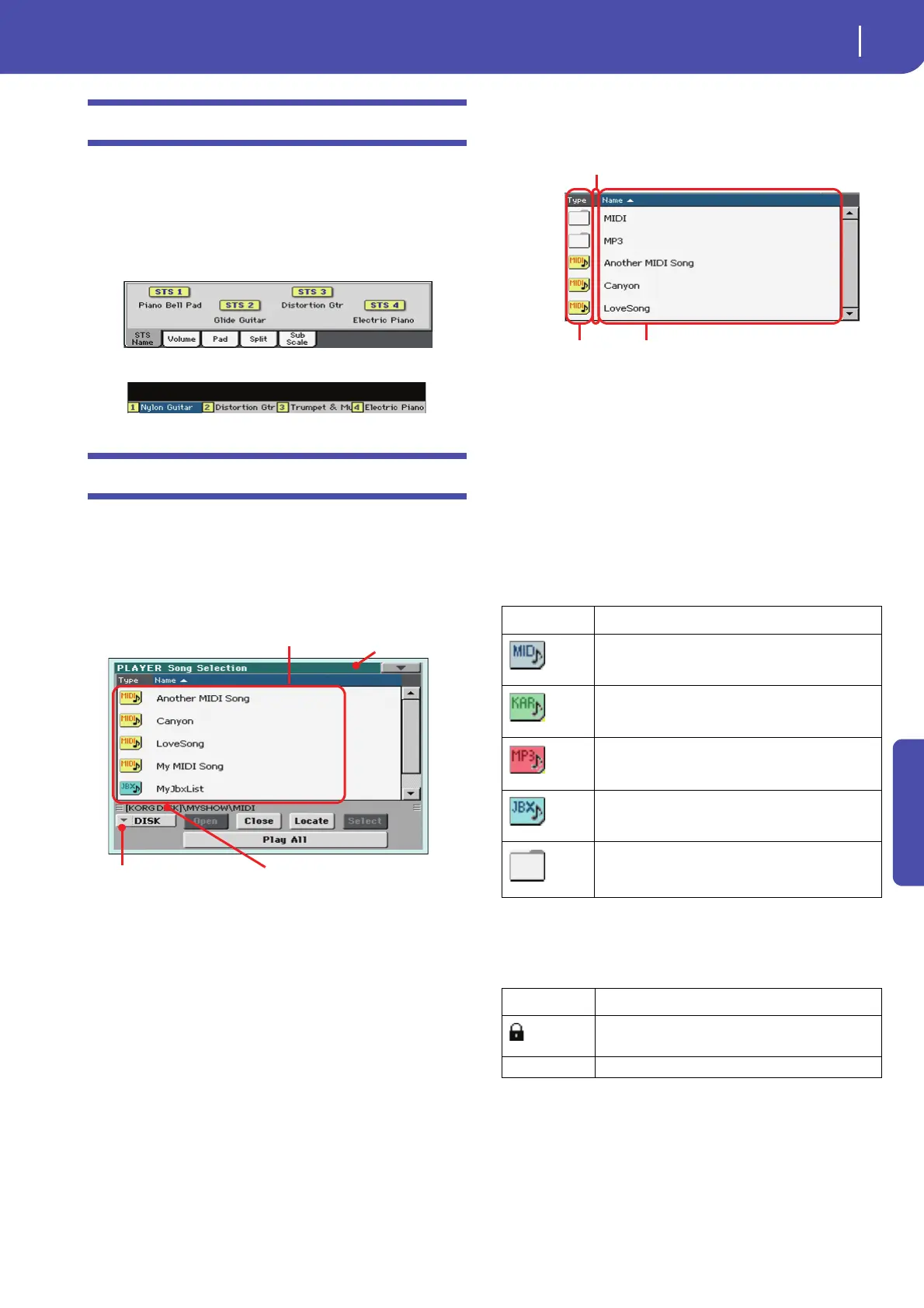9
Selecting elements
STS Select
Reference
STS Select
To select one of the four STS associated with the current Style or
the selected SongBook entry, use the four STS buttons on the
control panel.
As an alternative, touch the STS name tab in the main page of
the Style Play or Song Play mode, where you can see the name of
the available STSs.
The STS’s name can also be seen in the Lyrics and Markers page:
Song Select window
This page appears when you touch the Song name in the display,
or press the SONG buttons in the SELECTION section on the
control panel.
Press EXIT to exit from this page and go back to the main page
of the Song Play operating mode without selecting a Song.
While in this page, you can select a Standard MIDI File, Kara-
oke, MP3 or Jukebox file.
Directory
This is the list of the selected device’s content.
Use the scrollbar to scroll the list items. As an alternative, you
can scroll the list using the VALUE dial.
When the Name label is selected on top of the list, keep the
SHIFT button pressed and touch one of the arrows to jump to
the previous or next alphabetical section.
You can touch one of the labels on top of the list, to reorder the
list items accordingly. By touching the label again, the order of
the files will switch between ascending and descending.
A list can contain several different types of files or folders.
A file or folder may be in one of the following status. (See “Pro-
tect” and “Unprotect” on page 172 for information on how to
change the file status).
Page menu icon
Touch the page menu icon to open the menu. See “Song Select
page menu” on page 10 for more information.
Song path
Directory
Storage device
Page menu
Type icon File/folder type
Standard MIDI File (MID)
Karaoke file (KAR)
MPEG Layer 3 (MP3)
Jukebox file (JBX)
Folder
Status icon File/folder status
Protected
– Unprotected
Type of the file
or folder
File status
File or folder
name
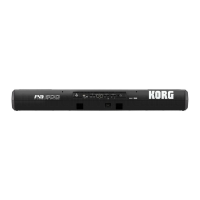