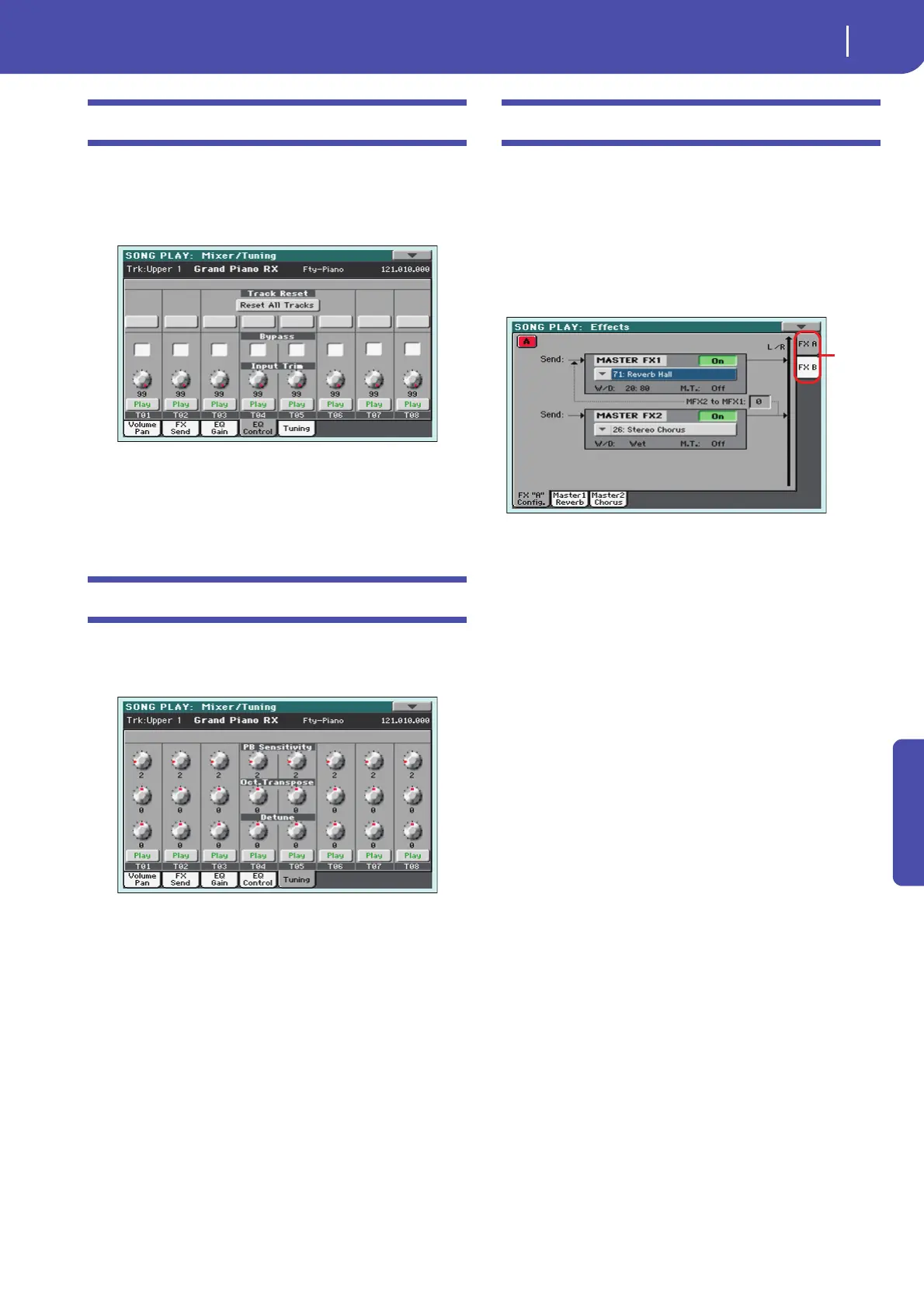79
Song Play operating mode
Mixer/Tuning: EQ Control
Reference
Mixer/Tuning: EQ Control
This page lets you reset or bypass track equalization, pro-
grammed in the previous page.
Use the TRACK SELECT button to switch from the Keyboard to
the Song tracks, and vice-versa.
Parameters
The parameters shown in this page are the same already seen for
the Style Play mode. See “Mixer/Tuning: EQ Control” on page 21
for details.
Mixer/Tuning: Tuning
Parameters in this page let you set various tuning settings. All
parameters in this page are the same found in Global mode. See
“Mixer/Tuning: Tuning” on page 22 for details.
Parameters
The parameters shown in this page are the same already seen for
the Style Play mode. See “Mixer/Tuning: Tuning” on page 22 for
details.
Note: Song track values edited in this page are not saved, and are
only intended for realtime use.
Effects: A/B FX Configuration
This page allows you to select the effects for the A (Song) and B
(Keyboard) FX groups. You can use the “FX A” and “FX B” side
tabs to switch from one group to the other one. (Songs created in
Sequencer mode on a Pa-Series instrument can also use the B FX
group).
The effect types and the FX matrix are the same seen for the
Style Play mode (see “Effects: A/B FX Configuration” on
page 24).
Note: The default effect settings can be saved as a general setting in
the Global > Mode Preferences > Song & Sequencer page (see
“Save Trk & FX” on page 145).
Note: When you stop the Song, or select a different Song, the
default effects are selected again. You can, however, stop the Song,
change the effects, then start the Song again with the new effects.
Edit the Song in Sequencer mode to permanently change the
effects.
Parameters
The parameters shown in this page are the same already seen for
the Style Play mode. See “Effects: A/B FX Configuration” on
page 24 for details.
M.T. (Modulating Track)
Source track for modulating MIDI messages. You can modulate
an effect parameter with a MIDI message generated by an inter-
nal physical controller, or a MIDI message coming from a Song
track.
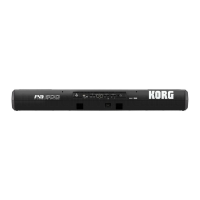