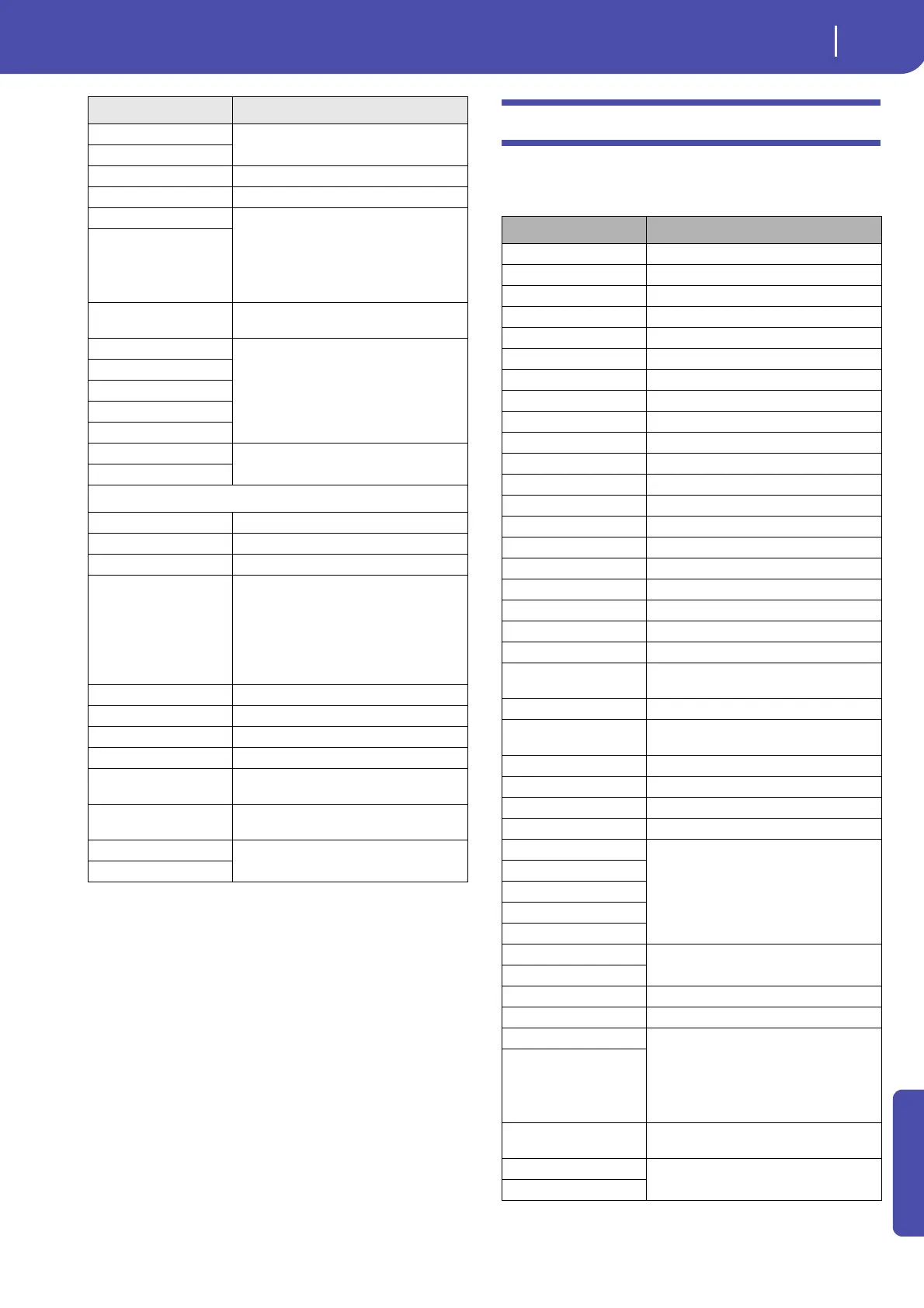241
Assignable parameters
List of Assignable Switches functions
Appendix
List of Assignable Switches functions
The following functions can be assigned to the Assignable
Switches.
FX CC12 Switch
Standard FX controllers
FX CC13 Switch
Rotary Spkr On/Off
Rotary Spkr Fast/Slow
Text Page Down These options let you move to the previous or
next page, when reading a text file loaded
with a Song (see “Text files loaded with Stan-
dard MIDI Files and MP3 files” on page 184) or
Song Book entry (see “On-the-fly TXT loading”
on page 184).
Text Page Up
SongBook Next Moves to the next SongBook entry in the
selected Custom List.
Pad 1
Same functions of the control panel buttons
with the same name
Pad 2
Pad 3
Pad 4
Pad Stop
Sound Controller 1
Controls assigned to selected Sounds parame-
ters
Sound Controller 2
Functions assignable to a Pedal
Master Volume
Accompaniment Volume
Keyboard Expression
Pad Volume With this function assigned, you can control
the proportional volume of all four Pads at the
same time. Please note that the status of the
Pad’s volume, after having been modified with
a pedal or slider, is made current, and will be
saved in a Performance or STS by using the rel-
evant Write procedure.
Joystick +X Joystick right
Joystick -X Joystick left
Joystick +Y Joystick forward
Joystick -Y Joystick backward
Upper VDF Cutoff Filter cutoff (for Sounds assigned to the Upper
tracks)
Upper VDF Resonance Filter resonance (for Sounds assigned to the
Upper tracks)
FX CC12 Ctl
Standard FX controllers
FX CC13 Ctl
Function Meaning
Function Meaning
Off No function assigned
Ritardando Progressively increases the Tempo value
Accelerando Progressively decreases the Tempo value
Style Up Selects the next Style
Style Down Selects the previous Style
Perform. Up Selects the next Performance
Perform. Down Selects the previous Performance
Style-Upper1 Mute
Style-Upper2 Mute
Style-Upper3 Mute
Style-Lower Mute
Style-Drum Mute
Style-Percussion Mute
Style-Bass Mute
Style-Acc1 Mute
Style-Acc2 Mute
Style-Acc3 Mute
Style-Acc4 Mute
Style-Acc5 Mute
Style-Acc 1-5 Mute
Song-Melody Mute Mute of Song track 4 (usually, the Melody
track) in Standard MIDI Files
Vocal Remover On/Off Voice removal from MP3 Songs
Song-Drum&Bass Mode Mute of all tracks, apart for track 2 (usually
Bass) and 10 (usually Drum)
Solo Selected Track
Bass&Lower Backing Mutes all tracks, except for Bass and Lower
Ensemble On/Off
QuarterTone Turns Quarter Tone on/off
Global-Scale
Scale selection
SubScale Preset1-SC1
SubScale Preset2-SC2
SubScale Preset3-SC3
SubScale Preset4-SC4
FX CC12 Switch
Standard FX controllers
FX CC13 Switch
Rotary Spkr On/Off
Rotary Spkr Fast/Slow
Text Page Down These options let you move to the previous or
next page, when reading a text file loaded
with a Song (see “Text files loaded with Stan-
dard MIDI Files and MP3 files” on page 184) or
Song Book entry (see “On-the-fly TXT loading”
on page 184).
Text Page Up
SongBook Next Moves to the next SongBook entry in the
selected Custom List.
Sound Controller 1
Controls assigned to selected Sounds parame-
ters
Sound Controller 2
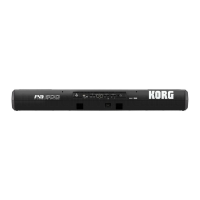