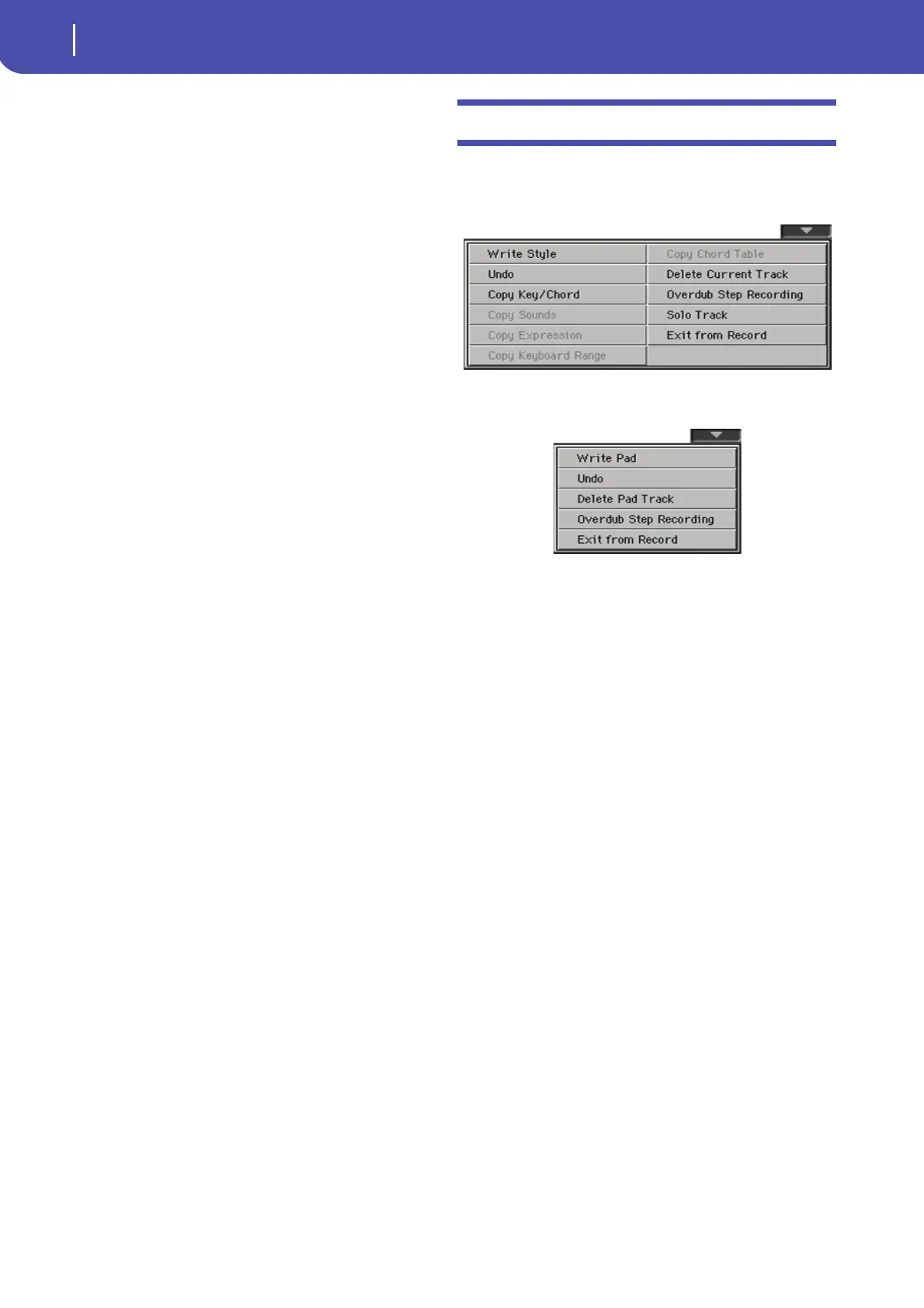66
Style/Pad Record mode
Page menu
Exporting a Style as an SMF separated by
Markers
As an alternative to exporting single Chord Variations to indi-
vidual Standard MIDI Files, you can export a whole Style as an
SMF separated by Markers, i.e., a single SMF containing all the
Chord Variations (Variation 1, Variation 2, etc.) each one sepa-
rated by a Marker (the same events used in Song Play mode).
1. While in this page, keep the SHIFT button pressed.
2. Without releasing the SHIFT button, touch the Execute
button in the display.
3. Release the SHIFT button.
4. Assign a name to the Standard Midi File where to save the
Style in edit.
This operation creates, in the selected device, an SMF format 0
(Zero), containing all the MIDI data included in the selected
Style, with each Chord Variation starting from a different
Marker (named as per the naming convention explained in the
Import section above).
Each Chord Variation will include, at the very beginning (tick 0),
the following informations:
•Time signature
• Control Change bundle #00-32 (Bank Select MSB/LSB)
• Program Change
• Control Change #11 (Expression)
Page menu
Touch the page menu icon to open the page menu. Touch a com-
mand to select it. Touch anywhere in the display to close the
menu without selecting a command.
Style Record
Pad Record
Write Style/Pad
Select this command to open the Write Style or Write Pad dialog
box, and save the Style/Pad to the internal memory.
See “Write Style/Pad dialog box” on page 67 for more informa-
tion.
Undo
Only available in Record mode. While in Record mode, cancels
the latest recorded data and restores the previous situation.
Selected a second time, it restores recorded data again (“Redo”
function).
Delete Pad Track
Only available in the Main page of the Pad Record mode. Select
this command to delete the Pad track.
Copy Key/Ch (Copy Key/Chord) button
Select this command to open the Copy Key/Chord dialog box,
and copy Key/Chord settings of the currently selected track to all
other tracks of the same Chord Variation, or to the whole Style.
See “Copy Key/Chord dialog box” on page 68 for more informa-
tion.
Copy Sound
(Only available in some edit pages). While the Style Element
Track Control edit section is selected, use this command to open
the Copy Sound dialog box and copy all Sounds assigned to the
current Style Element tracks to a different Style Element.
See “Copy Sounds dialog box” on page 68 for more information.
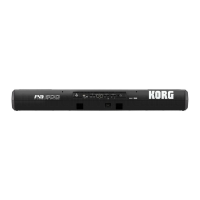