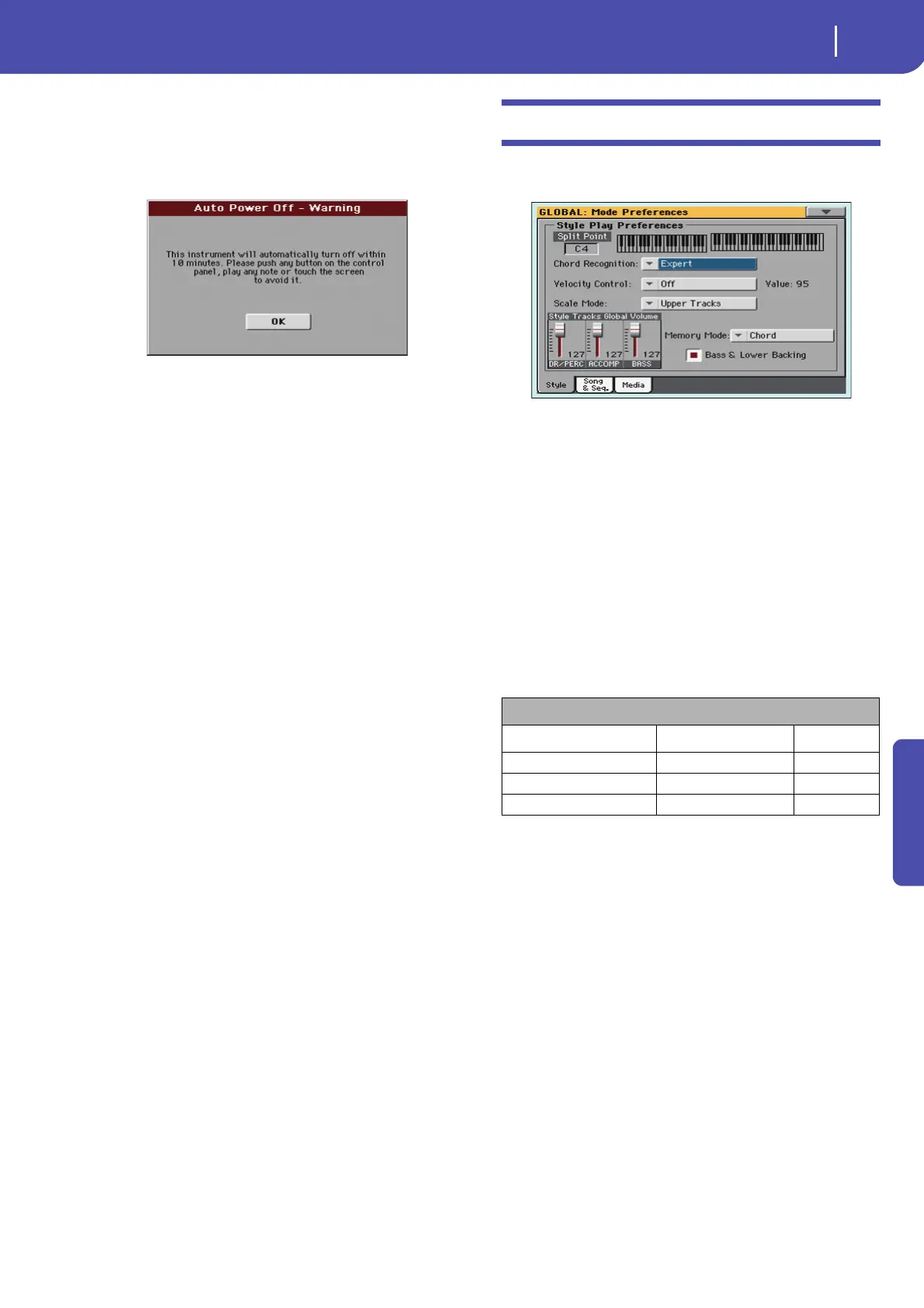143
Global mode
Mode Preferences: Style
Reference
On
When this parameter is checked, a few minutes before automatic
power-off a message will warn you that the instrument is going
to be turned off. All unsaved data currently in editing or record-
ing will be lost.
At this message, you can let the instrument turn off, or you can
touch the display, press any button on the display, or play the
keyboard to leave it turned on and continue using it.
Mode Preferences: Style
In this page you can set various general parameters for the Style
Play mode.
Split Point
Use this parameter to select the global split point. This is equiva-
lent to the split point you can program in the Split panel of the
Style Play and Song Play mode, when the Global option is
checked. This point is independent of any Performance or STS.
See “Split panel” on page 18 for more information.
Chord Recognition
This parameter allows you to choose how chords are recognized
by the auto-accompaniment engine.
When switching to Full Keyboard mode (SPLIT LED turned off)
the Chord Recognition mode is automatically set as in the fol-
lowing table:
One Finger You can compose a chord using a simplified
chord playing technique:
• Play a single note for a Major chord to be recog-
nized.
• Play the root note, plus a white key on the left,
for a 7th. For example, play C3 + B2 for a C7.
• Play the root note, plus a black key on the left,
for a Minor chord. For example, play C3 + Bb2
for a C minor.
• Play the root note, plus a white and a black key
on the left, for a Minor 7th. For example, play C3
+ B2 + Bb2 for a C min 7.
Fingered When in Split mode, play one or more notes to
compose a chord. A full Major chord will be rec-
ognized when a single note is played.
When in Full Keyboard mode, play at least three
notes to compose a chord.
Chord Recognition Mode
SPLIT LED On SPLIT LED Off Notes (min.)
One Finger Fingered 3
Fingered Fingered 3
Expert Expert 3
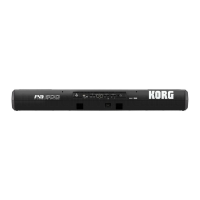